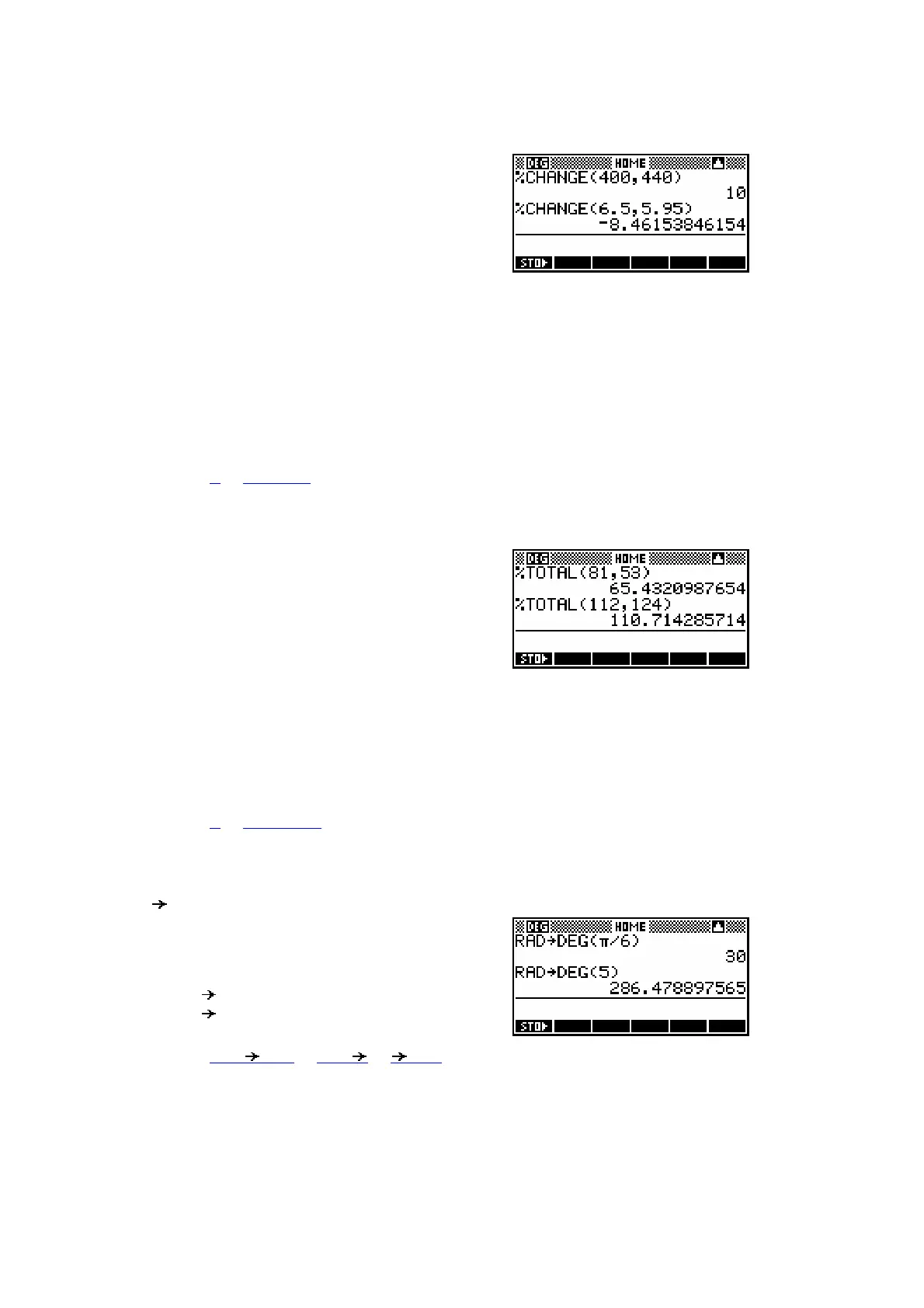251
%CHANGE
This function calculates the percentage
change moving from X to Y using the formula
100(Y-X)/X. It can be used to calculate (for
example) percentage profit and loss.
Eg. I buy a fridge for $400 and sell it for $440.
What is my profit as a percentage?
Use: %CHANGE(400,440)
I sell a toy for $5.95 that normally sells for $6.50
What is the discount as a percentage?
Use: %CHANGE(6.50,5.95)
See also: %, %TOTAL
%TOTAL
To find out what percentage X is of Y, use the
function %TOTAL(Y,X). Note the reversed
order.
Eg. What percentage is a score of 53 out of 81 on a test?
Use: %TOTAL(81,53)
What percentage is 124 of 112?
Use: % TOTAL(112,124)
See also: %, %CHANGE
RAD DEG(rad)
This function converts radians to degrees.
Eg. RAD DEG(π/6) = 30
o
RAD DEG(5) = 286.48
o
See also: DEG RAD, HMS , HMS