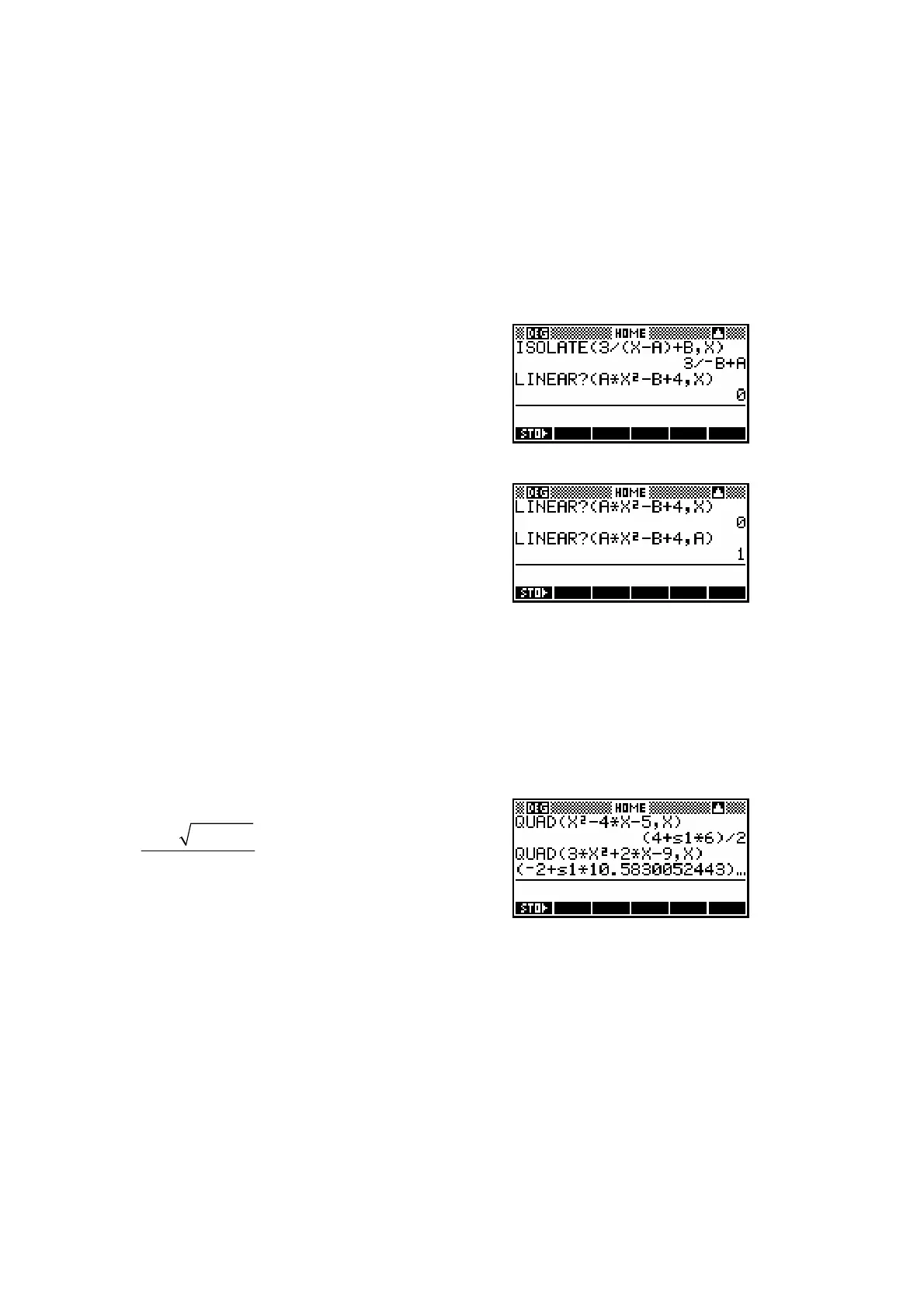256
LINEAR?(expression,var.name)
This is another of those functions which is probably aimed more at the
programmer than at the normal user. It is designed to test whether a
supplied expression is linear or non-linear in the variable you specify,
returning zero for non-linear and 1 for linear.
Eg. Suppose we use the expression
2
4AX B
+
If X is the variable and A and B are both
constants (say A=4, B=5) then the
expression
2
4AX B−+ would become
2
454X −+ which would be non-linear. Thus
LINEAR? returns zero (right).
On the other hand, if X were one of the
constants (say X=6) and A were the variable,
then the expression
2
4AX B−+ would
become
2
654A×−+ or 36 1A− , which is
linear. Thus LINEAR? would return 1.
The main use for this is going to be when a programmer does not know in
advance what function the user is going to type in.
QUAD(expression,var.name)
This function uses the quadratic formula
2
4
2
bb ac
x
a
−± −
=
to give both roots of a
quadratic, using the ‘S1’ formal variable to
represent the ± symbol. The quadratic is
entered as an expression, and you must indicate which variable is being
solved for, since you could have an equation such as
2
50Px Qx
−= where
P and Q were memory values, and you would need to specify to solve for X.