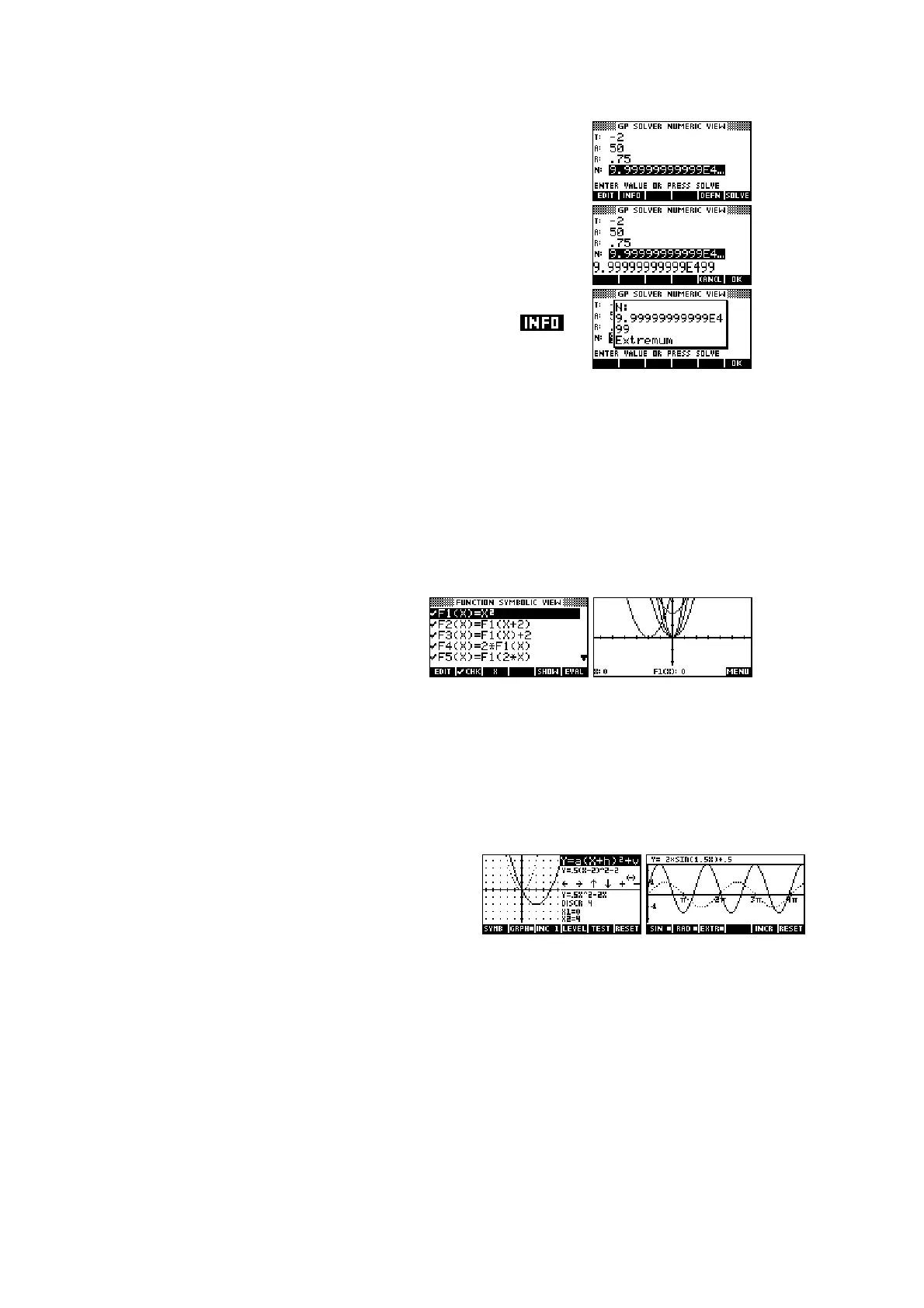309
Finally the calculator will give the result as shown right.
The problem is that students will misinterpret it as being
N=10, when in fact it is simply that the calculator has
gone as far along the positive x axis as possible and
stopped at MAXREAL of
500
110× (see second screen shot).
It is recommended that the teacher should deliberately
provoke this error and follow with class discussion.
Students should also be encouraged to press the
button after finding a solution since a case like this will
give ‘Extremum’ whereas a correct solution will result in
either ‘Zero’ or ‘Sign Reversal’. See the manual for more information.
T
T
r
r
a
a
n
n
s
s
f
f
o
o
r
r
m
m
a
a
t
t
i
i
o
o
n
n
s
s
o
o
f
f
G
G
r
r
a
a
p
p
h
h
s
s
This topic can be handled in a number of ways. One of these is to use the
Function aplet without enhancement.
Enter the basic function into F1(X).
For example, you might enter
F1(X)=X
2
. You can then enter
transformations into the other
functions. Some examples, together with the resulting graphs are shown
right.
This process will also work with piecewise defined functions which are often
the type that are used in examination questions.
There are also two aplets which can aid
greatly in this process called “Quad
Explorer” and “Trig Explorer” and are built
into the hp 39g+. Both of these aplets
allow the student to explore the effect of changing parameters on the shape
of the graph, one using a quadratic and the other with the sine and cosine
curves. Students can choose to manipulate the graph and see the effect on
the parameters, or to manipulate the parameters and see the effect on the
graph. In Quad Explorer there is even a “test yourself” facility provided which
will present the student with examples of quadratics for which they must
provide an equation, with visual feedback on incorrect guesses. Highly
recommended. See pages 164 - 167.
