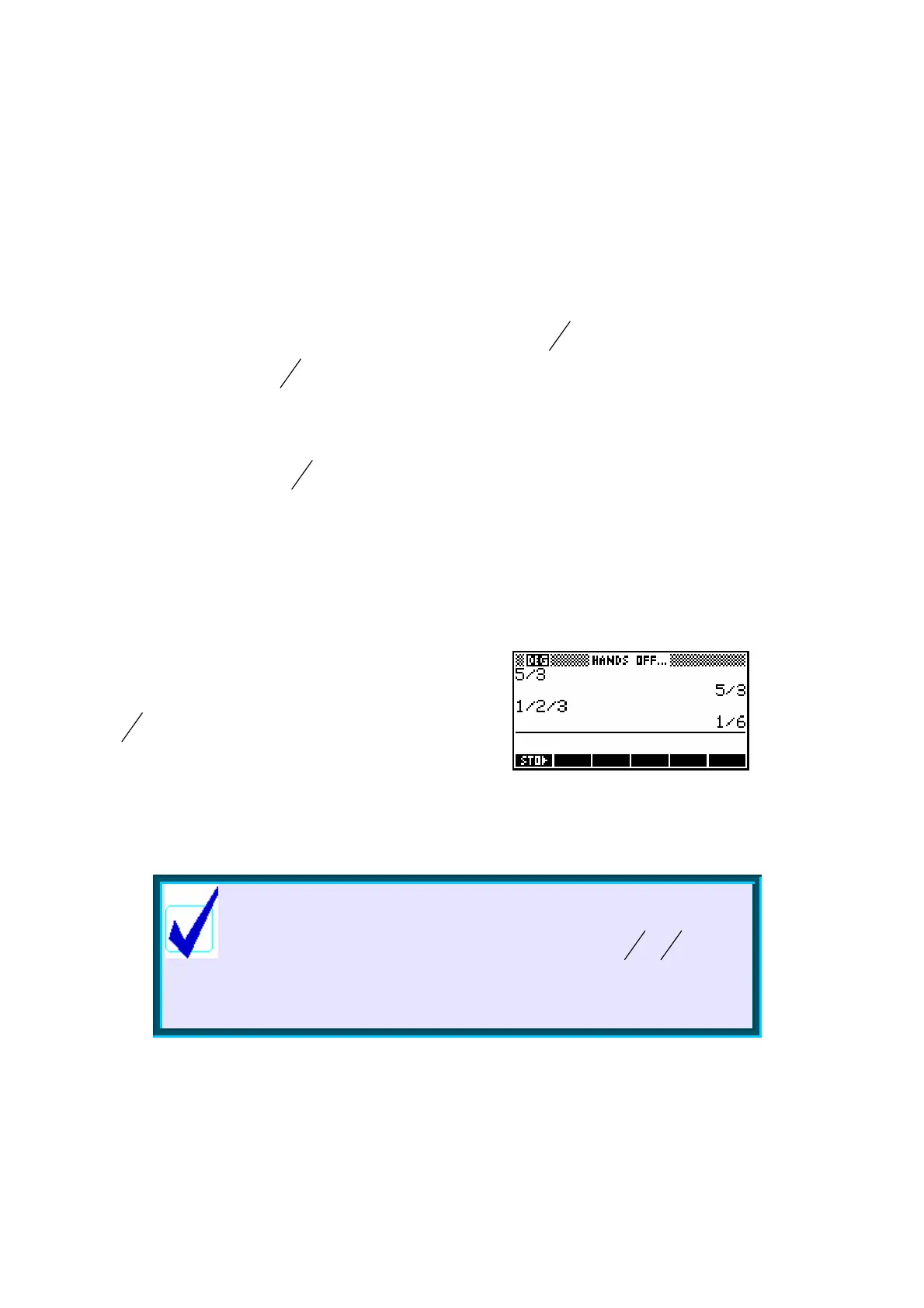40
F
F
r
r
a
a
c
c
t
t
i
i
o
o
n
n
s
s
o
o
n
n
t
t
h
h
e
e
h
h
p
p
3
3
9
9
g
g
+
+
Earlier we examined the use of the MODES view, and the meaning of Number
Format. We discussed the use of the settings Fixed, Scientific and
Engineering, but left the setting of Fraction for later. The Fraction
setting can be a little deceptive.
Most calculators have a fraction key, often labeled
b
a
c
, that allows you to
input, for example,
2
1
3
as 123¬¬ or something similar. What these
calculators usually won’t do is allow you to mix fractions and decimals.
On most calculators
2
137
3
+⋅
will give a decimal result - the calculator will
not attempt to convert the
37⋅ into a fraction. The reason for this is that
while some decimals like 0.25 are easy to convert to a fraction, others, such
as recurring ones, are not so easy. Most calculators opt for the easy option
of switching to a decimal answer in any mixture of fractions and decimals.
The makers of the hp 39g+ took a very different approach. Once you select
Fraction mode, all numbers become fractions - including any decimals.
The first point to remember is that there is no
provision for inputting mixed fractions such as
2
1
3
. Fractions are entered using the divide
key and, while the calculator is quite happy
with improper fractions such as 5/3, it
correctly interprets 1/2/3 as one half divided by 3 and gives a result of 1/6
. The solution to this is simply to enter mixed fractions as (1+2/3).
Calculator Tip
You need to be careful with brackets or “order of
operations” problems may occur, such as
2
1
3
*
1
5
being
interpreted as 1+(2/3*1/5) rather than as it should be:
(1+2/3)*1/5. When in doubt, use brackets for mixed
fractions.
