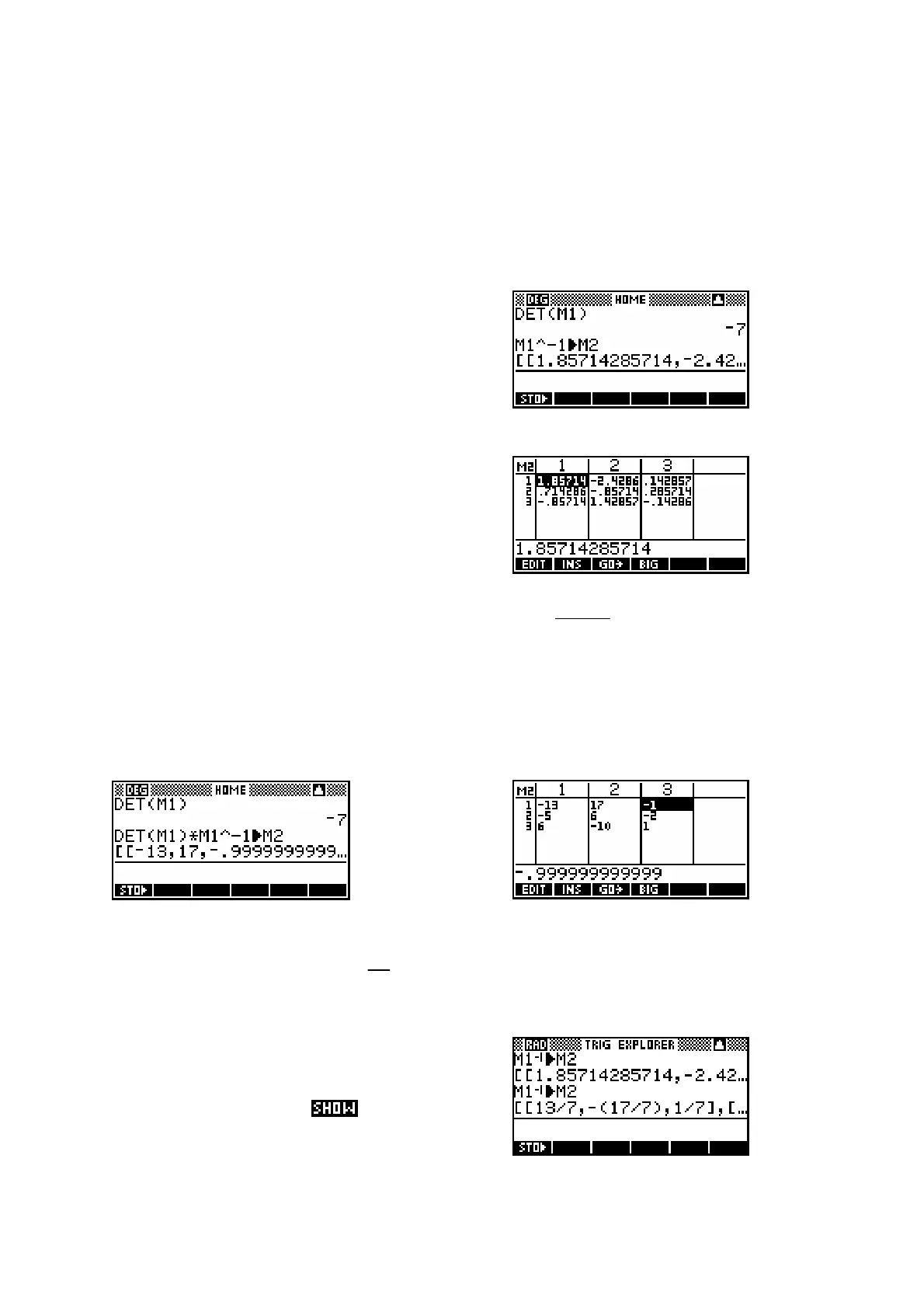174
Finding an inverse matrix
Eg. 2 Find the inverse matrix
1
A
−
for the matrix
214
113
24 1
A
=
−
The first step is to store the matrix A into M1. If
you now simply store its inverse into M2 you
will find, depending on the determinant, that
the result is probably a collection of decimal
values (see right).
While correct, this is hardly the best way to
display the answer. The fact that the
determinant is incorporated into the inverse
makes whole numbers unlikely.
A better way is often to write the answer as a fraction
()
1
det A
multiplied by a
matrix of whole numbers. If we multiply the inverse by the determinant then
we can usually remove the fractions.
i.e.
with M2 being…
Thus we can finally write:
13 17 1
1
56 2
7
6101
A
−
=− −
−
−
An alternative to this is to change into Fraction
6 numeric format in the MODES view. This will
give a matrix of fractional values which can be
seen more clearly using .
