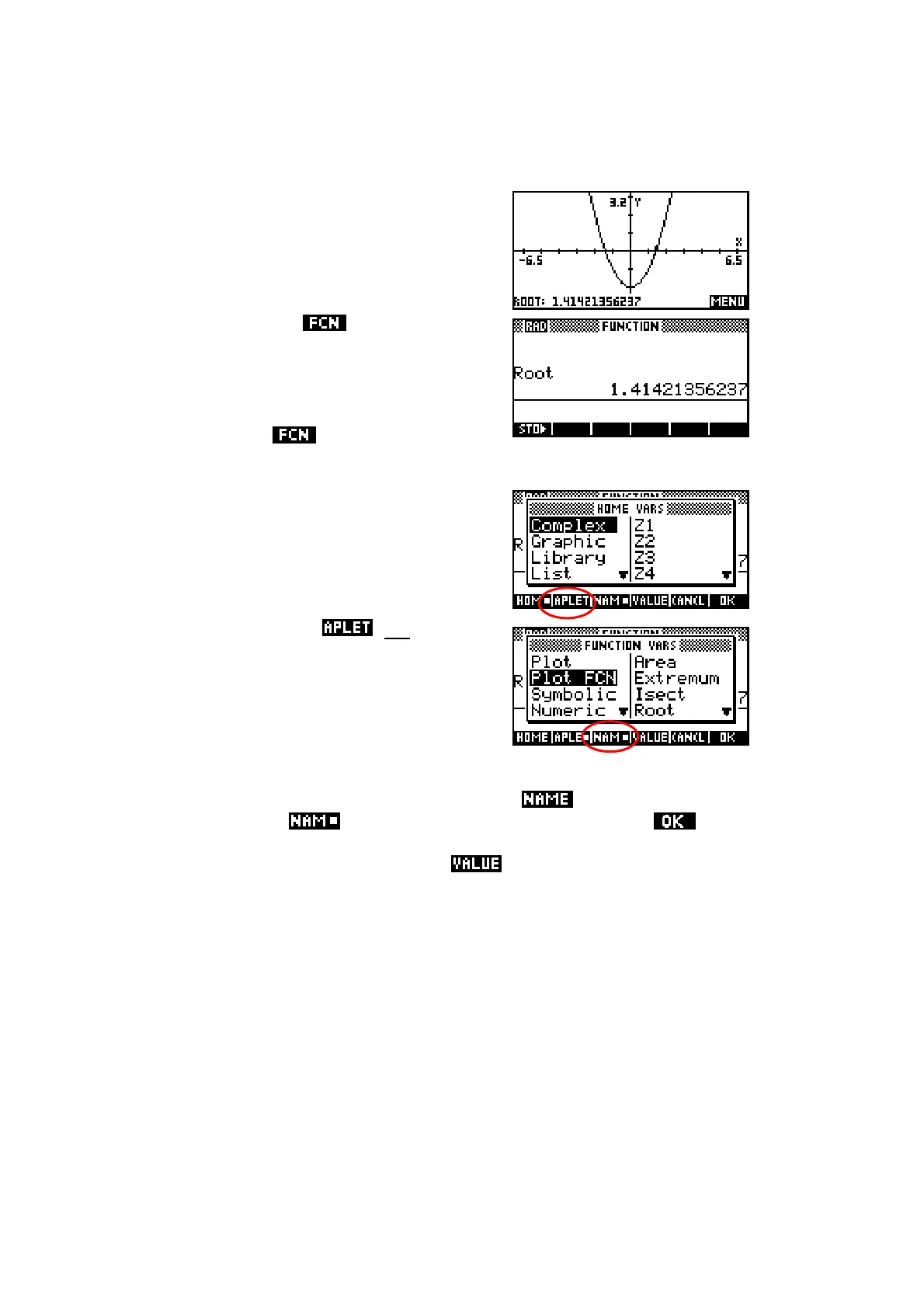83
Integration: The definite integral using PLOT variables
As was discussed earlier, when you find roots,
intersections, extrema or signed areas in the
PLOT view, the results are stored into variables
for later use.
For example, if we use Root to find the x
intercept of
2
() 2fx x=− then the result is stored
into a variable called Root, which can be
accessed anywhere else. Similar variables
called Isect, Area, and Extremum are
stored for the other tools.
You can access these names by typing them
in using the ALPHA key, or by using the VARS
key. Press VARS and you will see a list of the
HOME variables.
If you press SK2, labeled (not the
APLET button on the keyboard), then the
display changes to show the variables specific
to whatever aplet you are currently using.
Those shown right are for the Function aplet
and the group of Plot FCN variables is shown.
If you look at the screen shot you will see that the tag is currently
selected (showing as
) and this means that when you press the
name of the variable will be pasted into what ever view you were using when
you pressed the VARS key. Pressing the
screen key will cause the
value of the variable to be pasted instead. There is no effective difference in
most situations.
This can be very useful in finding areas, as you will see in the example
following.
