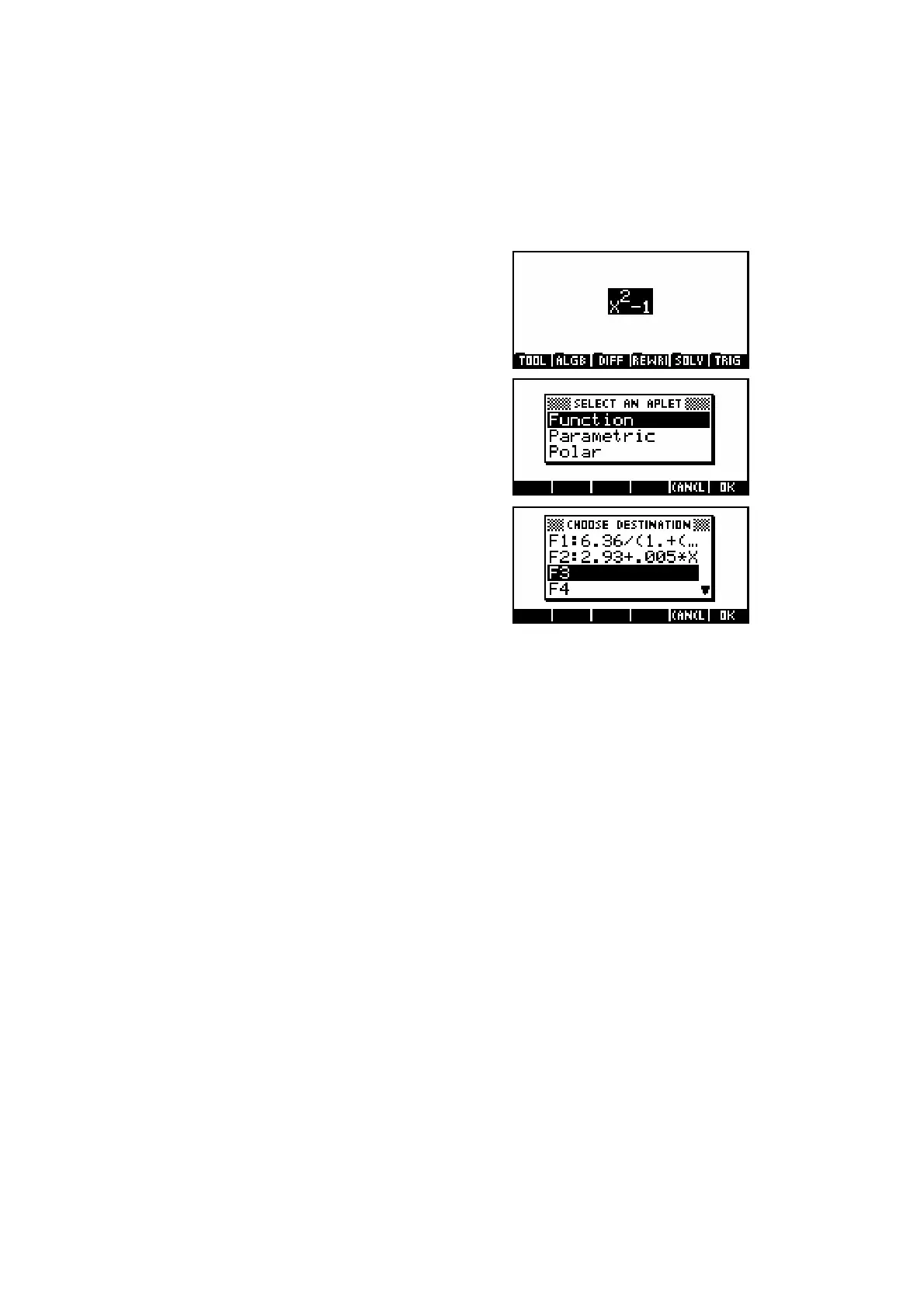319
Pasting to an aplet
As mentioned above, one method of transferring CAS results to a normal
aplet such as Function is to use the POP command. However, for graphing
results, there is an even easier method - simply press PLOT.
Suppose that we have a result in the CAS
editor as shown right.
Pressing the PLOT button will result in the
menu shown in the second screen.
If you choose the Function aplet then you will
be asked to nominate a destination.
All you need then do is exit the CAS and enter
the Function aplet.
