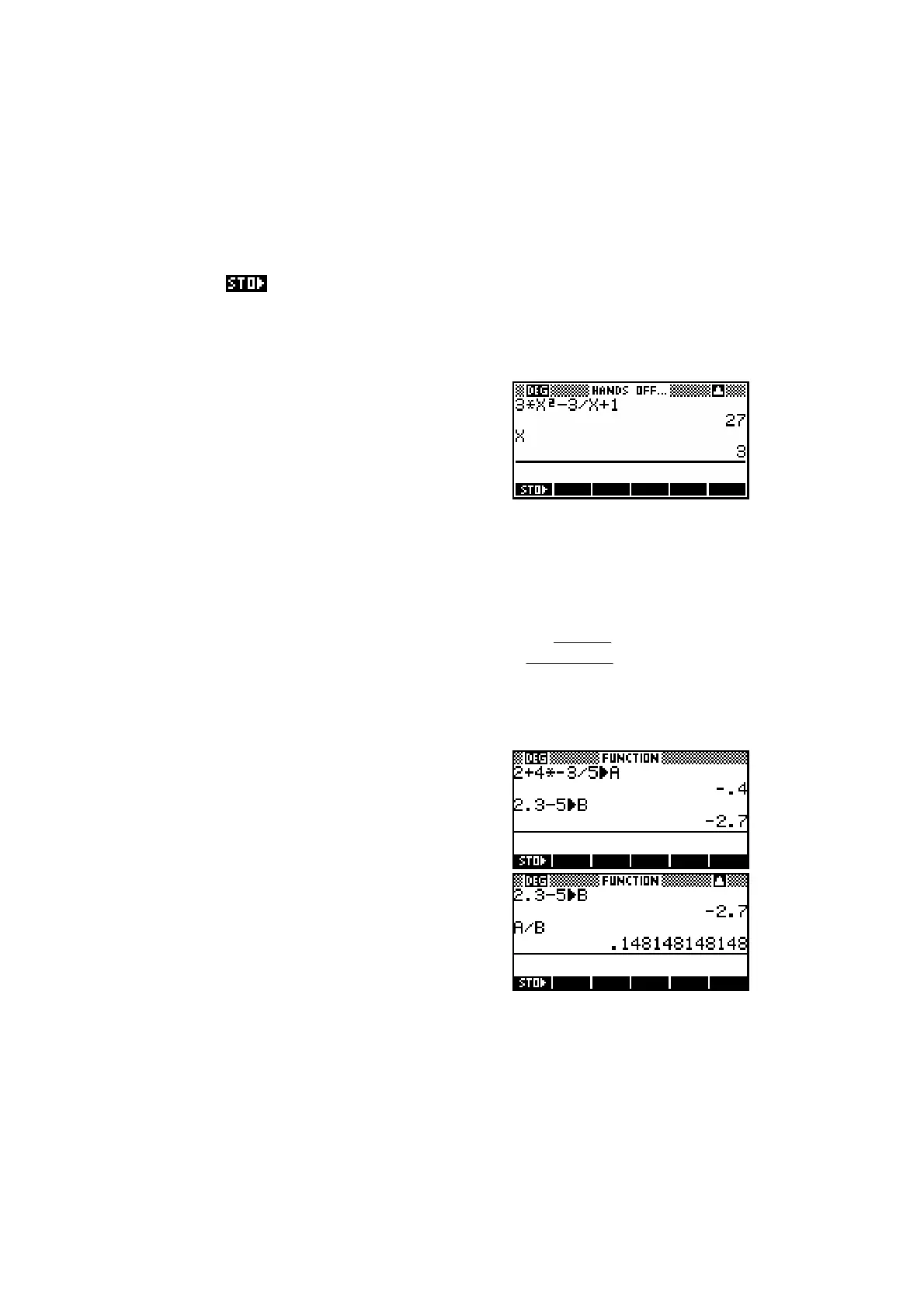45
S
S
t
t
o
o
r
r
i
i
n
n
g
g
a
a
n
n
d
d
R
R
e
e
t
t
r
r
i
i
e
e
v
v
i
i
n
n
g
g
M
M
e
e
m
m
o
o
r
r
i
i
e
e
s
s
Each of the alphabetic characters shown in orange below the keys can
function as a memory. Some examples of this are shown in the third and
fourth examples above where the values of 1, -3 and -4 are stored into A, B
and C and the value of 3 is stored into X. All of this ‘storing’ of values is
done with the key, which is one of the screen keys listed at the bottom
of the HOME view. There are ways of obtaining even more memories than
these 26 alphabetic ones, such as storing values into a list (see page 176),
but 26 is enough for most people.
Once stored into memory, a value can be used
in a calculation by typing the letter into the
place where you would normally use the value.
Typing a letter and pressing ENTER will display
memory’s contents.
There is an advantage to storing results in memories, particularly if they are
long decimals, or if you’re going to be re-using the result a number of times.
As an example, we will perform the calculation of
4(3)
2
5
23 5
−
+
⋅−
.
We will do this in two stages, calculating the top and bottom of the fraction
and storing the results in memories.
Firstly the top of the fraction, storing the result
in memory A, then the bottom, storing in B.
And then finally the result…