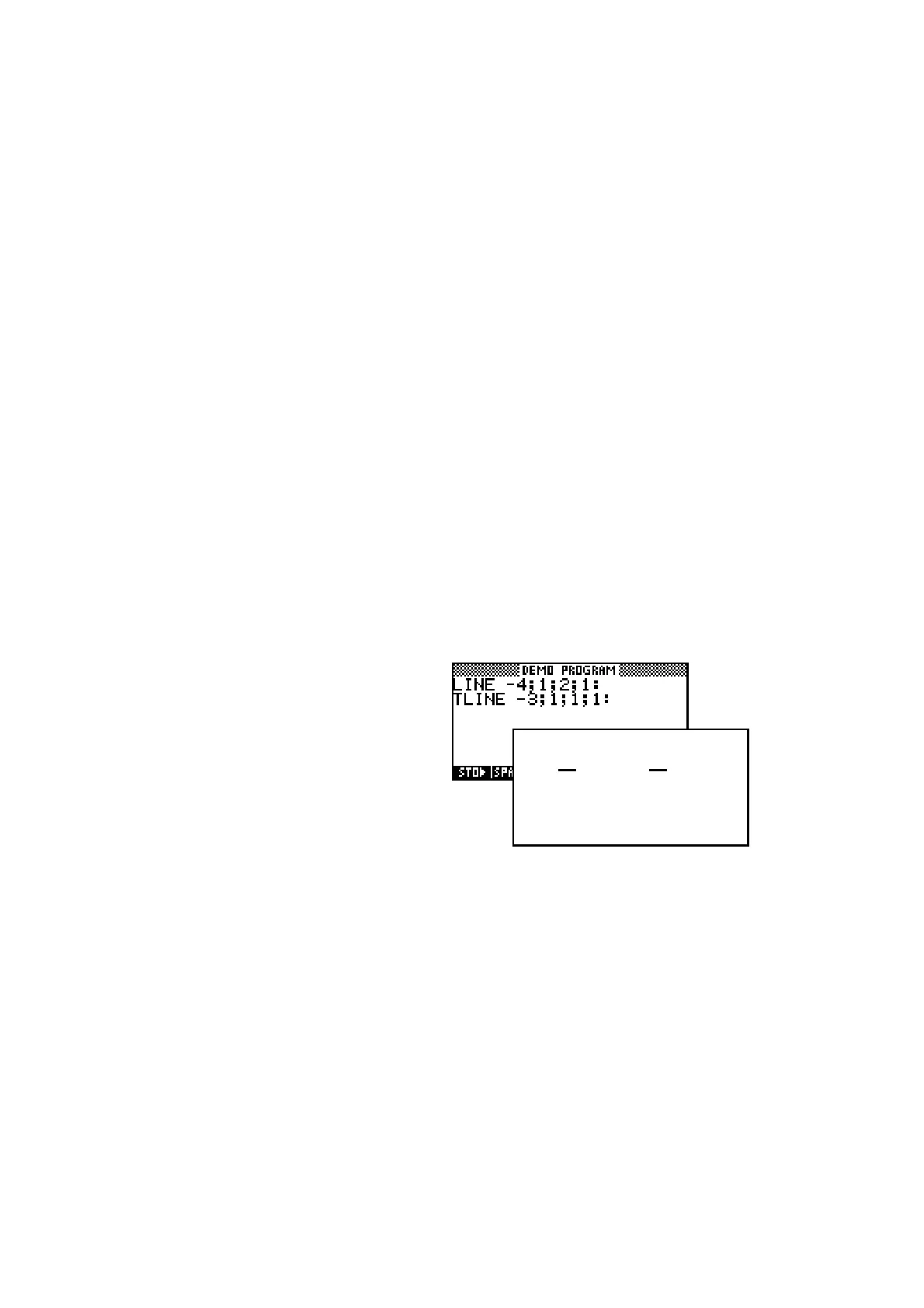236
ERASE
This command erases the current display screen.
FREEZE
This command halts execution until the user presses any key.
LINE <x1>;<y1>;<x2>;<y2>
This draws a line on the screen using (x1,y1) and (x2,y2) as the ends. The
coordinates are relative to the current settings in the PLOT SETUP view.
PIXON <x>;<y> and PIXOFF <x>;<y>
This command turns a pixel point on or off at the specified point. The
coordinates are relative to the current settings in the PLOT SETUP view.
TLINE <x1>;<y1>;<x2>;<y2>
This command is the same as LINE
except that the line drawn reverses the
current set/unset value of all pixels. It
can be used to erase previously drawn lines.
One of the aplets on The HP HOME view (at
http://www.hphomeview.com) is called “Sine
Define” and contains extensive use of this command.
