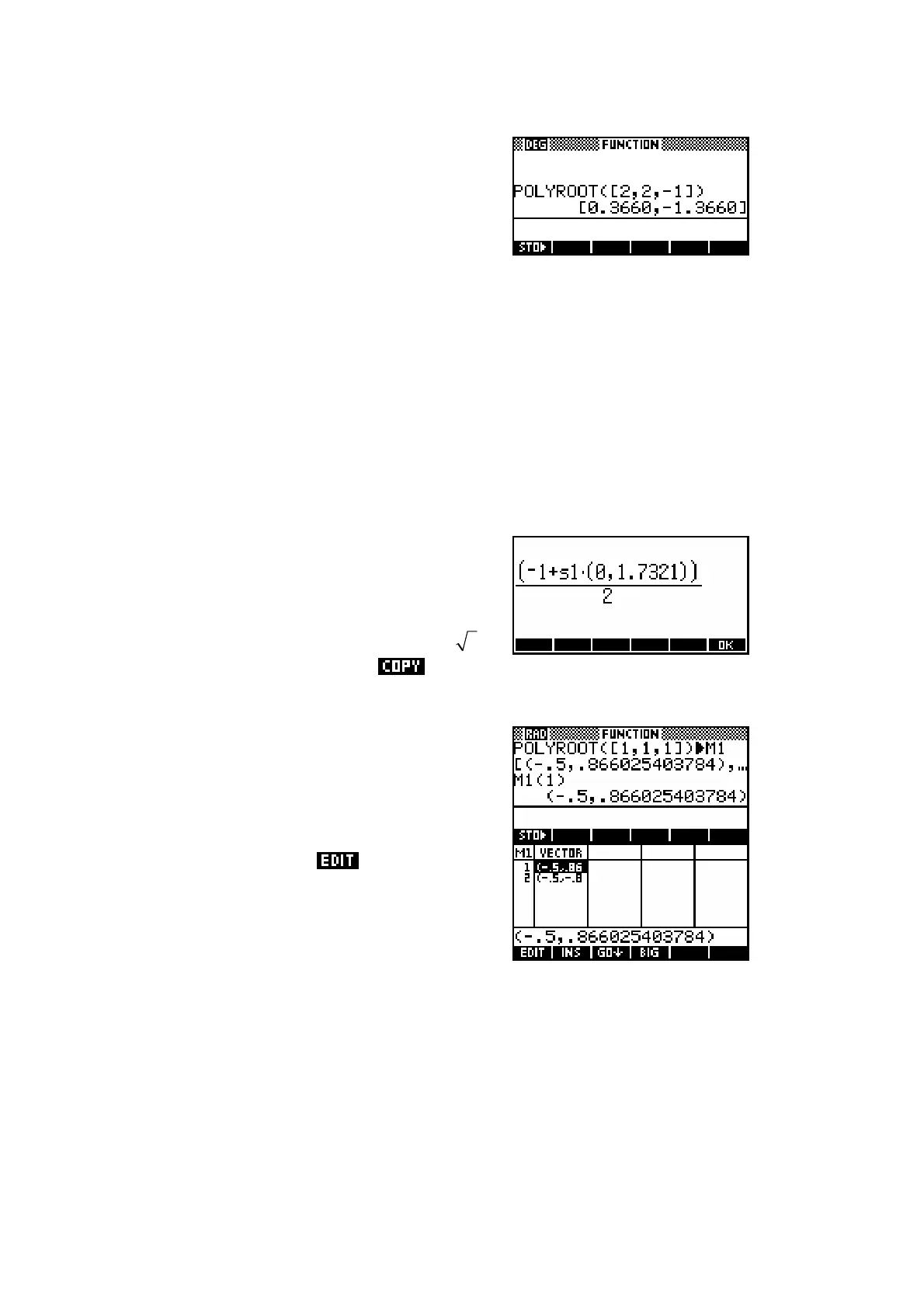285
Method 3 - Using the
POLYROOT
function
The advantage of this is that it can be done in
the HOME view and is quick and easy. See
page 91 for a method of copying the results to
a matrix so as to gain easier access to them.
F
F
i
i
n
n
d
d
i
i
n
n
g
g
c
c
o
o
m
m
p
p
l
l
e
e
x
x
s
s
o
o
l
l
u
u
t
t
i
i
o
o
n
n
s
s
t
t
o
o
a
a
c
c
o
o
m
m
p
p
l
l
e
e
x
x
e
e
q
q
u
u
a
a
t
t
i
i
o
o
n
n
Find the roots of the complex equation
2
() 1
zzz
++.
Method 1 - Using the QUAD function
Since this is a quadratic it can be done with the
QUAD formula mentioned in example 1., since it
is capable of giving complex results. This is
shown right, rounded to 4 dec. pts. It’s up to
you of course to realize that (0,1.7321) is 3i
but if you don’t recognize it then just that portion and square it. The
‘S1’ means ± .
Method 2 - Using POLYROOT
An alternative method is to use the POLYROOT
function and store the results to a matrix. This
offers the advantage of being able to examine
the result more easily by
ing the matrix,
and also of being able to access each root by
referring to the matrix elements in a calculation
(eg M1(1), M1(2) etc.).
