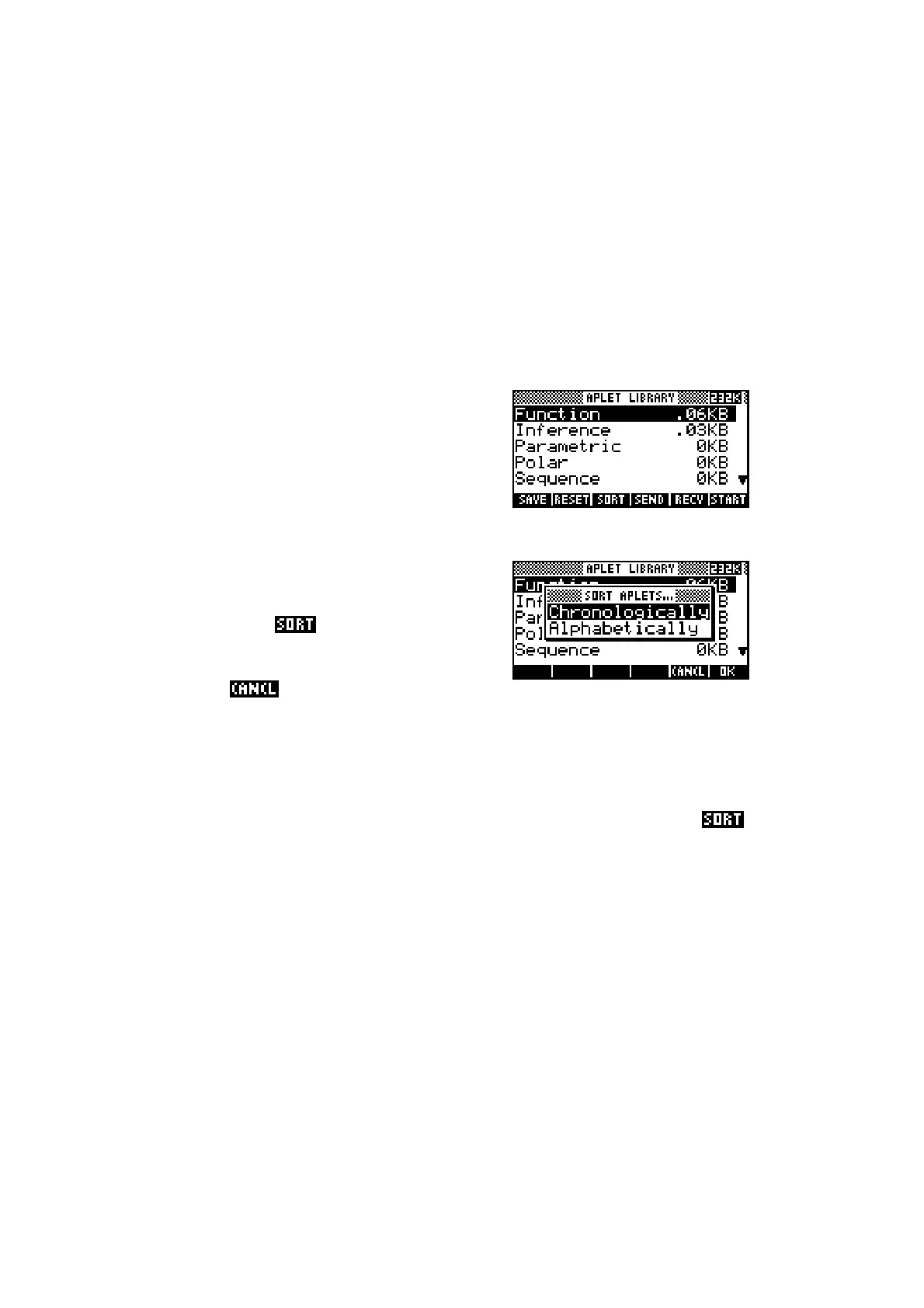18
The ALPHA key
The next modifier key is the ALPHA key. This is used to type alphabetic
characters, and these appear in orange just below most keys.
The Screen keys
A special type of key unique to the hp 39g+ and family is the row of blank
keys directly under the screen. These keys change their function depending
on what you are doing at the time. The easiest
way to see this is to press the APLET key. As
you can see right, the functions are listed at
the bottom of the screen. All you have to is to
press the key under the screen definition you
want to use.
All references to keys of this type are shown
as images of the label. For example, if I want
you to press the key under the SORT label it
would be written as . Do it now and you’ll
see the screen shown on the right. Notice that
the keys have now changed function. Press
the one under .
Pop-up menus & short-cuts
Sometimes pressing a key pops up a menu on the screen as you just saw.
You use the up/down arrow keys to move the highlight through the menu and
make choices by pressing the ENTER key. Choices that are listed in a menu
will usually be written using italics. As an example, I might say to press
and choose Chronologically. The manual you are given with your calculator
uses a different convention.
As mentioned before, the third way a key can be used is to get letters of the
alphabet. This is not so that you can write letters to your friends (although
you can do that with the Notepad) but so that you can use variables like X
and Y or A and B. The key above the SHIFT key labeled ALPHA is used
to type in letters of the alphabet. Lower case letters are obtained by pressing
the SHIFT key before the ALPHA key. If you want to type in more than just a
single letter, hold down the ALPHA key. Unfortunately, this doesn't work for
lowercase.
