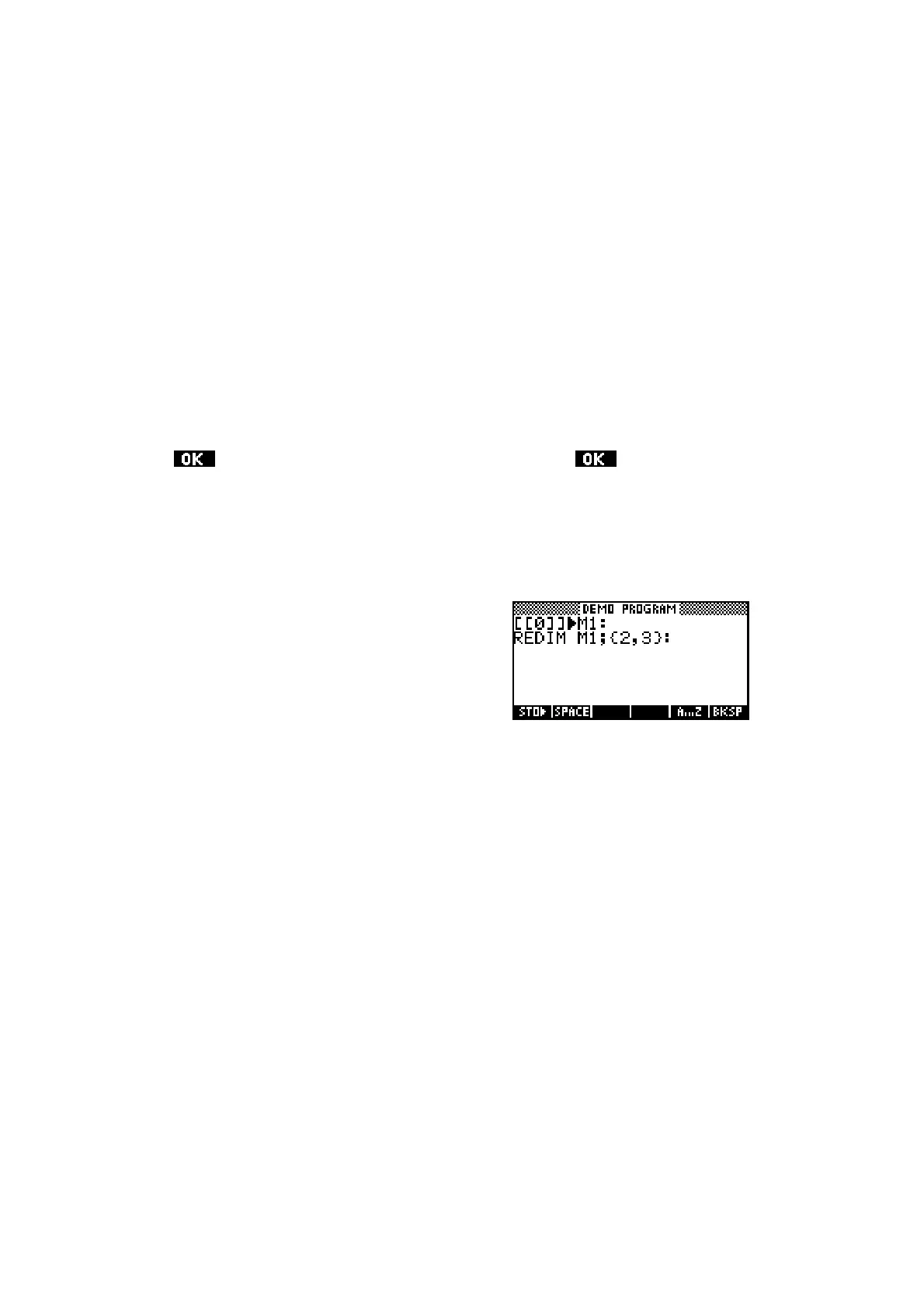238
BREAK
This command will exit from the current loop, resuming execution after the
end of it. There is no GOTO <label> command in the language.
T
T
h
h
e
e
M
M
a
a
t
t
r
r
i
i
x
x
c
c
o
o
m
m
m
m
a
a
n
n
d
d
s
s
EDITMAT <matrix var>
This command pops up a window in which the user can edit or input a matrix
with an key at the bottom. When the user presses , execution
resumes after the EDITMAT statement.
REDIM <matrix var>;<size>
This command is very useful if the size of a
matrix is not known in advance. The user
might be prompted to input the size and then
these values used to resize it. Note that the
dimensions must be supplied as a list variable.
The SIZE command can also be used in this
context as it returns a list variable when used with a matrix.