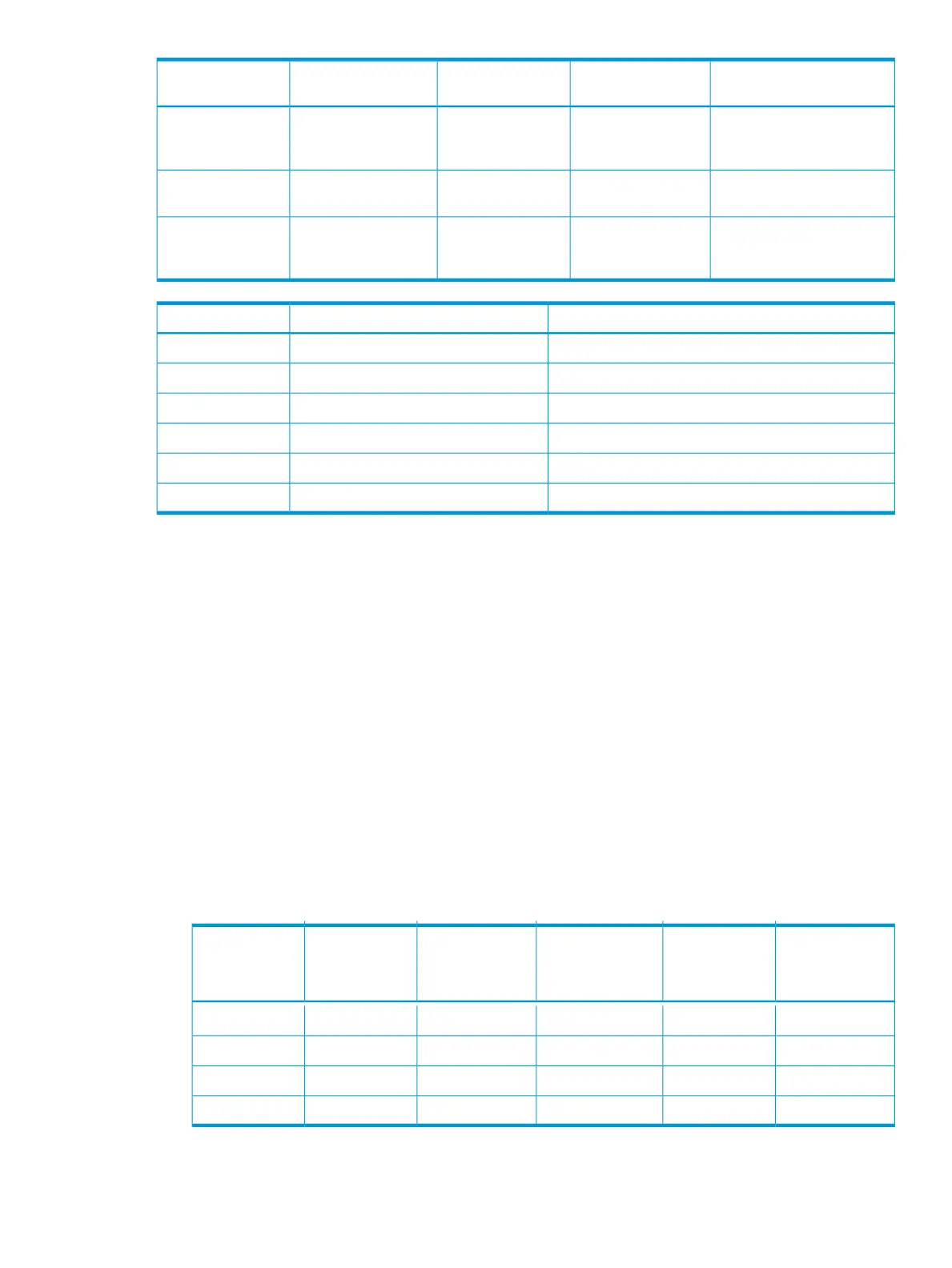NoteWhen specifying LowWhen specifying
Middle
When specifying HighTiering policy
Assignment sequences when
High, Middle, and Low are
same.
From the 2, 3, to 1From tier 2, 3, to 1From tier 2, 3, to 1Level 3
If you set Low, tier 3 is given
priority over tier 2.
From tier 3, 2, to 1From tier 2, 3, to 1From tier 2, 3, to 1Level 4
Assignment sequences when
High, Middle, and Low are
same.
From tier 3, 2, to 1From tier 3, 2, to 1From tier 3, 2, to 1Level 5
Order of new page allocationConditionNumber
Same as Level1(1)T1 MIN = 100%1
Same as Level5(5)T3 MIN = 100%2
Same as Level2(2)T1 MAX > 0% and T3 MAX = 0%3
Same as Level3(3)T1 MAX = 0% and T3 MAX = 0%4
Same as Level4(4)T1 MAX = 0% and T3 MAX > 0%5
Same as All(0)T1 MAX > 0% and T3 MAX > 0%6
Relocation priority
If you use the relocation priority function, you can set the selection priority of a THP V-VOL when
performing relocation. With this setting, a prioritized THP V-VOL can be relocated earlier during
a relocation cycle. You can set this function by using Remote Web Console. The function is activated
after the monitoring data is collected.
• If no relocation priority is set for all THP V-VOLs, the general order of THP V-VOL selection is
to select the next THP V-VOL in LDEV number order after the last THP V-VOL that fully performed
relocation. This selection order persists across relocation cycles.
• If one or more THP V-VOLs is assigned a relocation priority, the prioritized THP V-VOLs are
operated upon in the early portion of the relocation cycle, before others in the general order
of THP V-VOL selection.
• If V-VOL is not given priority for relocation:
For example, if LDEVs of LDEV IDs with LDEV#1, LDEV#2, LDEV#3, LDEV#4, and LDEV#5 are
not given priority for relocation, LDEVs are relocated with the following sequences. In this
example, three LDEVs are relocated in each period, but the number of LDEVs to relocate may
change by the relocation cycle or the data size.
Relocating
sequence of
LDEV#5 in each
cycle
Relocating
sequence of
LDEV#4 in each
cycle
Relocating
sequence of
LDEV#3 in each
cycle
Relocating
sequence of
LDEV#2 in each
cycle
Relocating
sequence of
LDEV#1 in each
cycle
Relocating cycle
UnperformedUnperformed3rd2nd1stT1
2nd1stUnperformedUnperformed3rdT2
Unperformed3rd2nd1stUnperformedT3
1stUnperformedUnperformed3rd2ndT4
Smart Tiers 107