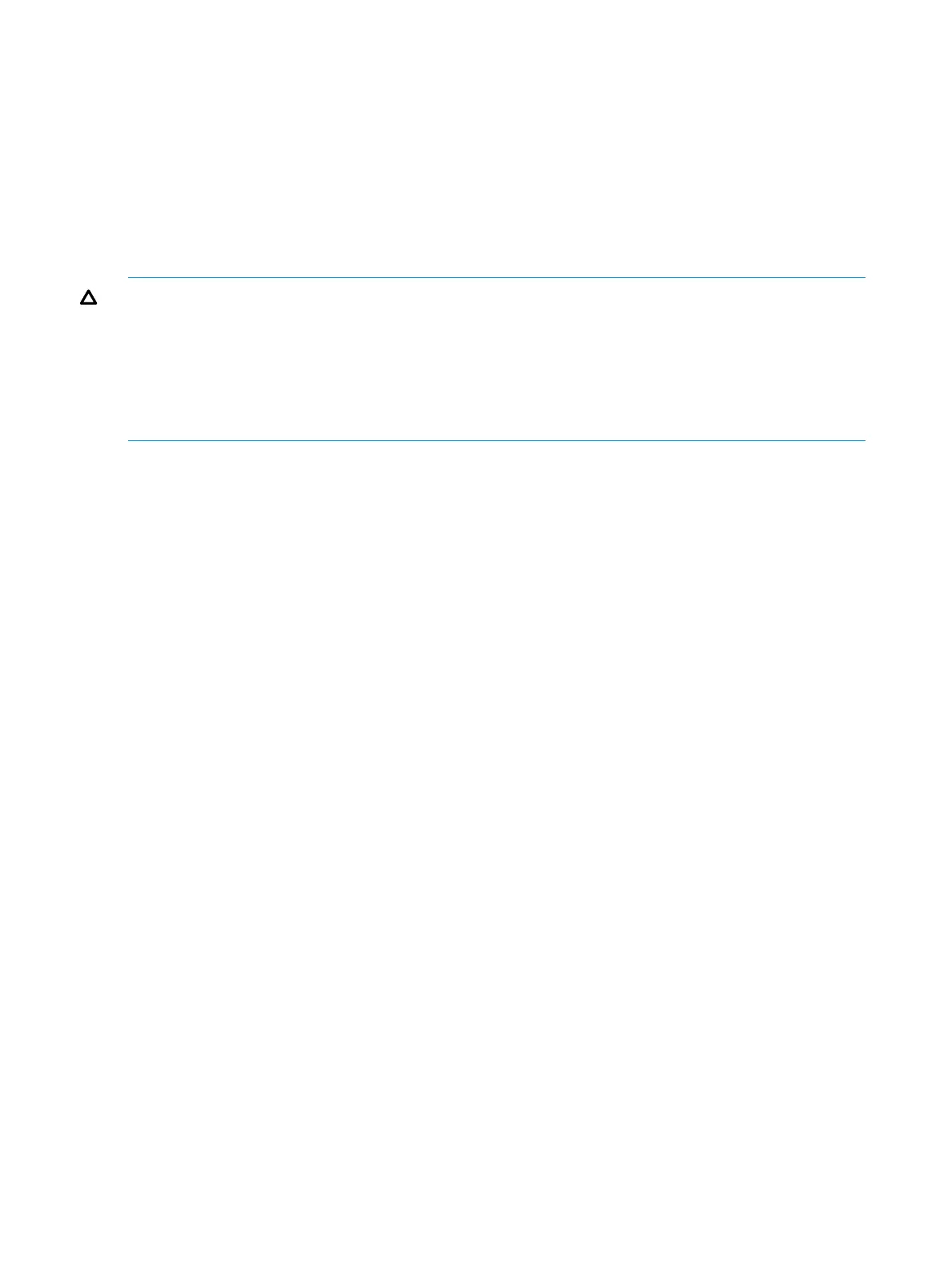You can create pairs by specifying both of the following in the HORCM_LDEV parameters of the
configuration definition file:
• Serial number of the physical storage system in the Serial# parameter
• Physical LDEV number in the CU:LDEV(LDEV#) parameter
If the pair is created under the above conditions, the following are displayed as results of executing
the pairdisplay command:
• Physical serial number of the virtual storage machine in the Seq# parameter
• Physical virtual LDEV number in the LDEV# parameter
CAUTION: You can create pairs by specifying both of the following in the HORCM_LDEV
parameters of the configuration definition file:
• Serial number of the physical storage system in the Serial# parameter
• Physical LDEV number in the CU:LDEV(LDEV#) parameter
For pairs created under the above conditions, the device information that is recognized by the
server and the device information that results from executing the pairdisplay command are different.
Program product operations for resources in a virtual storage machine
For data management operations that involve virtualized resources in a virtual storage machine,
you can perform data management operations that specify conventional physical resources or
virtualized resources. However, data management operations that specify IDs of virtualized resources
are limited. For details about data management operations for virtualized resources, see the HP
XP7 RAID Manager User Guide.
Editing virtualization management settings
This section explains how to edit virtualization management settings.
Prerequisite information
• Security Administrator (View & Modify) role is required.
Procedure
1. In the Administration tree, select Resource Groups.
2. Select the resource group to which the volume whose virtualization management settings are
to be edited belongs.
3. In the LDEVs tab, select a volume whose virtualization management settings are to be edit.
4. Use either of the following methods to display the Edit Virtualization Management Settings
window.
• Click Edit Virtualization Management Settings.
• In the Settings menu, select Resource Management, and then Edit Virtualization
Management Settings.
5. In Virtualization Management Settings, select virtualization management settings.
• Enable: Virtualization management can be used. You can set a initial virtual LDEV ID or
the virtual configuration, or the both.
• Enable (Not Set): Virtualization management can be used. However, you cannot set the
initial virtual LDEV ID and the virtual configuration.
• Disable: Virtual management cannot be used.
26 Managing Virtual Storage Machine Resources