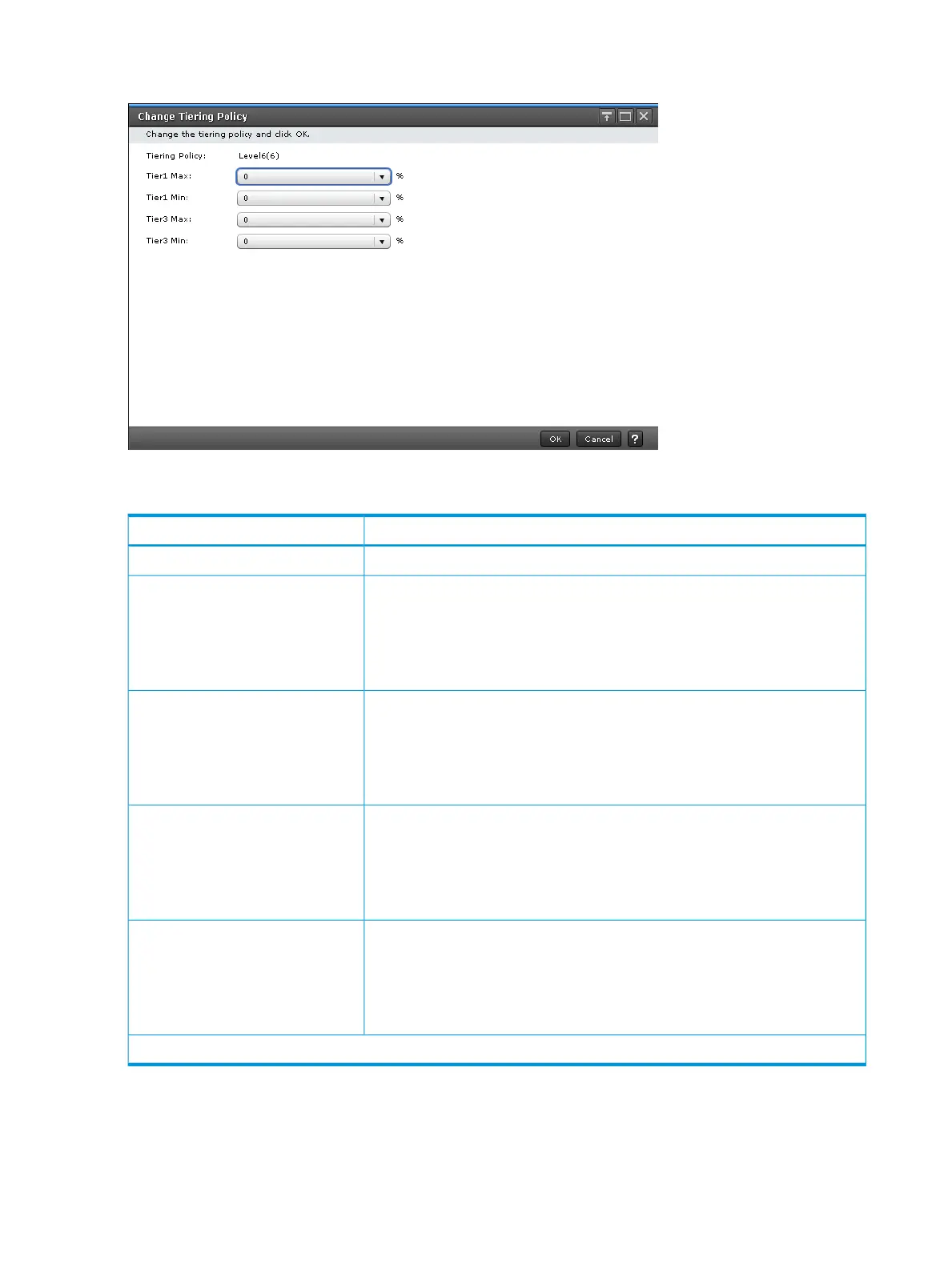Change Tiering Policy Window
Change Tiering Policy table
DescriptionItem
Displays the tiering policy name and policy ID.Tiering Policy
Select the maximum percentage that is allocated to tier 1 in the total capacity
for the tier relocation from 0 (%) to 100 (%). The setting value is needed to satisfy
either one of following conditions:
Tier1 Max(%)
Equal to Tier1 Min
Bigger than Tier1 Min
Select the minimum percentage that is allocated to tier 1 in the total capacity
for the tier relocation from 0 (%) to 100 (%). The setting value is needed to satisfy
either one of following conditions:
Tier1 Min(%)
Equal to Tier1 Max
Smaller than Tier1 Max
Select the maximum percentage that is allocated to tier 3 in the total capacity
for the tier relocation from 0 (%) to 100 (%). The setting value is needed to satisfy
either one of following conditions:
Tier3 Max(%)
Equal to Tier1 Min
Bigger than Tier1 Min
Select the minimum percentage that is allocated to tier 3 in the total capacity
for the tier relocation from 0 (%) to 100 (%). The setting value is needed to satisfy
either one of following conditions:
Tier3 Min(%)
Equal to Tier1 Max
Smaller than Tier1 Max
* The total of Tier1 Min and Tier3 Min must be 100(%) or less.
362 Thin Provisioning and Smart Tiers GUI reference