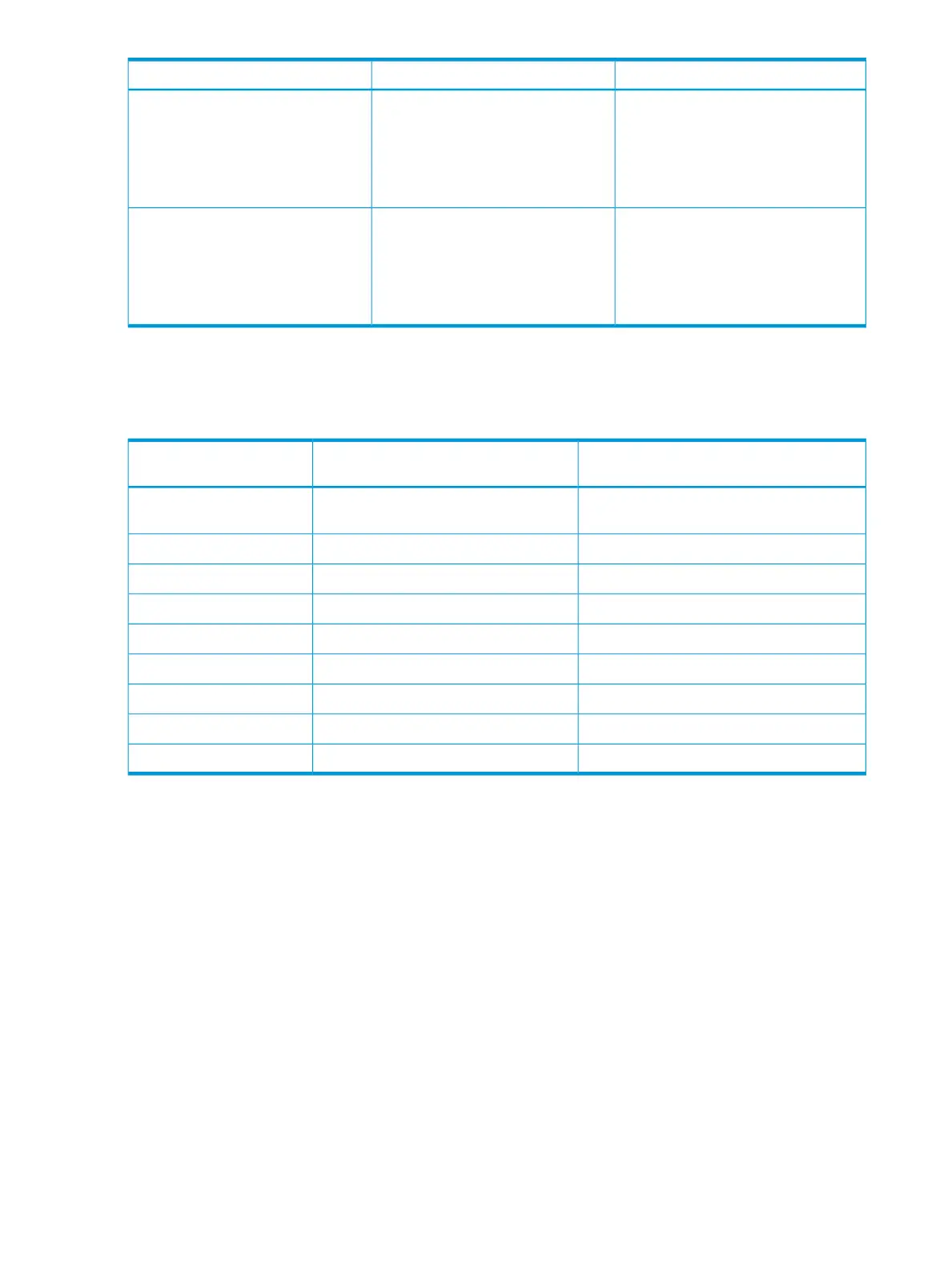Not permittedPermittedProduct name (Guide name)
Using a THP V-VOL as a migration
source or a migration target.
Auto LUN (HP XP7 Auto LUN User
Guide)
• Using on pool-VOLs.
• Increasing the capacity of THP
V-VOL used by Auto LUN.
(For details, contact HP technical
support.)
• Reclaiming zero pages of V-VOL
used by Auto LUN.
Use on THP V-VOLs.Volume Shredder (HP XP7 Volume
Shredder for Open and Mainframe
Systems User Guide)
• Using on pool-VOLs.
• Increasing the capacity of THP
V-VOL used by Volume Shredder.
• Reclaiming zero pages of V-VOL
used by Volume Shredder.
Business Copy pair status for reclaiming zero pages
You can use this table to determine whether reclaiming zero pages is possible for a particular pair
status
Reclaim zero pages from RAID ManagerReclaim zero pages from Remote Web
Console
Pair status
EnabledEnabledSMPL, status of an unpaired
volume
DisabledDisabledCOPY(PD)/COPY
DisabledDisabledPAIR
DisabledDisabledCOPY(SP)
DisabledDisabledPSUS(SP)/PSUS
EnabledEnabledPSUS
DisabledDisabledCOPY(RS)/COPY
DisabledDisabledCOPY(RS-R)/RCPY
DisabledDisabledPSUE
Continuous Access Synchronous
You can use Thin Provisioning or Smart Tiers in combination with Continuous Access Synchronous
to replicate V-VOLs. The following figure illustrates the interaction when the Continuous Access
Synchronous primary volume and secondary volume are also V-VOLs.
70 Configuring thin provisioning