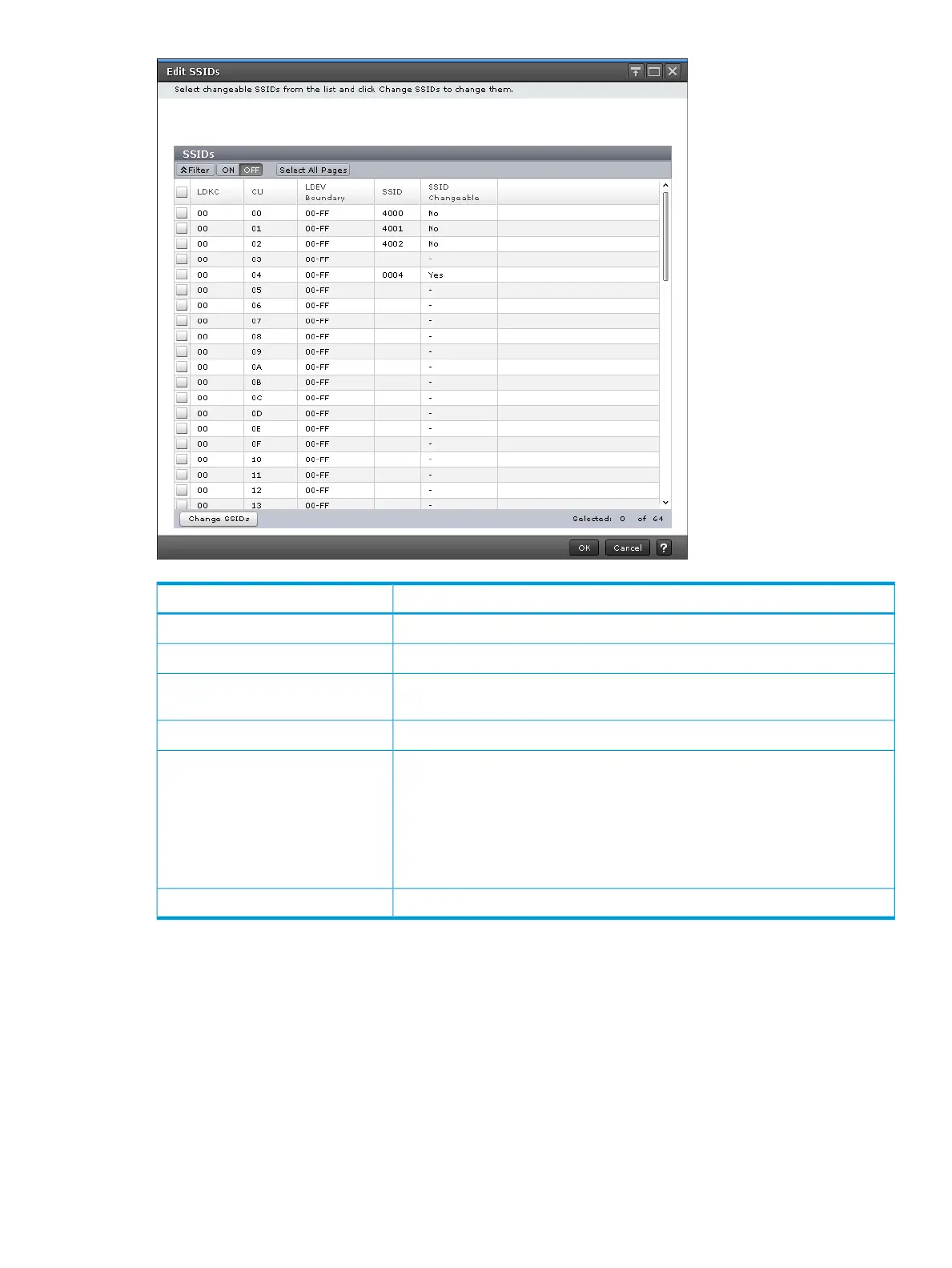DescriptionItem
LDKC number.LDKC
Control unit number.CU
The range of LDEVs that can be allocated to the SSID. Each LDEV group (divided
by LDEV boundary) has a unique SSID.
LDEV Boundary
Storage system identifier in hexadecimal format.SSID
Indicates whether the storage system identifier is can be changed.SSID Changeable
Yes: The SSID can be changed. The SSID was assigned when creating LDEVs
but has not yet been registered (unused).
No: The SSID can not be changed. The SSID has been registered (used) and
cannot be changed.
Hyphen (-): The SSID is not assigned.
Select a row and click to open the Change SSID window.Change SSIDs
Change SSIDs window
Use this window to change the SSID.
Change SSIDs window 279