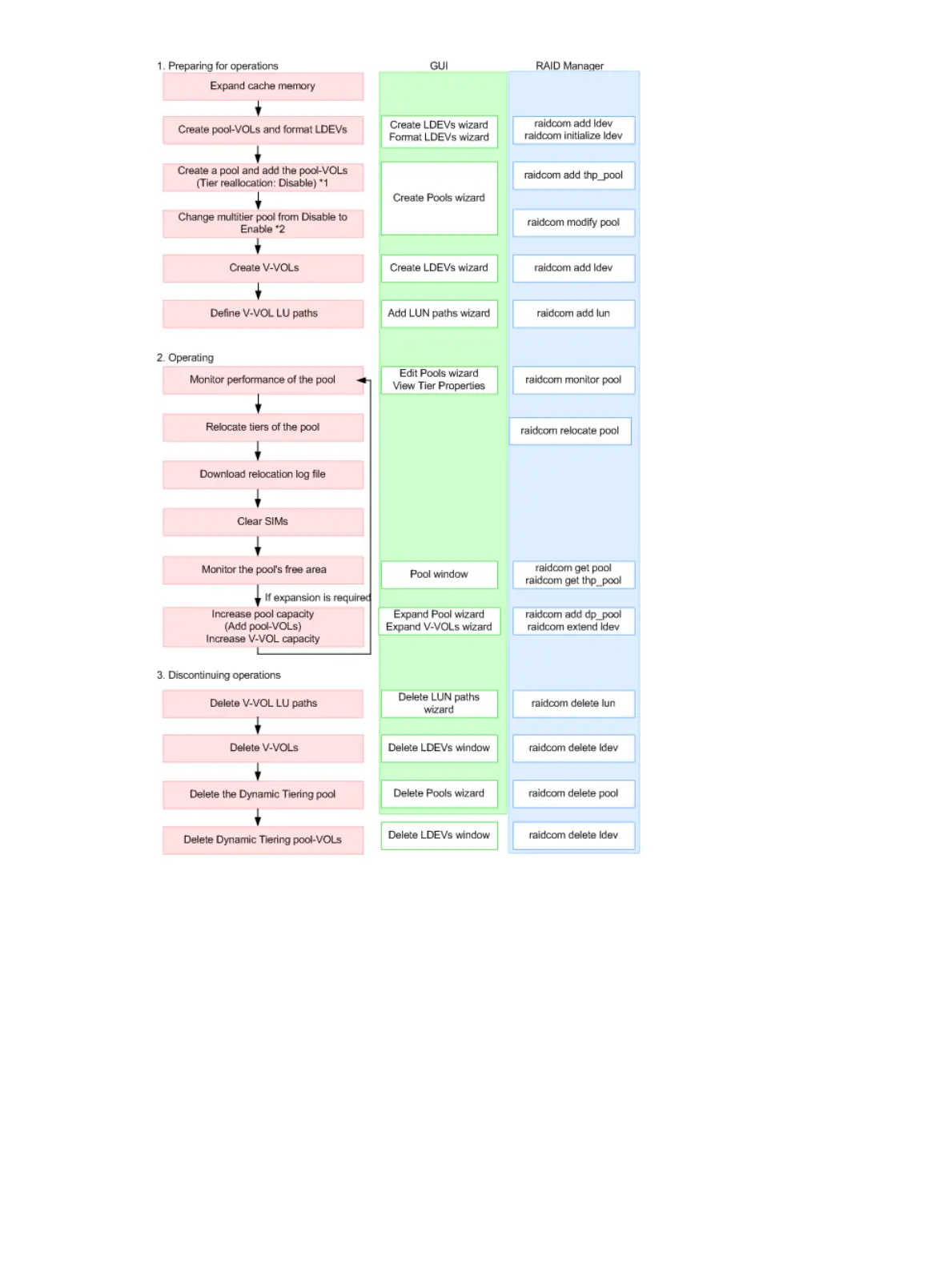• In RAID Manager, when creating a pool, you cannot enable Smart Pool and cannot register
multiple media as pool-VOLs. Before making tiers, enable Smart Pool.
• Enabling Smart Pool from RAID Manager automatically sets Tier Management to Manual. To
change Tier Management to Auto, you must do this in Remote Web Console.
• If you delete a pool, its pool-VOLs (LDEVs) will be blocked. If they are blocked, format them
before using them.
Smart Tiers tasks and parameters
The following topics list the Smart Tiers tasks and parameter settings and indicate whether the tasks
can be performed or the parameters can be set in Remote Web Console (GUI) or RAID Manager,
or both.
• “Task and parameter settings” (page 114)
• “Display items: Setting parameters” (page 115)
Smart Tiers 113