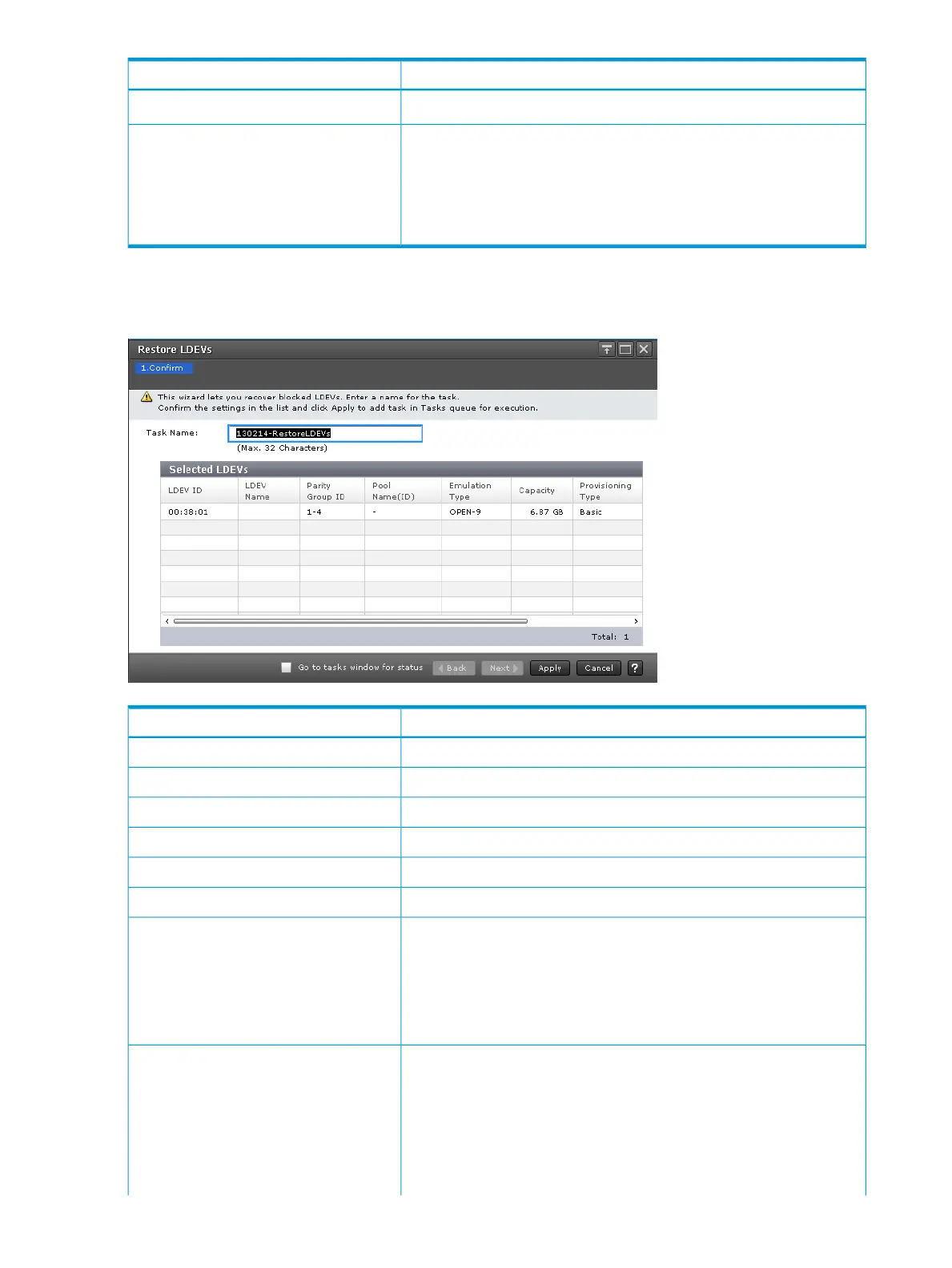DescriptionItem
Hyphen (-): Volume in which the attribute is not defined.
How the LDEV will be formatted.Format Type
• Quick Format: Quick-formatting is performed.
• Normal Format: Normal formatting is performed.
• Write to Control Blocks: The management area of external volumes for
mainframe systems is overwritten.
Restore LDEVs window
Use this window to recover blocked LDEVs.
DescriptionItem
LDEV identifier, which is the combination of LDKC, CU, and LDEV.LDEV ID
LDEV name.LDEV Name
Parity group identifier.Parity Group ID
Pool name and pool identifier.Pool Name (ID)
Emulation type.Emulation Type
LDEV capacity.Capacity
Provisioning type assigned to the LDEV.Provisioning Type
Basic: Internal volume.
THP: THP V-VOL.
External: External volume.
Snapshot: Fast Snap volume.
Displays the attribute of the LDEV.Attribute
Command Device: Command device.
Remote Command Device: Remote command device.
JNL VOL: Journal volume.
Quorum Disk: Quorum disk for High Availability.
TSE: TSE-VOL.
282 LDEV GUI reference