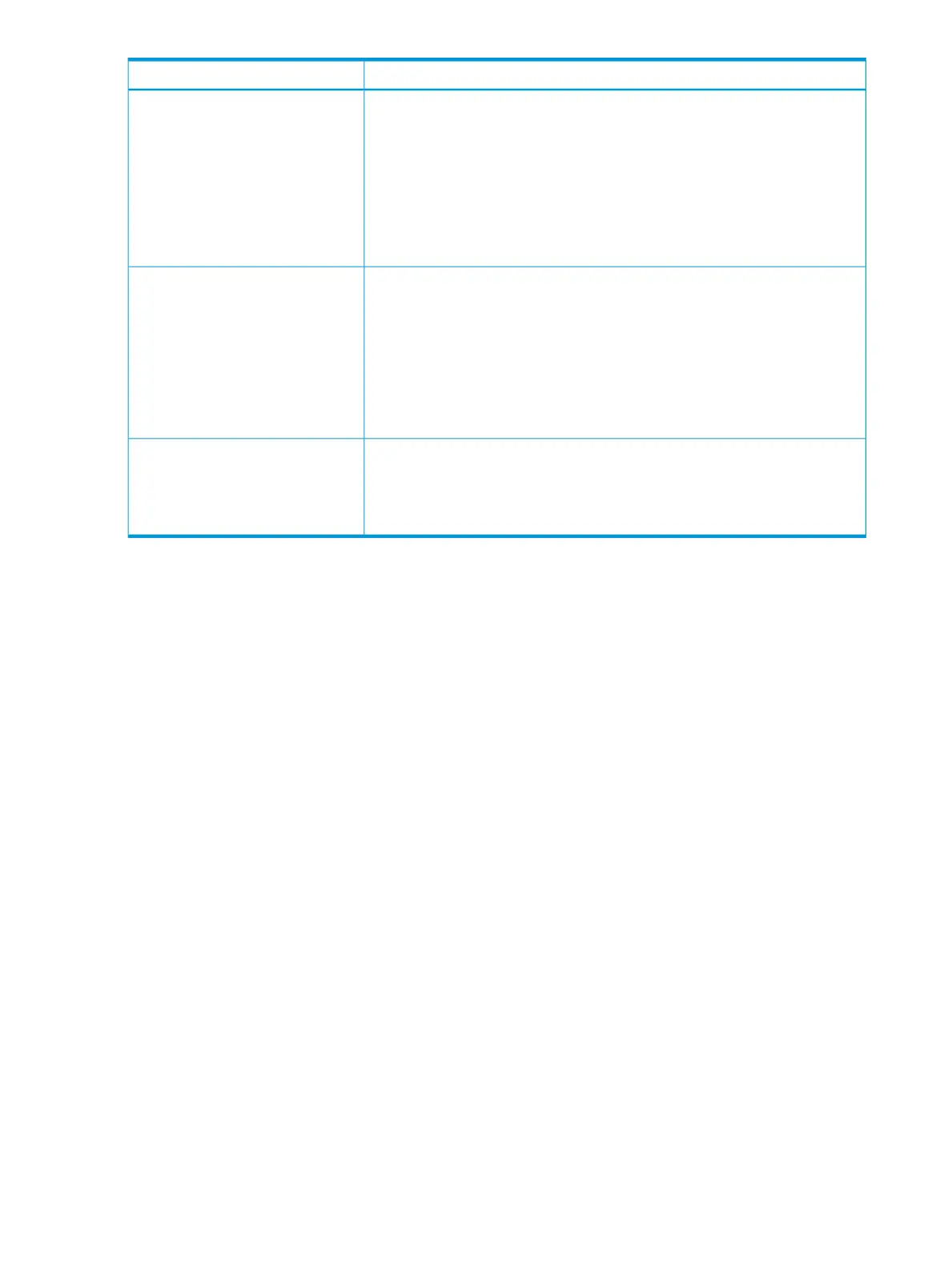DescriptionItem
Examples:
◦ 1: Up to 9 numbers are added (1, 2, 3 ... 9)
◦ 08: Up to 92 numbers are added (08, 09, 10 ... 99)
◦ 23: Up to 77 numbers are added (23, 24, 25 ... 99)
◦ 098: Up to 902 numbers are added (098, 099, 100 ... 999)
Specify the LDEV identifier, which is the combination of LDKC, CU, and LDEV.
Assigns the ID at a certain interval starting with the ID you specify.
Initial LDEV ID
• LDKC: Specify the LDKC number. It is fixed to 00.
• CU: Specify the CU number.
• DEV: Specify the LDEV number.
• Interval: Specify the interval of the assigned LDEV ID.
• View LDEV IDs: Opens the View LDEV IDs window.
Select the MP blade you want to assign to the LDEV.MP Blade
Select any ID or Auto.
Select an ID from MPB0 to MPB7. If automatic assignment is enabled for one or
more MPs, you can also select Auto.
View SSIDs window
Use this window to view storage system identifier information.
272 LDEV GUI reference