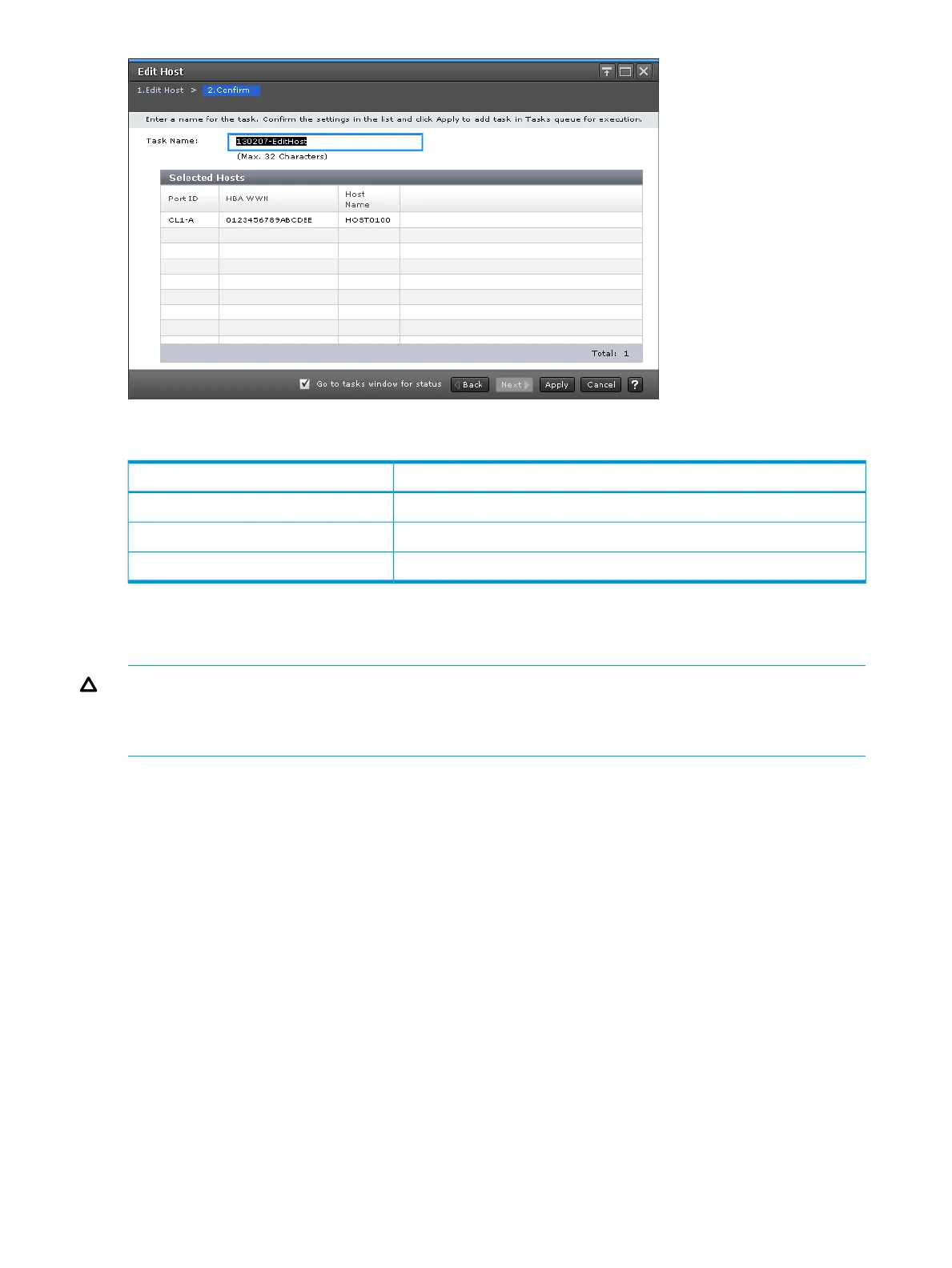Selected Hosts table
DescriptionItem
Identifier of the port.Port ID
WWN of the port.HBA WWN
Name of the host.Host Name
Edit Ports wizard
Use this wizard to edit port parameters.
CAUTION: In one port, if the setting operations are performed with two times or more to edit
many setting items, wait until the primary task applies then perform the secondary operation. If the
secondary operation is performed while being applying of the primary task, the primary task is
canceled and the secondary task is applied to the storage system.
404 LUN Manager GUI reference