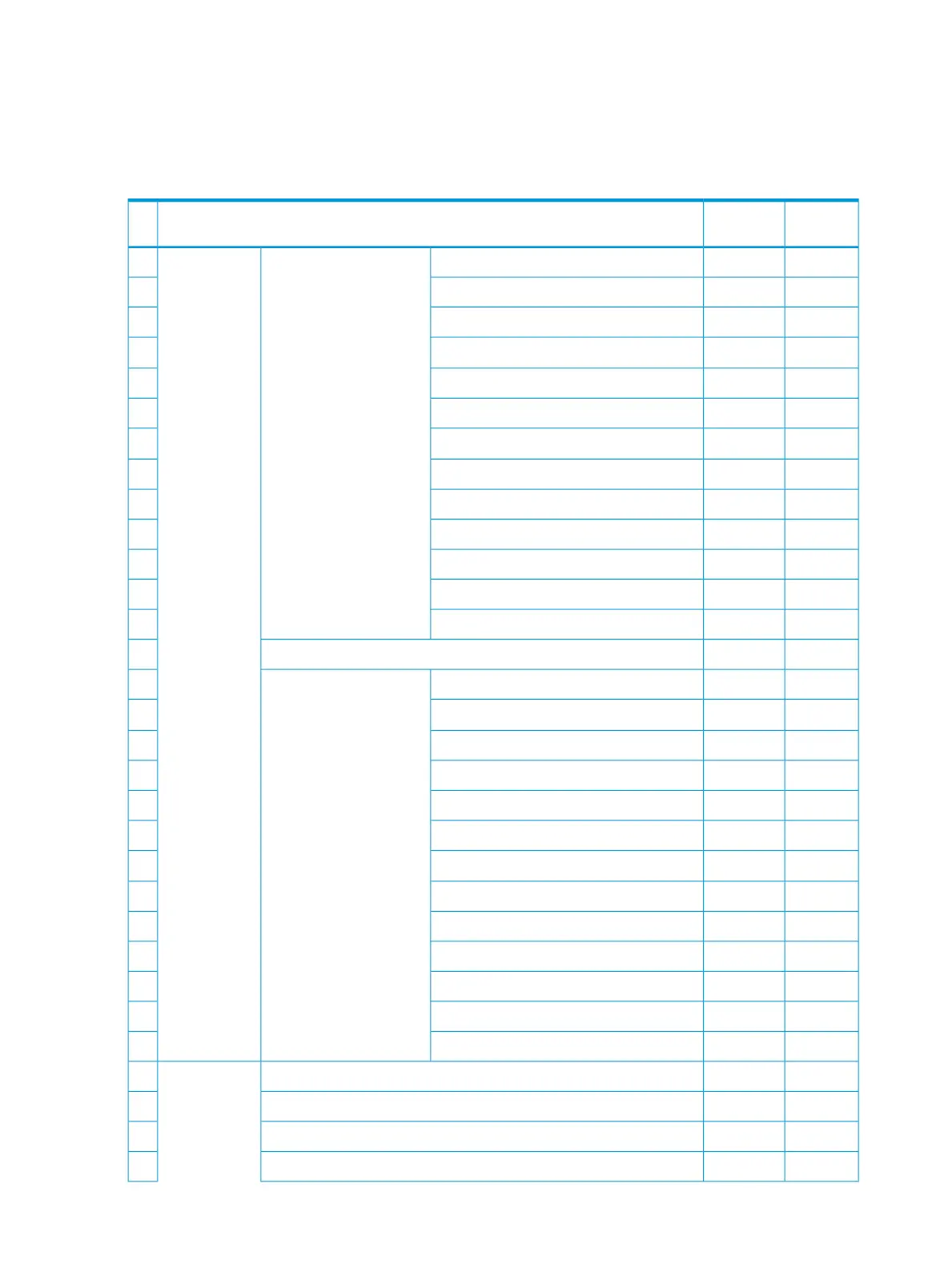• “Display items: Capacity usage for each tier” (page 116)
• “Display items: Performance monitor statistics” (page 116)
• “Display items: Operation status of performance monitor/relocation” (page 116)
Task and parameter settings
RAID
Manager
GUIItemNo.
YYCreateCreateTHP pool1
(Setting item)
YYPool Name2
YYThreshold3
N
1
YSmart Pool: Enable/Disable4
NYTier Management: Auto mode5
NYTier Management: Manual mode6
NY
3
Rate of space for new page assignment7
NYBuffer Space for Tier relocation8
NYCycle Time9
NYMonitoring Period10
NYMonitoring Mode11
NYExternal LDEV Tier Rank12
NYRelocation speed13
YYDelete14
YYChange SettingsChange Settings15
(Setting item)
Y
2
YPool Name16
YYThreshold17
YYSmart Pool: Enable/Disable18
YYTier Management: Auto to Manual19
NYTier Management: Manual to Auto20
Y
3
Y
3
Buffer Space for New page assignment21
YYBuffer Space for Tier relocation22
NYCycle Time23
NYMonitoring Period24
YYMonitoring Mode25
NYExternal LDEV Tier Rank26
NYRelocation speed27
YYAdd pool-VOLsTHP pool28
YYDelete pool-VOLs29
YYRestore Pools30
YYMonitoring start/end31
114 Configuring thin provisioning