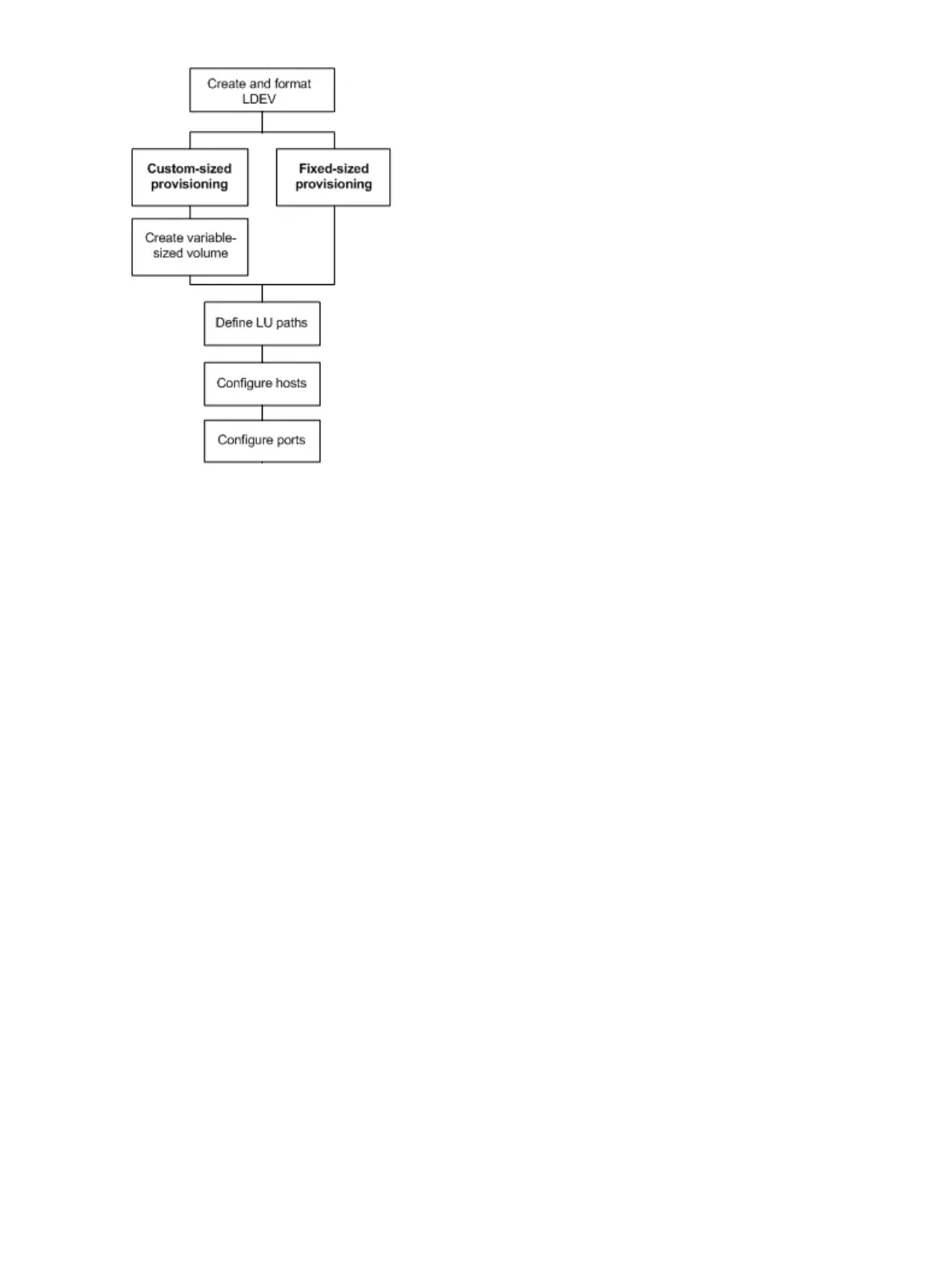Virtual LUN software is used to configure custom-sized provisioning. For detailed information, see
“Configuring custom-sized provisioning” (page 45).
Thin Provisioning Overview
Thin provisioning is an approach to managing storage that maximizes physical storage capacity.
Instead of reserving a fixed amount of storage for a volume, it simply assigns capacity from the
available physical pool when data is actually written to disk.
Thin provisioning includes:
• “Thin Provisioning concepts ” (page 17)
• “Smart Tiers” (page 19)
Thin Provisioning
Though basic or traditional provisioning strategies can be appropriate and useful in specific
scenarios, they can be expensive to set up, awkward and time consuming to configure, difficult to
monitor, and error prone when maintaining storage.
Although Thin Provisioning requires some additional steps, it is a simpler alternative to the traditional
provisioning methods. It uses thin provisioning technology that allows you to allocate virtual storage
capacity based on anticipated future capacity needs, using virtual volumes instead of physical disk
capacity.
Overall storage use rates may improve because you can potentially provide more virtual capacity
to applications while using fewer physical disks. It can provide lower initial cost, greater efficiency,
and storage management freedom for storage administrators. In this way, Thin Provisioning software:
• Simplifies storage management
• Provides balanced resources and more optimized performance by default without inordinate
manual intervention.
• Maximizes physical disk usage
• May reduce device address requirements over traditional provisioning by providing larger
volume sizes.
16 Introduction to provisioning