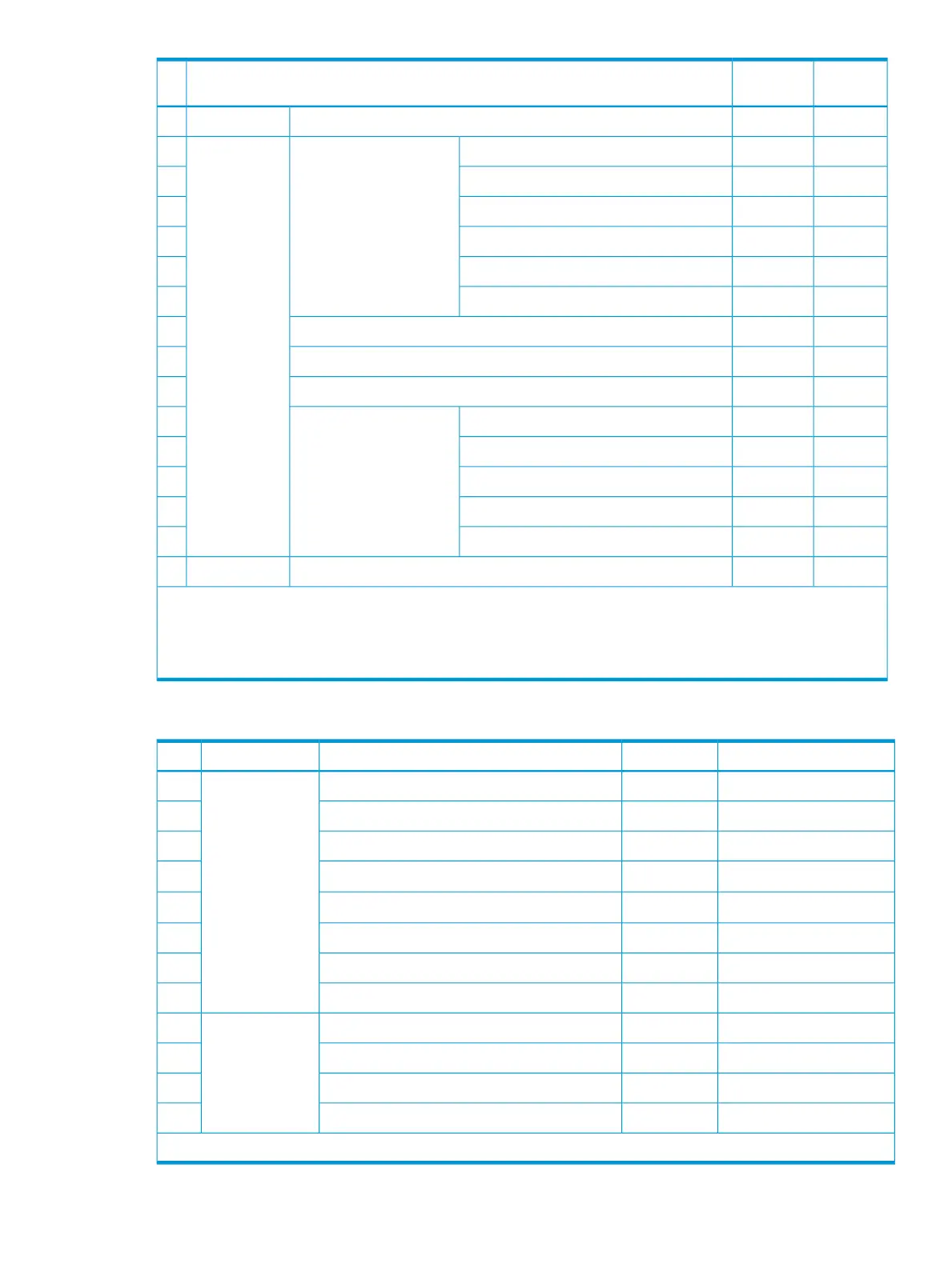RAID
Manager
GUIItemNo.
YYTier relocation start/stop32
YYCreateCreateTHP V-VOL33
(Setting item)
YYTHP V-VOL Name34
NNSmart Pool relocation: Disable35
NYTiering Policy36
NYNew page assignment tier37
NYRelocation priority38
YYExpand39
YYReclaim zero pages40
YYDelete41
YYChange SettingsChange Settings42
(Setting item)
YYTier relocation: Enable/Disable43
YYTiering Policy44
NYNew page assignment tier45
NYRelocation priority46
NYDownload relocation logRelocation log47
Notes:
1. Set to Disable if the pool is created by RAID Manager.
2. You can rename a pool when adding pool-VOLs to it.
3. HP recommends that you specify 0% for SSD and 8% for other drives.
Display items: Setting parameters
RAID ManagerGUIOutput informationCategoryNo.
YYSmart Pool: DisableTHP pool1
YYTier Management mode: Auto/Manual2
YYRate of space for new page assignment3
NY
*
Cycle Time4
NY
*
Monitoring Period5
YYMonitoring Mode6
NYExternal LDEV Tier Rank7
NYRelocation speed8
YYTier relocation: Enable/DisableTHP V-VOL9
YYTiering Policy10
NYNew page assignment tier11
NYRelocation priority12
*You can view this item only in the Auto execution mode.
Smart Tiers 115