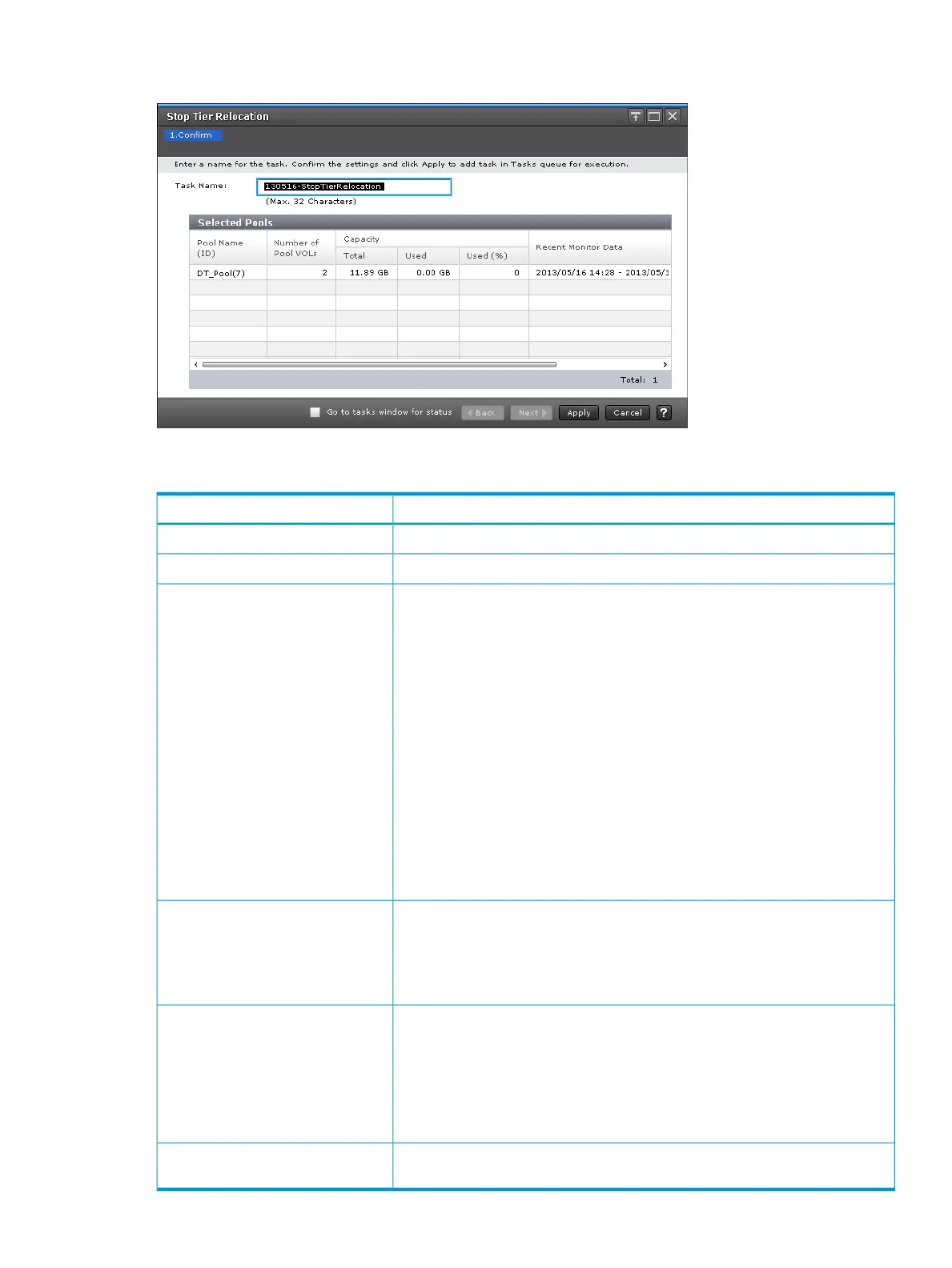Stop Tier Relocation window
Selected Pools table
DescriptionItem
Displays the pool name and pool ID.Pool Name (ID)
Displays the number of pool-VOLs in the selected pool.Number of Pool VOLs
Displays the information about the pool capacity.Capacity
• Total: Total capacity of pool.
Using Option, you can select unit of capacity.
◦ One block equals 512 bytes and one page equals 42 megabytes in a
pool capacity of Thin Provisioning, Smart Tiers, or Fast Snap.
◦ One block equals 512 bytes and one page equals 38 megabytes in a
pool capacity of Thin Provisioning Z or Smart Tiers Z.
• Used: Used pool capacity.
• Used (%): Pool usage rates to pool capacity.
Used (%) displays the value which is truncated after the decimal point of the
actual value.
For the pool of Thin Provisioning, Smart Tiers, and Fast Snap, a hyphen (-) is
displayed if the unit of capacity is changed into Cylinder.
Displays the period of monitoring time as follows:Recent Monitor Data
Starting-time-Ending-time
If the monitoring data is being obtained, only the starting time is displayed.
If the latest monitoring data does not exist, a hyphen (-) is displayed.
Displays the progress percentage of the tier relocation.Relocation Progress(%)
0 to 99: The relocation is performed at the indicated percentage progression.
100: The relocation operation is not in performed, or the relocation is complete.
For details about the tier relocation, see the tier relocation log file. For details
about the table items of the tier relocation log file, see “Tier relocation log file
contents” (page 94).
Displays the tier relocation speed: 1(Slowest), 2(Slower), 3(Standard), 4(Faster),
or 5(Fastest)
Relocation Speed
Stop Tier Relocation window 353