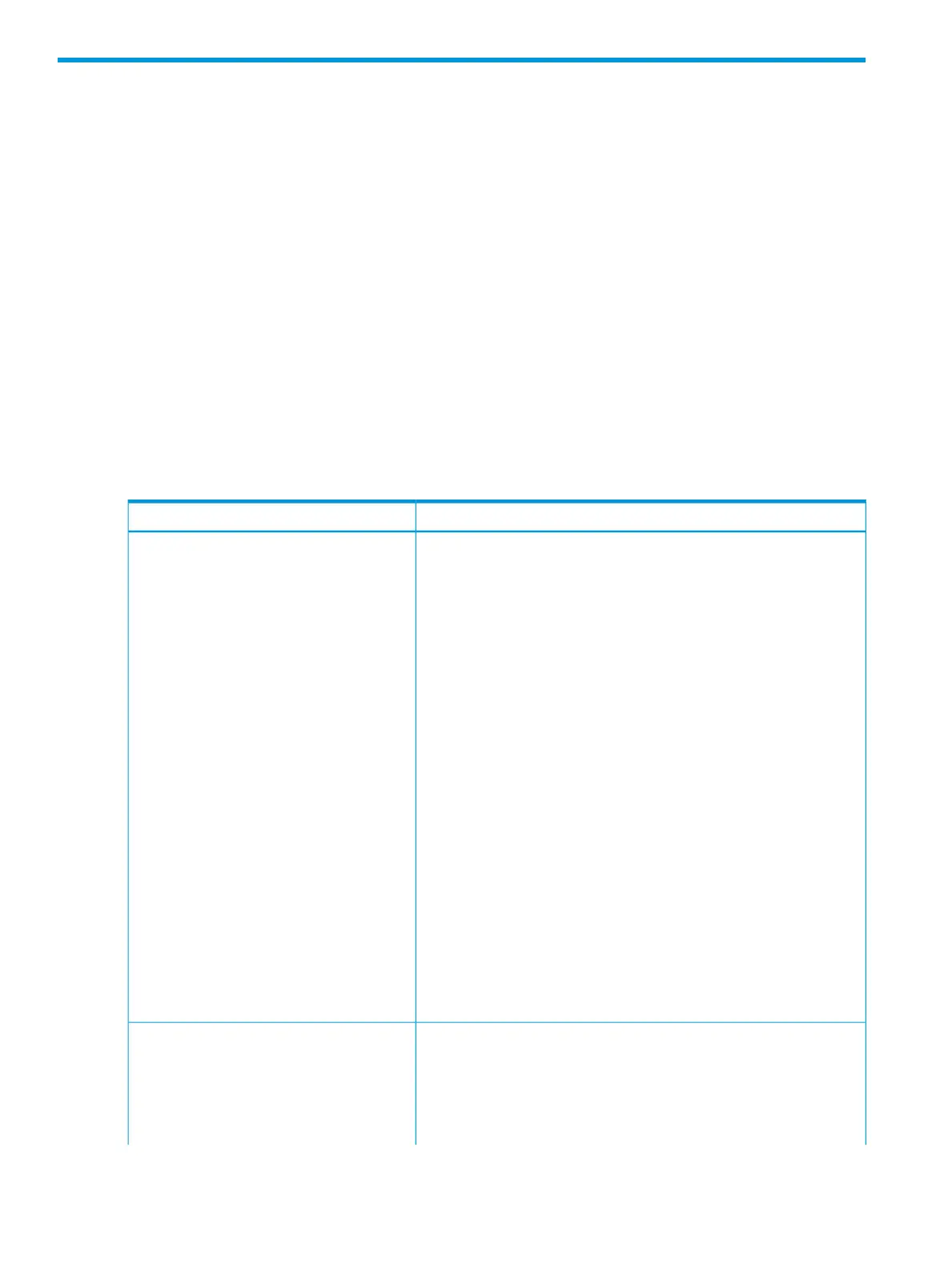8 Troubleshooting
Abstract
The information in this chapter can help you troubleshoot problems when provisioning a storage
system.
If a failure occurs and a message appears, see the HP XP7 Remote Web Console Messages for
further instructions.
For problems and solutions related to using Remote Web Console, see the HP XP7 Remote Web
Console User Guide.
Troubleshooting Virtual LUN
If a failure occurs while you are operating, see the HP XP7 Remote Web Console Messages.
For the problems and solutions regarding the Remote Web Console, see the HP XP7 Remote Web
Console User Guide.
Troubleshooting Thin Provisioning
The following table provides troubleshooting instructions for Thin Provisioning.
Causes and SolutionsProblems
Causes:Pool usage level exceeds the threshold.
• Too many THP V-VOLs are associated with a pool, or too much data
is stored in a pool.
• Capacity of the pool is insufficient.
• The threshold of the pool is too low.
Solutions:
• Add some pool-VOLs to increase the capacity of the pool. See
“Increasing pool capacity” (page 146).
• Perform the operation to reclaim zero pages in order to release pages
in which zero data are stored. See “About releasing pages in a THP
V-VOL” (page 153).
• Set a larger value to the threshold of the pool. See “Changing pool
thresholds” (page 140).
After correcting the causes of SIM 620XXX or 620XXX and 626XXX,
you need to complete the SIMs (see “Manually completing a SIM” (page
142)). If you do not complete the SIMs, no new SIM will occur even if
the usage level increases and again exceeds the threshold (target SIM
codes are 620XXX and 626XXX).
SIMs 620XXX, 625000, and 626XXX are automatically completed if
you increase pool capacity by adding pool-VOLs, because the condition
that caused the SIM is removed.
Caution: You need free volumes to add as pool-VOLs. If there are no
free volumes, create new volumes or ask HP technical support to add
drives. Therefore, it may take time to solve the problem.
Causes:Cannot create a THP V-VOL.
• Usage of the pool has reached to 100%.
• Something in the storage system is blocked.
• The available capacity of THP V-VOL is restricted due to the value of
Subscription-Limit set for the pool.
204 Troubleshooting