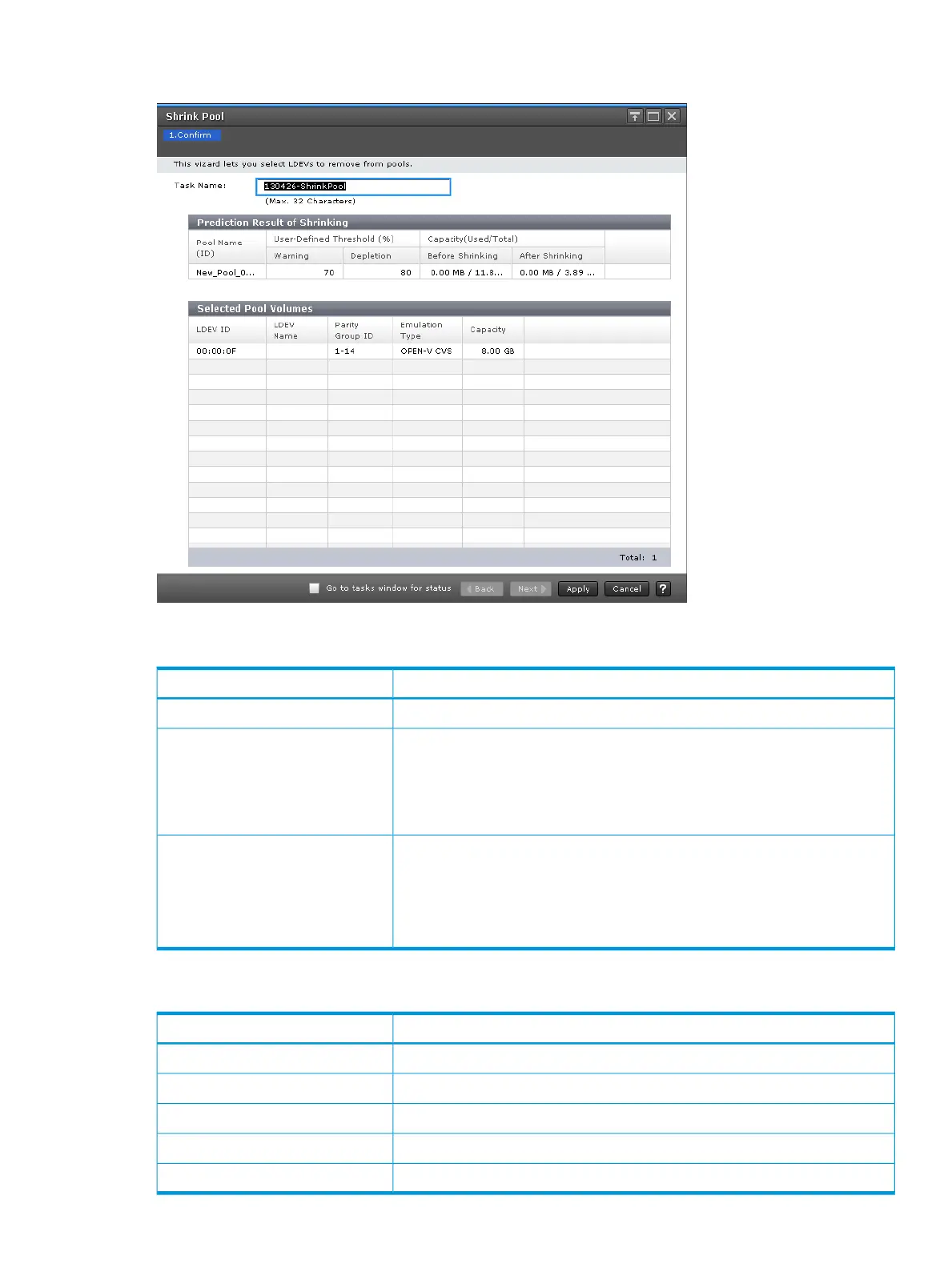Shrink Pool window
Prediction Result of Shrinking table
DescriptionItem
Displays the pool name and pool ID.Pool Name (ID)
Displays the pool threshold.User-Defined Threshold (%)
• Warning: Warning threshold is displayed.
• Depletion: Depletion threshold is displayed.
For a Fast Snap pool, a hyphen (-) is displayed for Depletion.
Displays the capacity before and after shrinking.Capacity(Used/Total)
• Before Shrinking: Displays the used capacity, total capacity before shrinking
and the usage rates.
• After Shrinking: Displays the used capacity, total capacity after shrinking and
the usage rates.
Selected Pool Volumes table
DescriptionItem
LDEV identifier, which is the combination of LDKC, CU, and LDEV.LDEV ID
Displays the LDEV name.LDEV Name
Displays the parity group ID.Parity Group ID
Displays the emulation type.Emulation Type
Displays the pool-VOL capacity.Capacity
Shrink Pool window 335