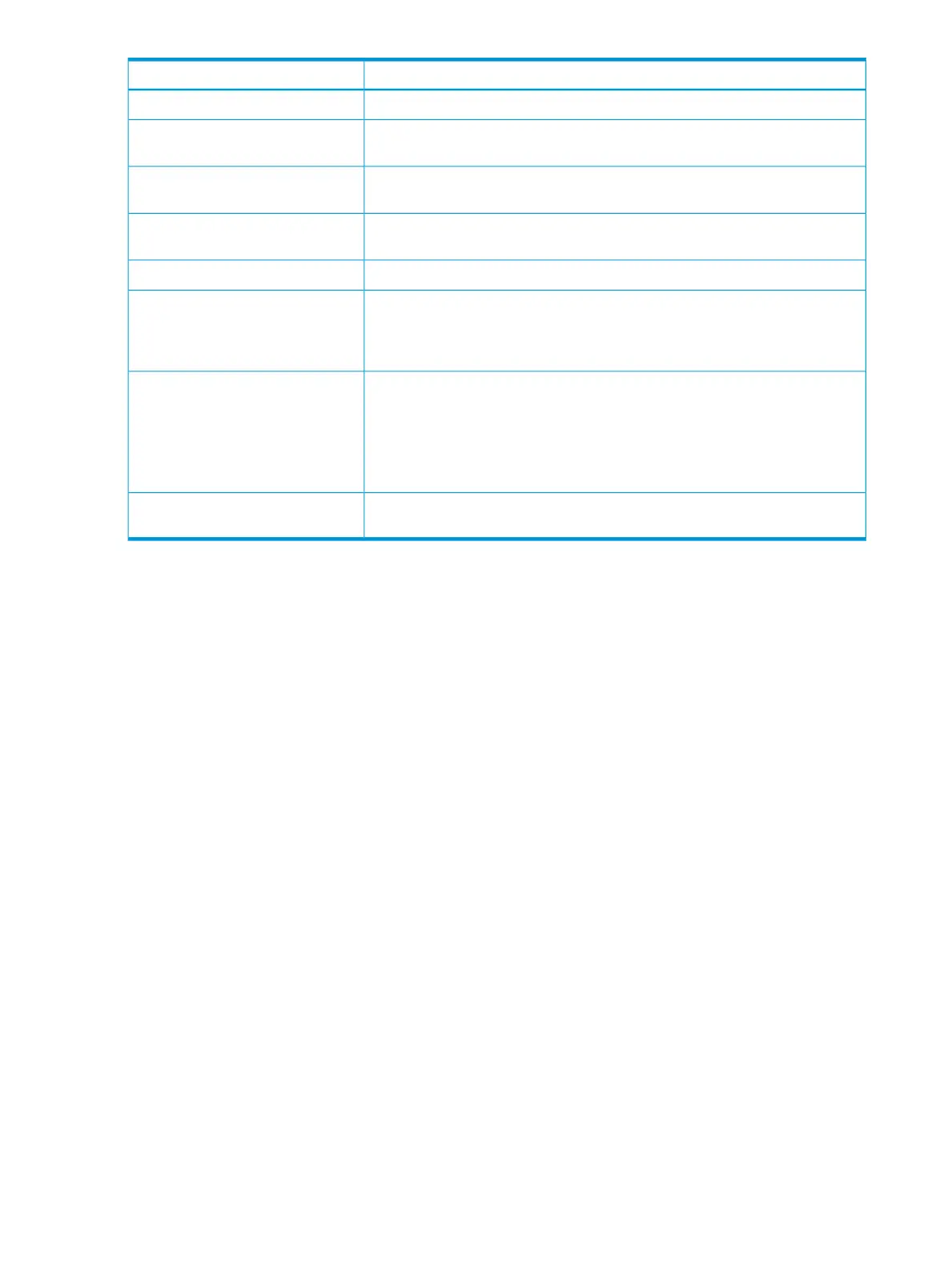DescriptionItem
Displays the parity group ID.Parity Group ID
Displays the RAID level. If a pool-VOL is an external volume, a hyphen (-) is
displayed.
RAID Level
Displays the tier ID. A hyphen (-) is displayed when selecting the pool for Thin
Provisioning, Thin Provisioning Z, or Fast Snap.
Drive Type/RPM
Displays the tier ID. A hyphen (-) is displayed when you select a Thin Provisioning,
Thin Provisioning Z or Fast Snap pool.
Tier ID
Displays the emulation type.Emulation Type
Displays the type of the LDEV.Provisioning Type
Basic: Internal volume.
External: External volume.
Displays the information about parity group encryption.Encryption
Enabled: The encryption of the parity group which contains LDEV is enabled.
Disabled: The encryption of the parity group which contains LDEV is disabled.
If LDEV is a V-VOL for Thin Provisioning, external volume, or migration volume,
a hyphen (-) is displayed.
Displays the resource group names and IDs of the LDEV. The ID is provided in
parentheses.
Resource Group Name (ID)
View Tier Properties window
This window shows tier properties and a performance graph:
• “For pools”
• “For V-VOLs”
When the pool name (pool ID) appears in the graph banner, you are looking a pool information.
When the LDEV name (LDEV ID) appears in the graph banner, you are looking at V-VOL information.
344 Thin Provisioning and Smart Tiers GUI reference