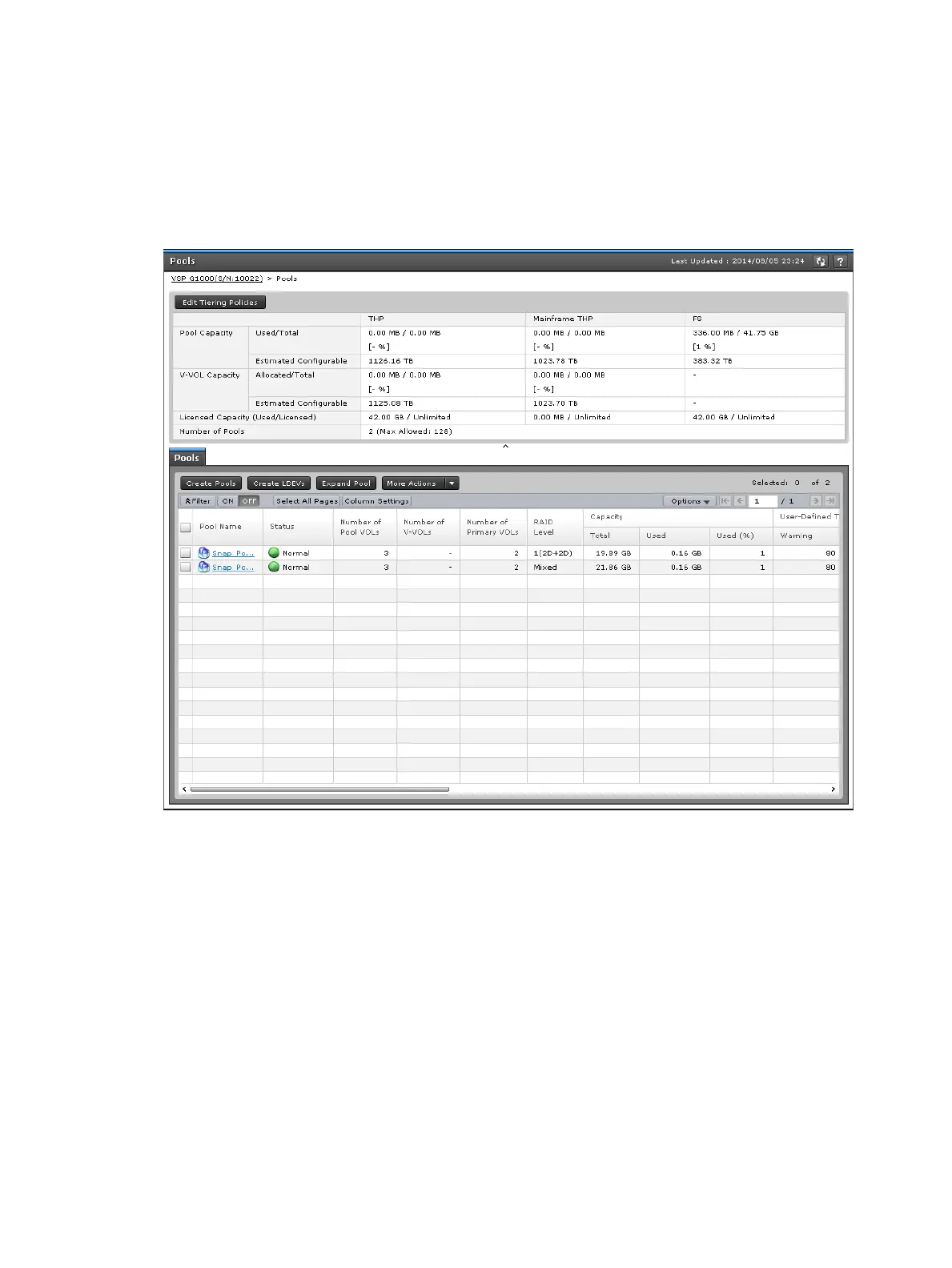Following procedures can be used to find used capacities of pools:
• Viewing the used capacity for each pool
• Viewing the used capacity for the Fast Snap pool
Viewing the used capacity for each pool
1. In the Remote Web Console main window, in the Storage Systems tree, select Pool.
2. The used pool capacity of pools appears on the Used column in the Pools tab.
For details about the window for pool information, see “Pools window” (page 298) .
Viewing the used capacity of a Fast Snap pool
1. In the Remote Web Console main window, in the Storage Systems tree, select Pool.
2. From the Pools table on the right, click the pool name with the used capacity you want to see.
3. Click the Primary Volumes tab.
144 Configuring thin provisioning