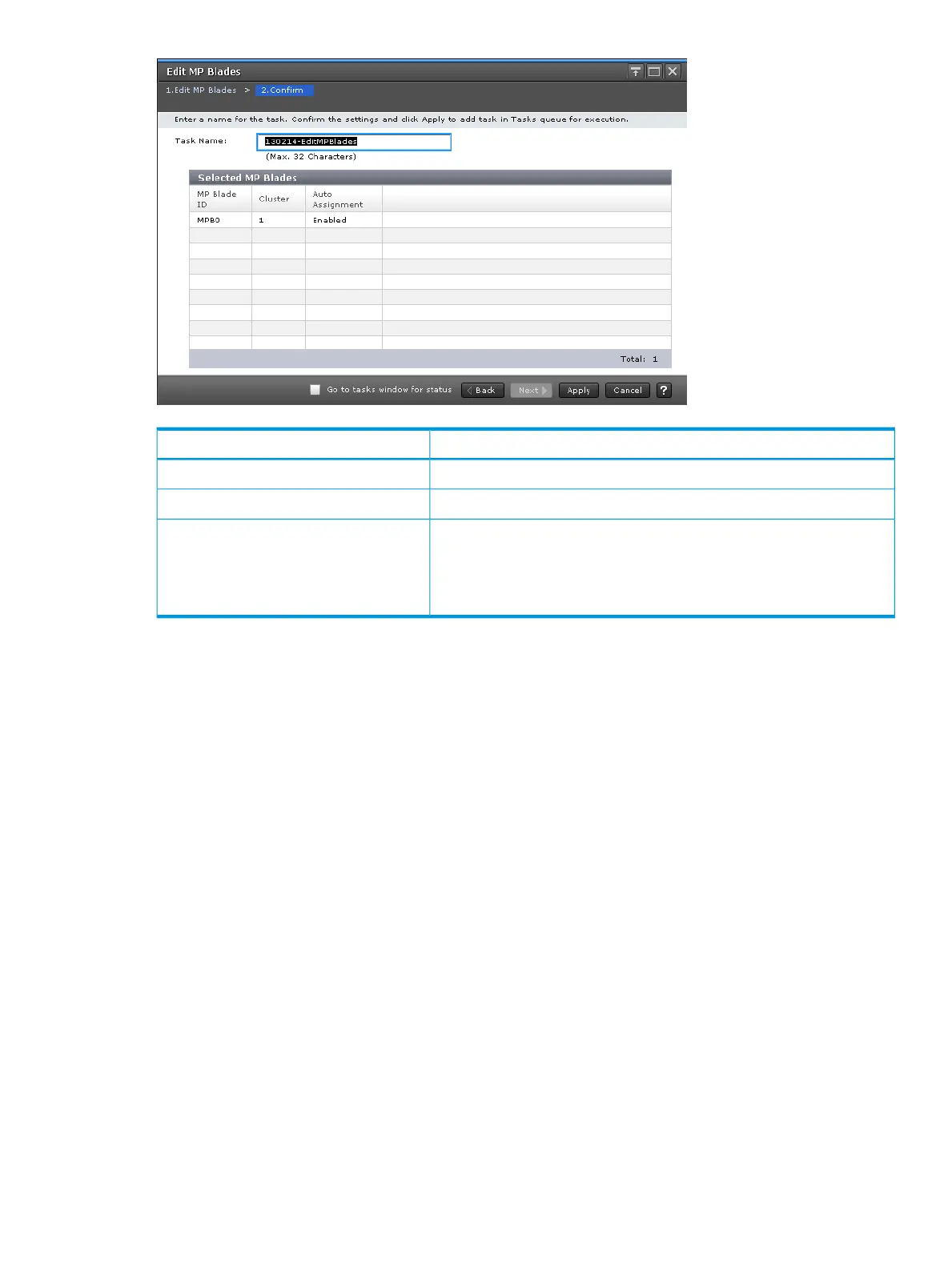DescriptionItem
MP blade identifier.MP Blade ID
Cluster number of the MP blade.Cluster
Indicates whether automatic assignment of MP blades is in use.Auto Assignment
• Enabled: An MP blade is automatically assigned to resources (logical
devices, external volumes, and journal volumes).
• Disabled: An MP blade is not automatically assigned to resources.
Assign MP Blade wizard
Use this wizard to assign a MP blade that will control selected resources.
Assign MP Blade window
Use this window to select a MP blade to assign to an LDEV.
Assign MP Blade wizard 295