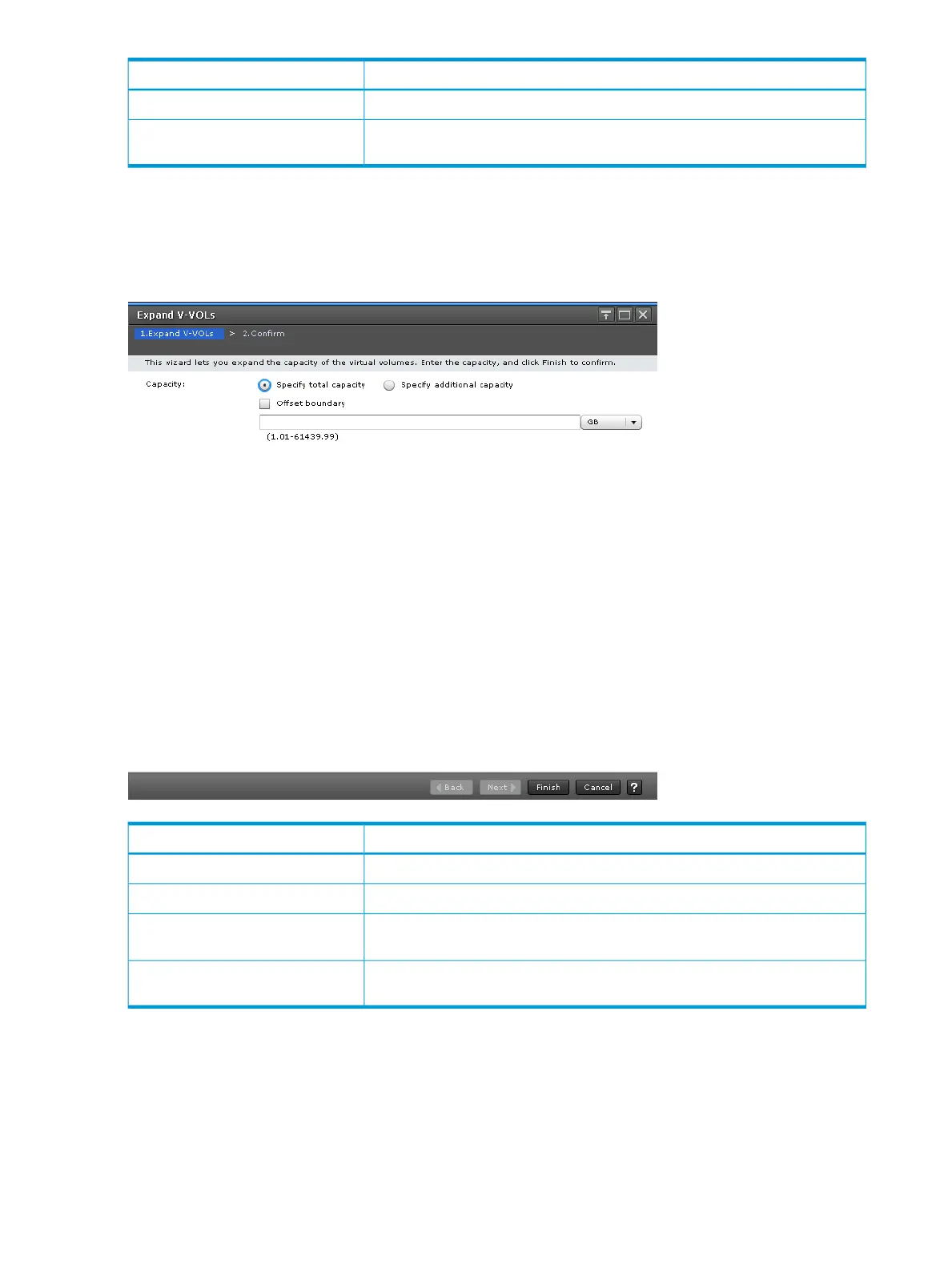DescriptionItem
Displays the number of pool-VOLs.Number of Pool VOLs
Displays the Pool Properties window when a row is selected, and shows the
error window when a row is not selected or multiple rows are selected.
Detail
Expand V-VOLs wizard
Expand V-VOLs window
Use this wizard to expand the V-VOLs to the defined final capacity of the virtual volumes.
DescriptionItem
Select this checkbox when you specify the total capacity of V-VOL.Specify total capacity
Select this checkbox when you specify the additional capacity of V-VOL.Specify additional capacity
Select this checkbox if you want to offset the specified LDEV capacity by
boundary.
Offset boundary
Specify the V-VOL (LDEV) capacity within the range of values indicated below
the text box.
Text Box
Expand V-VOLs Confirm window
Confirm proposed settings, name the task, then click Apply. The task will be added to the execution
queue.
332 Thin Provisioning and Smart Tiers GUI reference