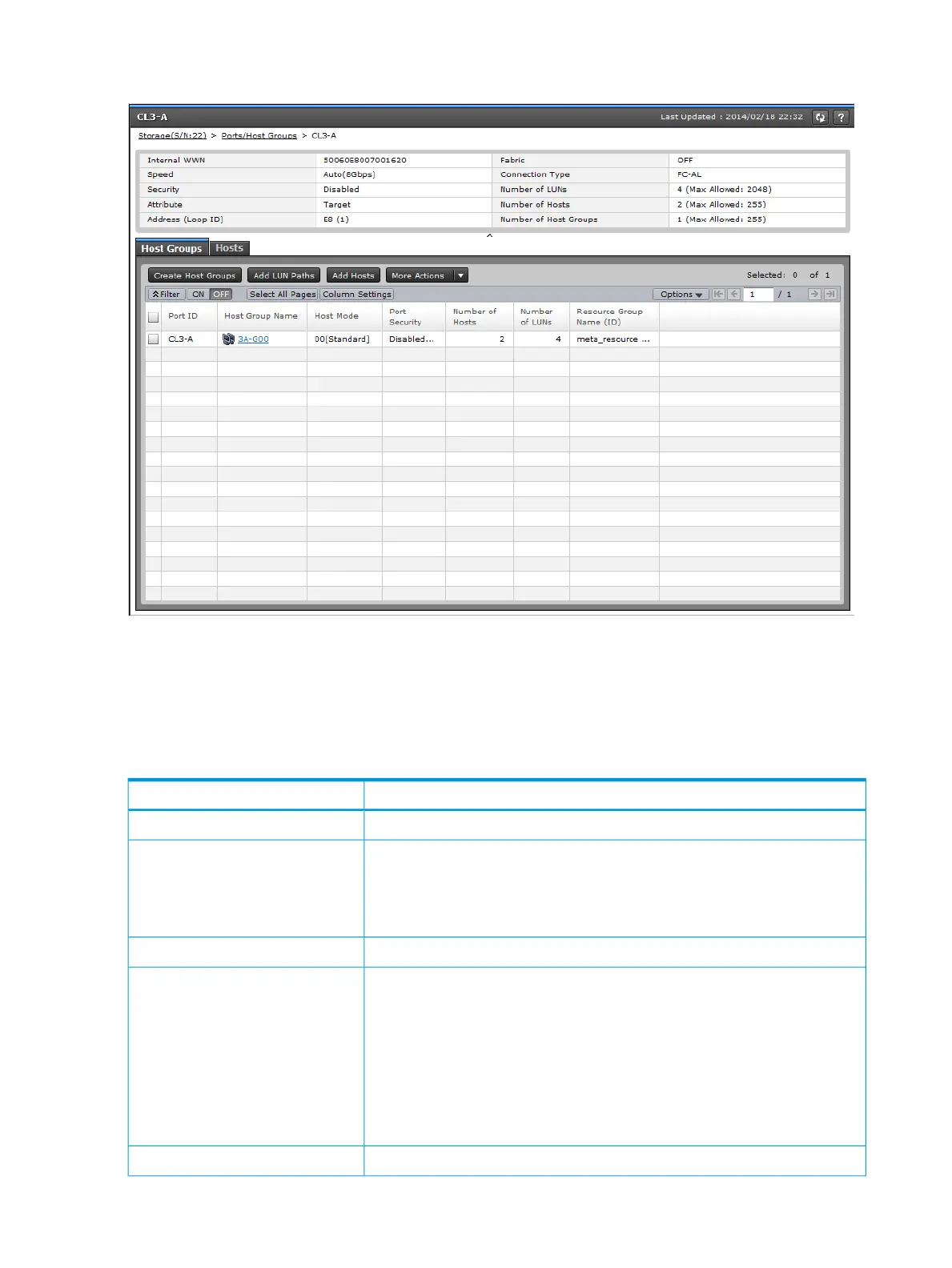Port/Host Groups: Host Groups and Hosts tabs
• “Summary”
• “Host Groups tab”
• “Hosts tab”
Summary
DescriptionItem
WWN of the port.Internal WWN
Data transfer speed for the selected fibre channel port in the unit of Gbps (Gigabit
per second). Valid speeds are 2, 4, 8, 10, or 16 Gbps. If Auto is set for the
Speed
port speed, Auto (2, 4, 8, 10, or 16 Gbps) appears. The value enclosed in
parentheses is defined by the storage system. A hyphen (-) appears in the
parentheses when the connection is not in the linkup status.
LUN security setting (Enabled or Disabled) on the port.Security
Attribute of the port indicating I/O flow.Attribute
• Initiator: Issues I/O commands to a target port when I/O is executed between
storage systems with Continuous Access Synchronous, and so on.
• Target: Receives I/O commands from a host.
• RCU Target: Receives I/O commands from an initiator when I/O is executed
between storage systems with Continuous Access Synchronous, and so on.
• External: Issues I/O commands to a target port of an external storage system
with External Storage.
Address of the selected port.Address (Loop ID)
372 LUN Manager GUI reference