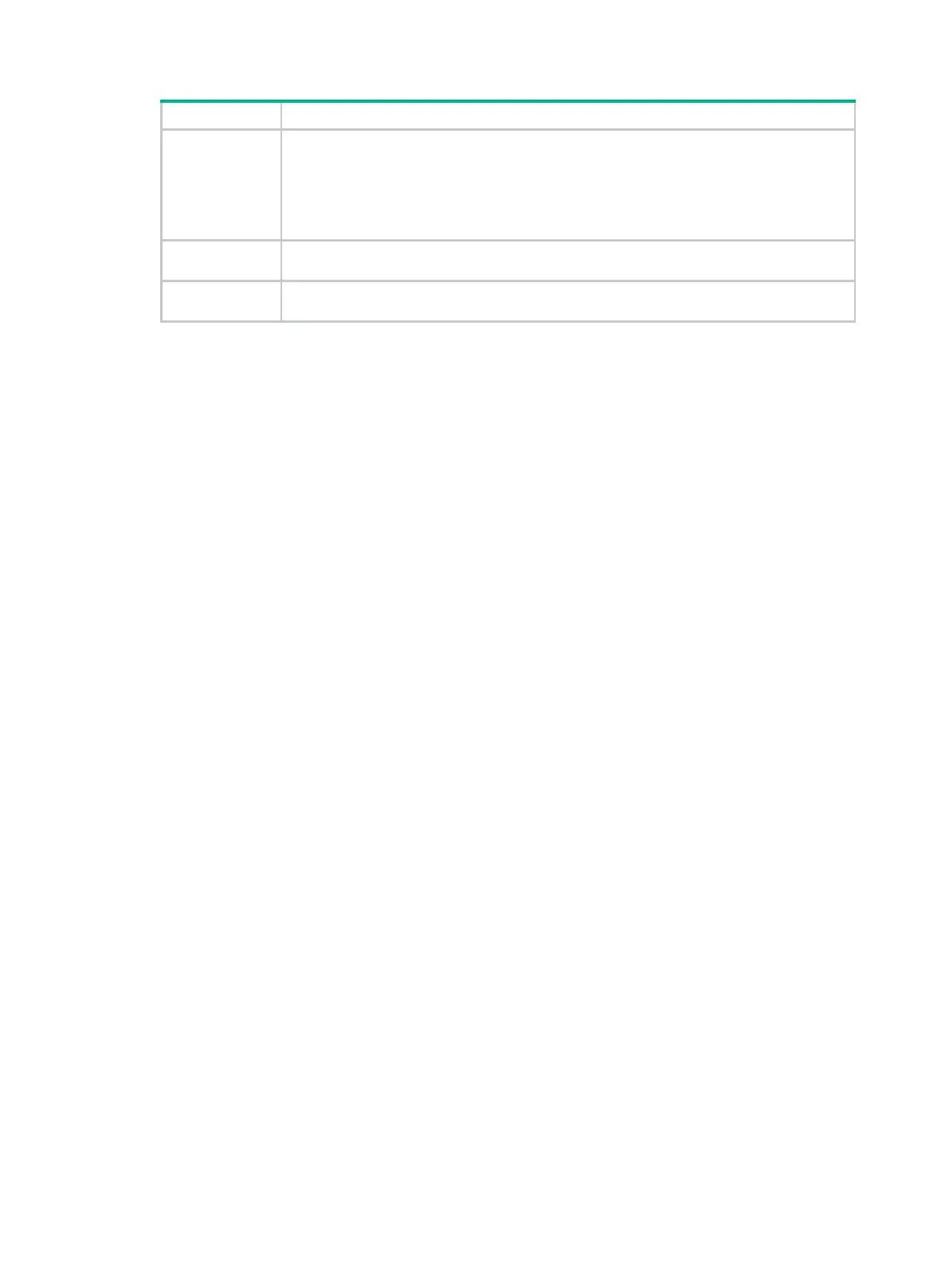161
Allow
Operation types allowed:
• get/set/getnext—All operations.
• get—Get operation.
• set—Set operation.
• getnext—GetNext operation.
Value range Value range of a MIB node.
Index Table index. This field appears only for a table node.
display snmp-agent mib-view
Use display snmp-agent mib-view to display MIB views.
Syntax
display snmp-agent mib-view [ exclude | include | viewname view-name ]
Views
Any view
Predefined user roles
network-admin
network-operator
Parameters
exclude: Displays the subtrees excluded from any MIB view.
include: Displays the subtrees included in any MIB view.
viewname view-name: Displays information about the specified MIB view. The view-name argument
is a case-sensitive string of 1 to 32 characters.
Usage guidelines
If you do not specify any parameters, this command displays all MIB views.
Examples
# Display all MIB views.
<Sysname> display snmp-agent mib-view
View name: ViewDefault
MIB Subtree: iso
Subtree mask:
Storage-type: nonVolatile
View Type: included
View status: active
View name: ViewDefault
MIB Subtree: snmpUsmMIB
Subtree mask:
Storage-type: nonVolatile
View Type: excluded
View status: active
