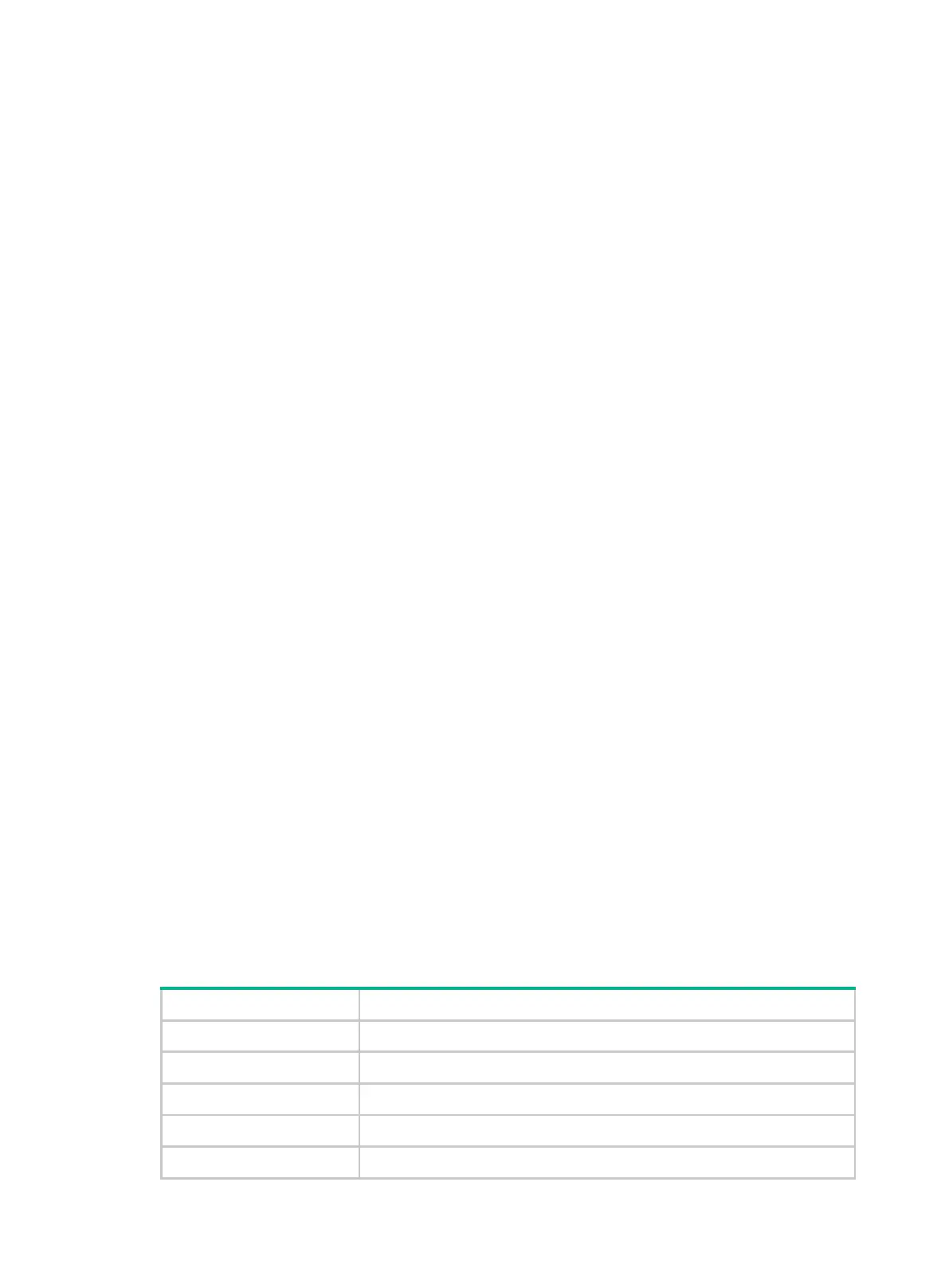77
Parameters
vpn-instance-name: Specifies a VPN instance by its name, a case-sensitive string of 1 to 31
characters.
Usage guidelines
After you specify the VPN, the NQA operation tests the connectivity in the specified VPN instance.
Examples
# Apply the ICMP echo operation to vpn1.
<Sysname> system-view
[Sysname] nqa entry admin test
[Sysname-nqa-admin-test] type icmp-echo
[Sysname-nqa-admin-test-icmp-echo] vpn-instance vpn1
NQA server commands
display nqa server
Use display nqa server status to display NQA server status.
Syntax
display nqa server
Views
Any view
Predefined user roles
network-admin
network-operator
Examples
# Display NQA server status.
<Sysname> display nqa server
NQA server status: Enabled
TCP connect:
IP Address Port ToS Vpn-instance
2.2.2.2 2000 200 -
UDP echo:
IP Address Port ToS Vpn-instance
3.3.3.3 3000 255 vpn1
Table 12 Command output
Field Description
NQA server status Whether the NQA server is enabled.
TCP connect Information about the TCP listening service on the NQA server.
UDP echo Information about the UDP listening service on the NQA server.
IP Address IP address specified for the TCP/UDP listening service on the NQA server.
Port Port number specified for the TCP/UDP listening service on the NQA server.
