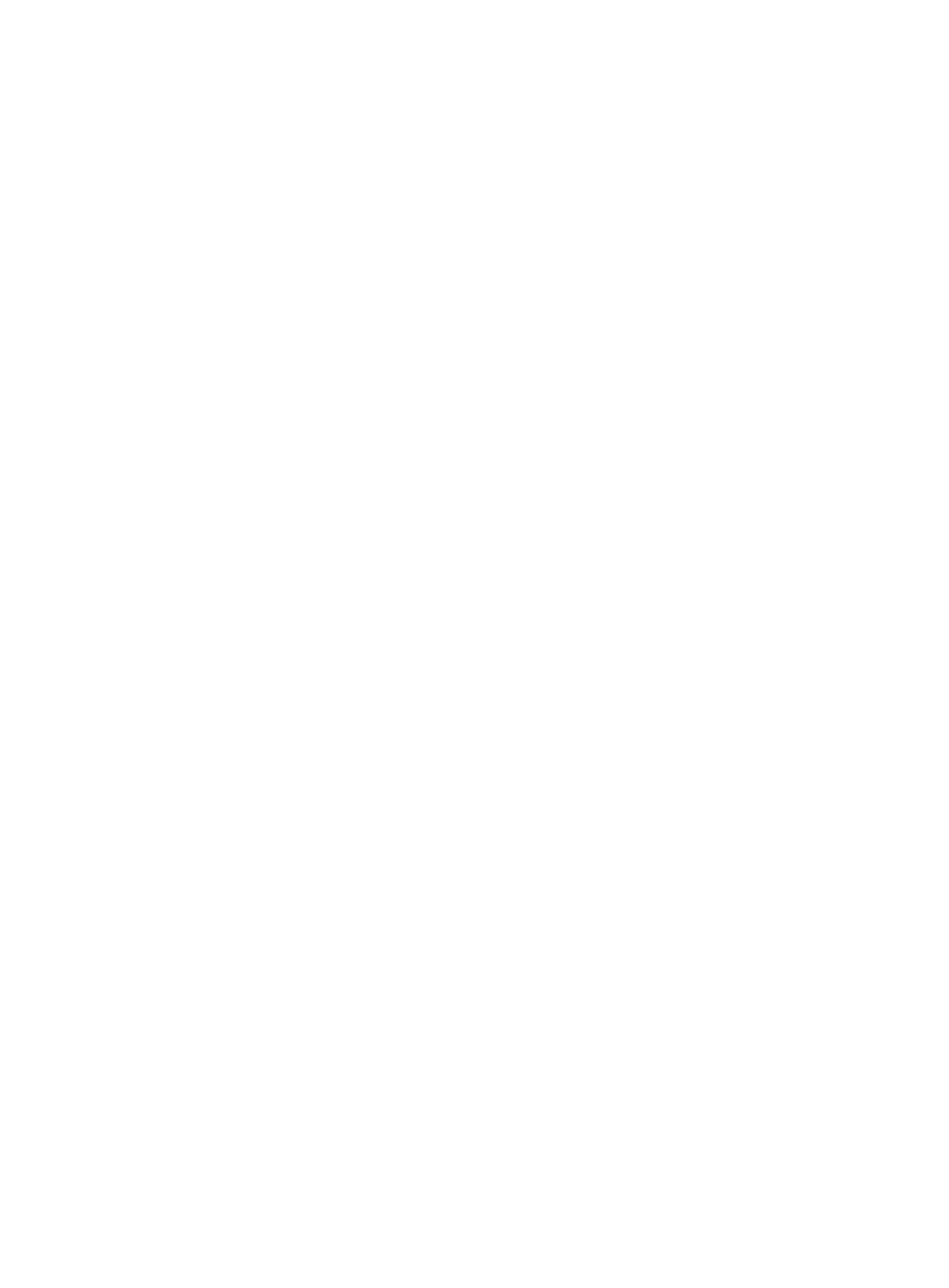234
Usage guidelines
If you do not specify an object list for a notification action or the specified object list does not contain
objects, no objects will be added to the triggered notification.
For more information, see "object list (trigger view)."
Examples
# Specify the object list with the owner owner1 and name listA for an event with the owner owner1
and name EventA.
<Sysname> system-view
[Sysname] snmp mib event owner owner1 name EventA
[Sysname-event-owner1-EventA] action notification
[Sysname-event-owner1-EventA-notification] object list owner owner1 name listA
Related commands
action
snmp mib event owner
object list (trigger view)
Use object list to specify an object list for a trigge. The objects in the list will be added to the
triggered notification.
Use undo object list to restore the default.
Syntax
object list owner objects-owner name objects-name
undo object list
Default
No object list is specified for a trigger.
Views
Trigger view
Predefined user roles
network-admin
Parameters
owner objects-owner: Specifies an object list owner. Use the trigger owner as the object list owner.
name objects-name: Specifies an object list name, a case-sensitive string of 1 to 32 characters.
Usage guidelines
An object list is identified by its owner and name. After you specify a list of objects for a trigger, the
objects in the list are added to the notification when the notification action is triggered.
You can configure the object list command in trigger view, trigger-test view (including
trigger-Boolean view, trigger existence view, and trigger threshold view), and action-notification view.
If the command is configured in any two of the views or all the three views, the object lists are added
to the notification in the sequence: trigger view, trigger-test view, and action-notification view.
Examples
# Specify the object list with the owner owner1 and name objectA for a trigger.
<Sysname> system-view
[Sysname] snmp mib event trigger owner owner1 name triggerA
