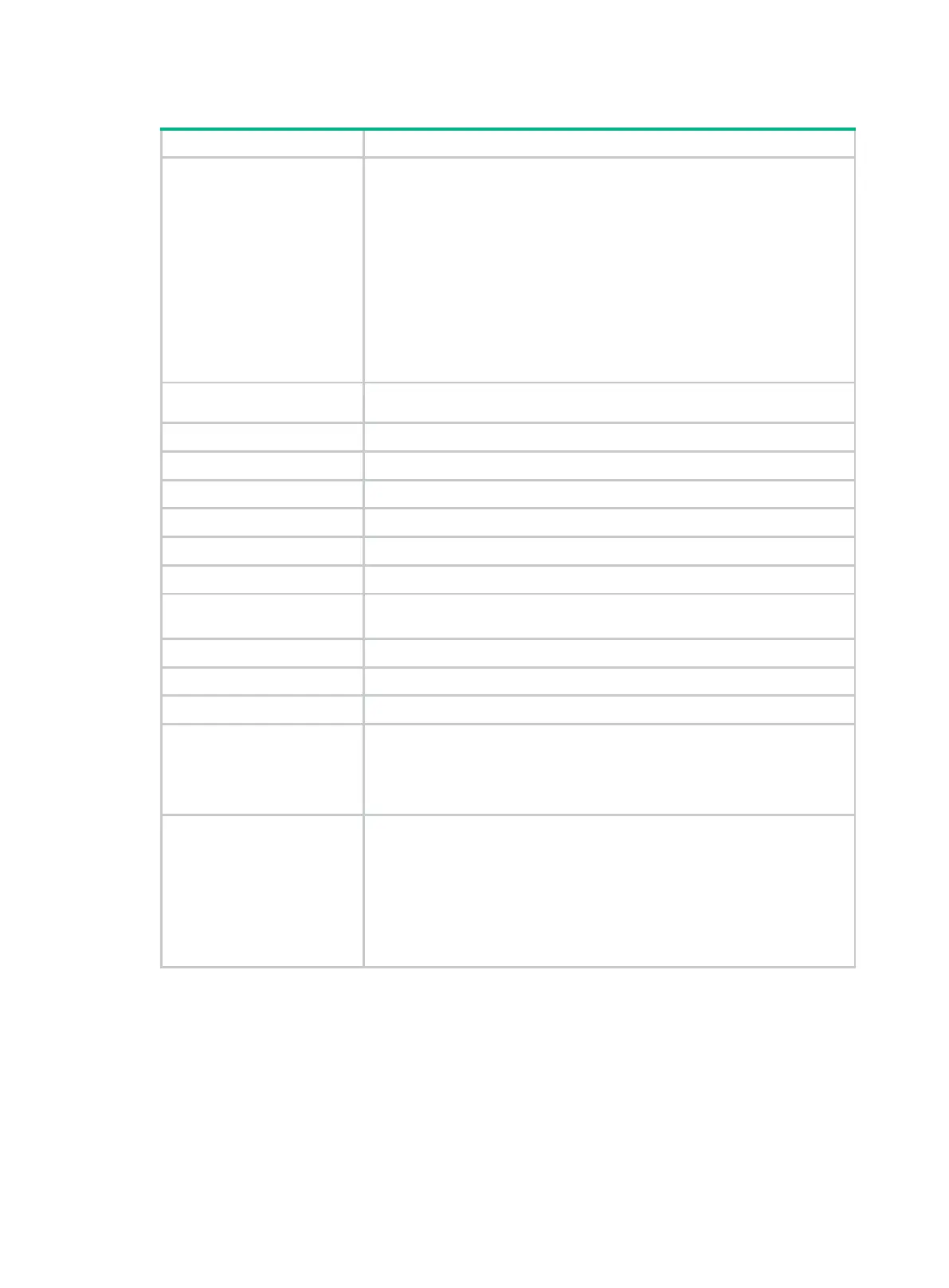208
Table 49 Command output
EtherStatsEntry
entry-number
owner is status.
Statistics entry owner and status:
• entry-number—Statistics entry index.
• owner—Entry owner.
• status—Entry status:
VALID—The entry is valid.
UNDERCREATION—The entry is invalid.
The status field is not configurable at the CLI. All alarm entries created from
the CLI are valid by default.
The
display rmon statistics
command can display invalid entries, but the
display current-configuration
and
display this
commands do not display
their settings.
Interface Interface on which statistics are gathered.
etherStatsOctets Total number of octets received on the interface.
etherStatsPkts Total number of packets received on the interface.
etherStatsBroadcastPkts Total number of broadcast packets received on the interface.
etherStatsMulticastPkts Total number of multicast packets received on the interface.
etherStatsUndersizePkts Total number of undersize packets received on the interface.
etherStatsOversizePkts Total number of oversize packets received on the interface.
etherStatsFragments
Total number of undersize packets received with CRC errors on the
interface.
etherStatsJabbers Total number of oversize packets received with CRC errors on the interface.
etherStatsCRCAlignErrors Total number of packets received with CRC errors on the interface.
etherStatsCollisions Total number of colliding packets received on the interface.
etherStatsDropEvents
Total number of events in which packets were dropped.
NOTE:
This statistic is the number of times that a drop condition occurred. It is not
necessarily the total number of dropped packets.
Incoming packets by size:
Incoming-packet statistics by packet length:
• 64—Number of packets with a length less than or equal to 64 bytes.
• 65-127—Number of 65- to 127-byte packets..
• 128-255—Number of 128- to 255-byte packets.
• 256-511—Number of 256- to 511-byte packets.
• 512-1023—Number of 512- to 1023-byte packets.
• 1024-1518—Number of 1024- to 1518-byte packets.
Related commands
rmon statistics
rmon alarm
Use rmon alarm to create an RMON alarm entry.
Use undo rmon alarm to remove an RMON alarm entry.
