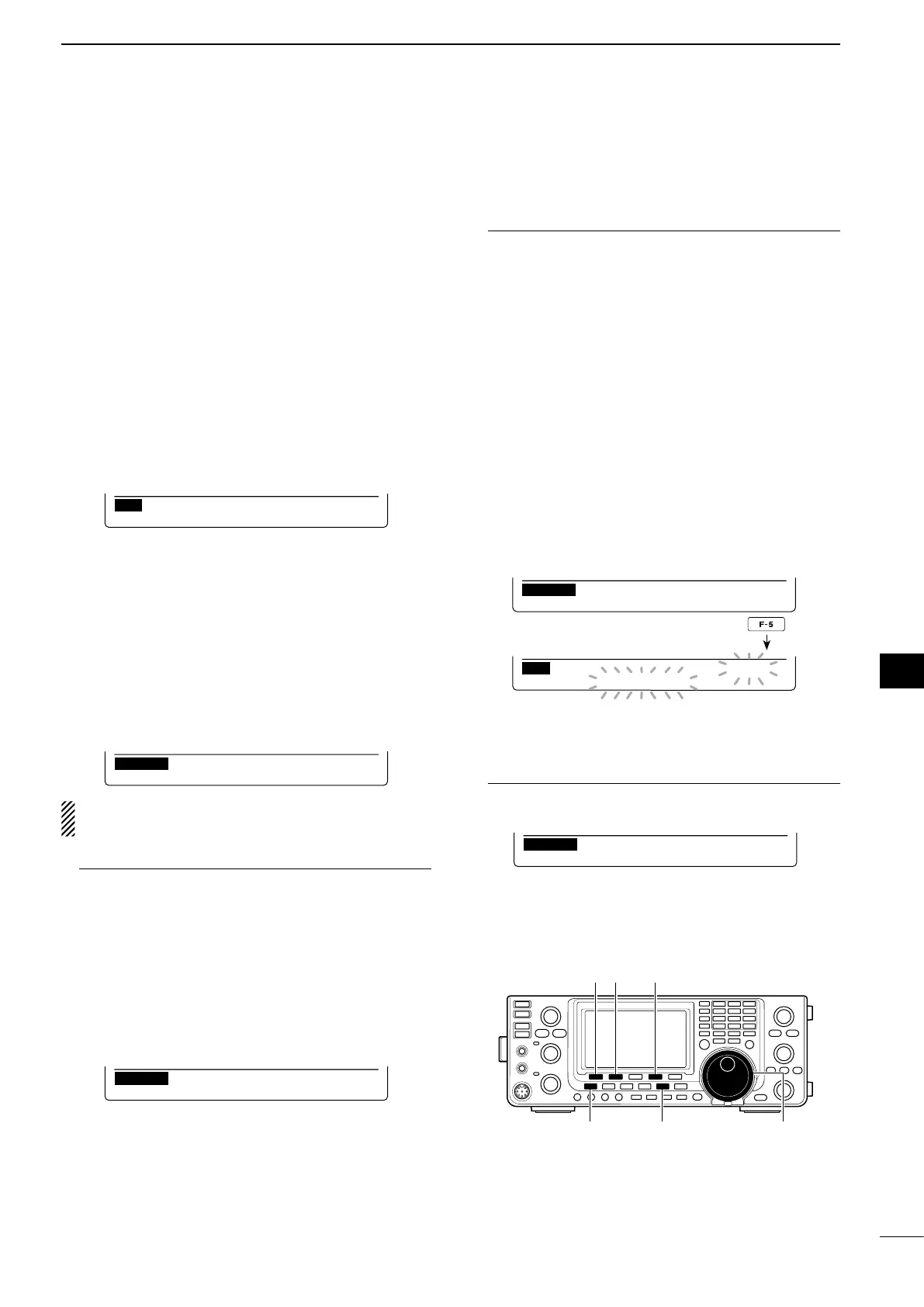98
8
DV MODE OPERATION
1
2
3
4
5
6
7
8
9
10
11
12
13
14
15
16
17
18
19
20
21
This is a way to copy the call record data (“CALLER,”
“RXRPT1” and “RXRPT2”) into call sign memory “UR”
and a repeater all at the same time, or individually.
q Push [DV•DR] to select the DV mode.
w
P
ush [MENU] one or more times to display the “M3”
screen (Menu 3).
•IntheDRmode,push[MENU]onceortwicetoselect
the “D1” screen.
e
P
ush [CD](F-2) to display the “CD” screen (Call Re-
cord).
r Rotate [MAIN DIAL] to select the desired record
channel (RX01 to RX20).
t
P
ush[COPY](F-5)toenter the copy item selection
mode.
CD
≈
JG3YMK
�CQCQCQ
RX01
CLR COPYÚ
y Push [Y](F-1) or [Z](F-2) to select the item to be
copied.
•ALL :TheCALLER,RXRPT1and RXRPT2
call signs.
•CALLER:Thecallingstation’scallsign
•RXRPT1:Thecallsignoftherepeaterthecall-
ing station accessed, or the call sign of
the gateway repeater the calling station
used.
•RXRPT2:Thecallsignoftherepeateryourheard
the call on.
CALLER
: JG3YMK
Ú AUTO SELÙ
COPY
The options in step u are different, depending on
your selection in step y.
When “ALL” is selected in step y:
u Select the desired copy destination.
•LIST :Holddown[LIST](F-4)for1second
to automatically search a blank call
sign memory channel, then copy the
call signs of CALLER, RXRPT1 and
RXRPT2 into the channel.
•CURR :Holddown[CURR](F-5)for1second
to copy the call signs of CALLER,
RXRPT1 and RXRPT2 into the cur-
rent “UR,” “R1” and “R2” memory.
When “CALLER” is selected in step y:
u Select the desired copy destination
•AUTO :Holddown[AUTO](F-4)for1second
to automatically search for a blank
call sign memory channel, and copy
the selected call sign into the de-
tected one.
•SEL :Push[SEL](F-5)toenterthecallsign
memory channel selection mode.
Rotate [MAIN DIAL] to select the de-
sired channel to be pasted.
•Thecontentsoftheselectedchan-
nel is displayed in parentheses.
Hold down [SET](F-5) for 1 second
to paste the
calling station’s call sign
into the selected channel. If a call
sign has already been programmed,
the selected channel will be overwrit-
ten.
CALLER
: JG3YMK
Ú AUTO SELÙ
COPY
UR
Ú
U01
(JG3YMK)
≈
SET
CALLER
: JG3YMK
When “SEL” is selected, memory channel num-
ber and call sign blink.
When “RXRPT1” or “RXRPT2” is selected in step y:
u Hold down [RP-L](F-5) to copy the repeater call
sign into the repeater list “R1” or “R2.”
i After copying has been completed, transceiver au-
tomatically returns to the “CD” screen.
D Copying the call record contents into call sign memory
[√][CD] [CLR]
[MENU] [DV・DR] [MAIN DIAL]
Push
