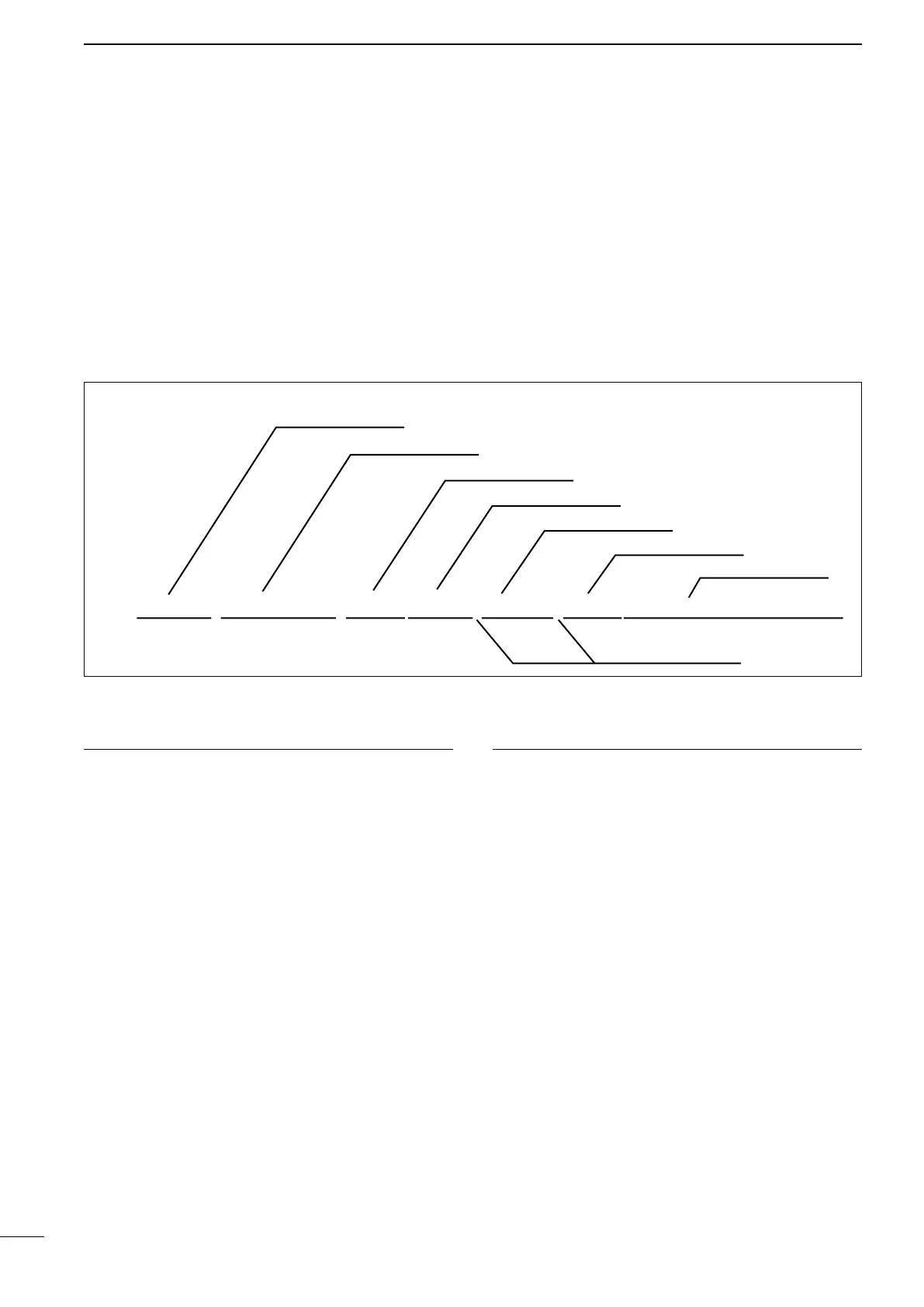137
9
GPS/GPS-A OPERATION
■ GPS-A operation
D GPS-A function
Set the following to activate the GPS-A function.
q Push [DV•DR] to select the DV mode.
w Enter the GPS Set mode.
e Set the desired position data transmitting interval in
“GPS Auto TX.” (p. 134)
r Select “GPS-A” in “GPS TX Mode.” (p. 134)
t Set the GPS-A mode operation’s items. (pp. 134–
136)
D GPS-A code details
In GPS-A operation, the following codes are transmit-
ted to the PC connected to the IC-9100.
GPS-A code is based on APRS
®
code.
(APRS
®
: Automatic Position Reporting System)
JA3YUA-1>API910,DSTAR∗:/002338h3437.38N/13534.24E>000/000/I am here! Can you see me?
Your own call sign
Unproto address
Time stamp
Time stamp h; H.M.S (Hour/Minute/Second)
z; D.H.M (Day/Hour/Minute)
Latitude
Longitude
Data extension
Comment
GPS-A symbol (Car)
• GPS-A code details
When connecting the PC with the USB port
Connect a USB cable* between the transceiver’s USB
port on the rear panel and the PC. (p. 26)
When “DV dat” is selected as the “USB2/DATA1 Func”
(63) item option, the GPS-A data can be send from the
USB port. (p. 167)
* Purchase separately
When connecting the PC with the [DATA1] jack
Connect the optional OPC-1529R between the trans-
ceiver’s [DATA1] jack on the rear panel and the PC.
(p. 26)
When “DV dat” is selected as the “USB2/DATA1 Func”
(64) item option, the GPS-A data can be send from the
[DATA1] port. (p. 168)
