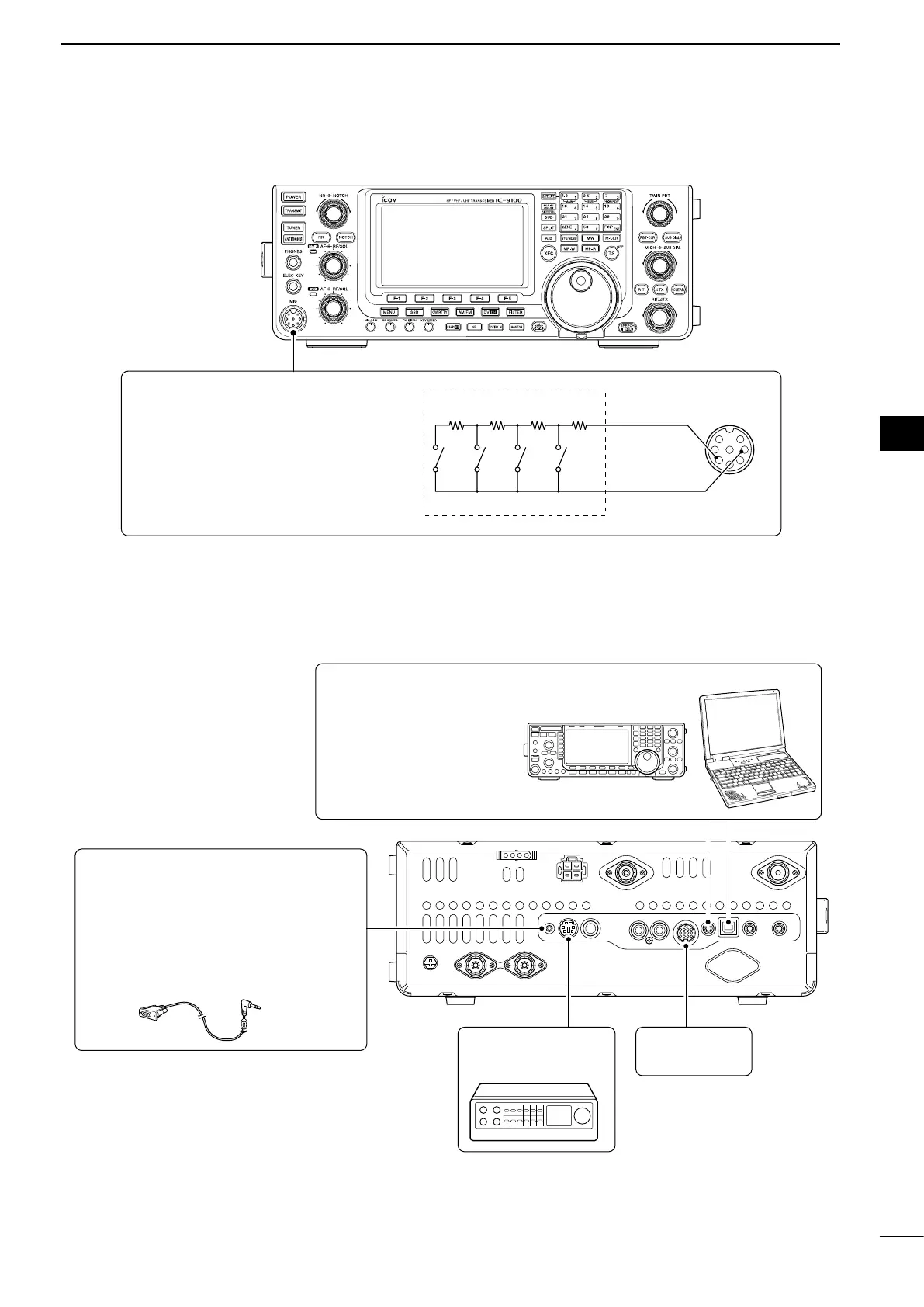26
2
INSTALLATION AND CONNECTIONS
1
2
3
4
5
6
7
8
9
10
11
12
13
14
15
16
17
18
19
20
21
■ External keypad connections
To pin e
To pin y
1.5 kø
±
5%
1.5 kø
±
5%
2.2 kø
±
5%
4.7 kø
±
5%
S1
(M1)
S2
(M2)
S3
(M3)
S4
(M4)
EXTERNAL KEYPAD
1
2
3
4
5
6
7
8
(Front view)
[MIC]
EXTERNAL KEYPAD
Connect an external keypad for keyer
memory control.
When using a external keypad, select
“KEYERSEND”inthe“ExternalKey-
pad” item of the Set mode. (p. 167)
■ Optional and the external units connections
DATA1 JACK (pp. 117, 121)
Connect the optional OPC-1529R for
low speed data communication using a
PC and the transceiver, or
for the GPS
receiver connection
.
A third-party serial data communication
software is required.
DATA2 SOCKET
(pp. 14, 171)
ACC SOCKET
(pp. 13, 171)
Used for computer control
and transceive operation.
The optional CT-17 is re-
quired when connecting a
PC to [REMOTE].
REMOTE JACK, USB CONNECTOR (p. 183)
