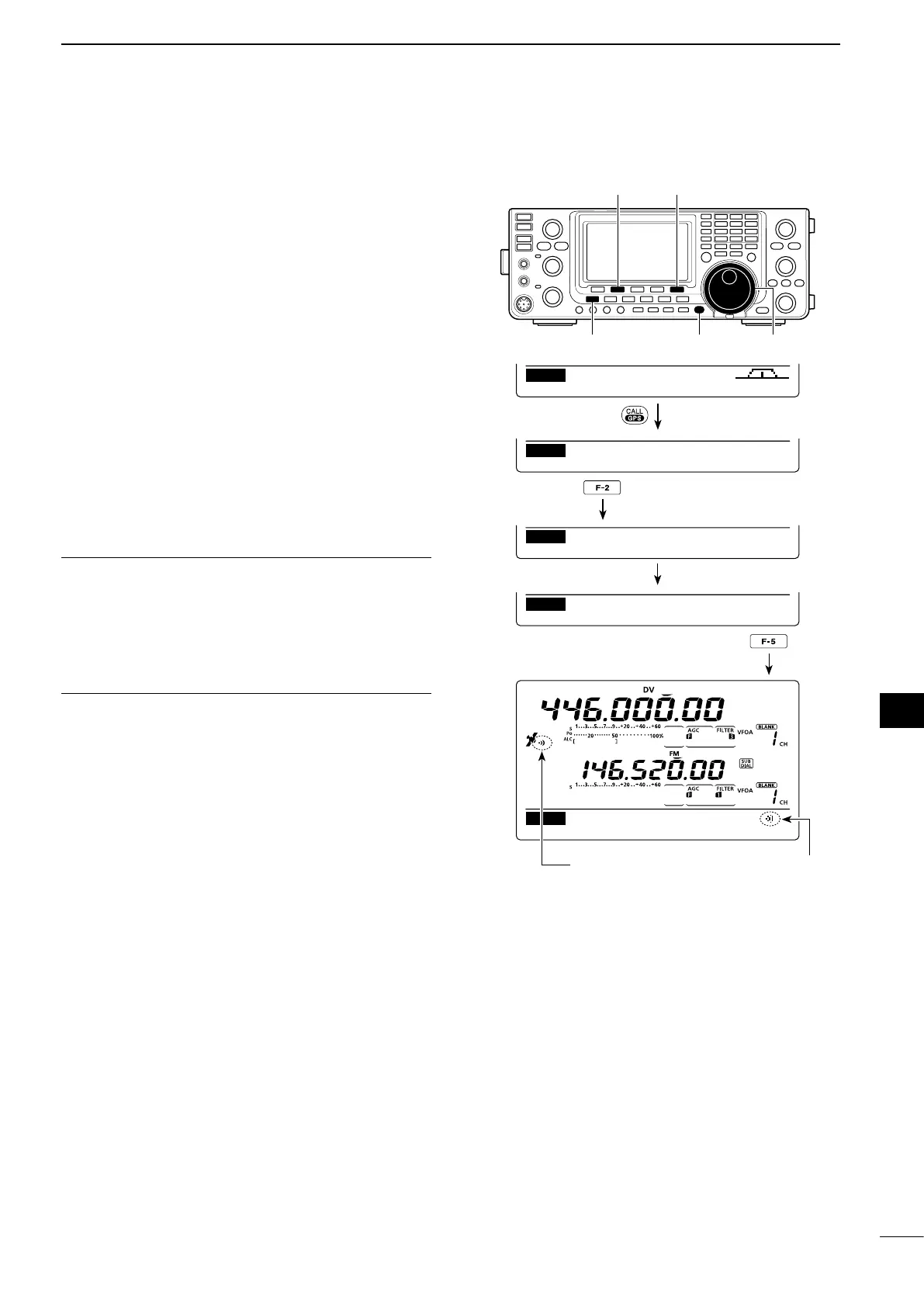130
9
GPS/GPS-A OPERATION
1
2
3
4
5
6
7
8
9
10
11
12
13
14
15
16
17
18
19
20
21
D GPS alarm setting
A GPS alarm can sound when a target position comes
into the alarm area. This function can be set to the
caller station, all GPS Memory channels, a specified
Memory bank or a specified Memory channel.
q Hold down [CALL/GPS] for 1 second to display the
“GPS” screen.
w Push [GPM](F-2) to display the “GPM” screen (GPS
Memory).
e Rotate [MAIN DIAL] to select the desired memory
group, or memory channel.
•“RX,”“ALL,”amemorybankormemorychannelcanbe
selected.
Youcanselectamemorychannelafterpushing[LIST]
(F-1) when “ALL” or a memory bank is selected.
r Push [ALM](F-5) to turn ON the Alarm function.
•Push[ALM](F-5)againtoturnOFFtheAlarmfunction.
t Push [MENU] to return to the “GPS” screen.
✔ For your information!
•When“RX”ormemorychannelisselectedinstepe,
the alarm functions depend on “Alarm Area2” setting
in the GPS Set mode. (p. 133)
•When“ALL”oramemorybankisselectedinstepe,
the alarm functions depend on “Alarm Area1” setting
in the GPS Set mode. (p. 133)
[CALL/GPS] [MAIN DIAL][MENU]
[GPM] [ALM]
Push
Hold down
Rotate [MAIN DIAL]
Push
Appear when the Alarm function is ON.
