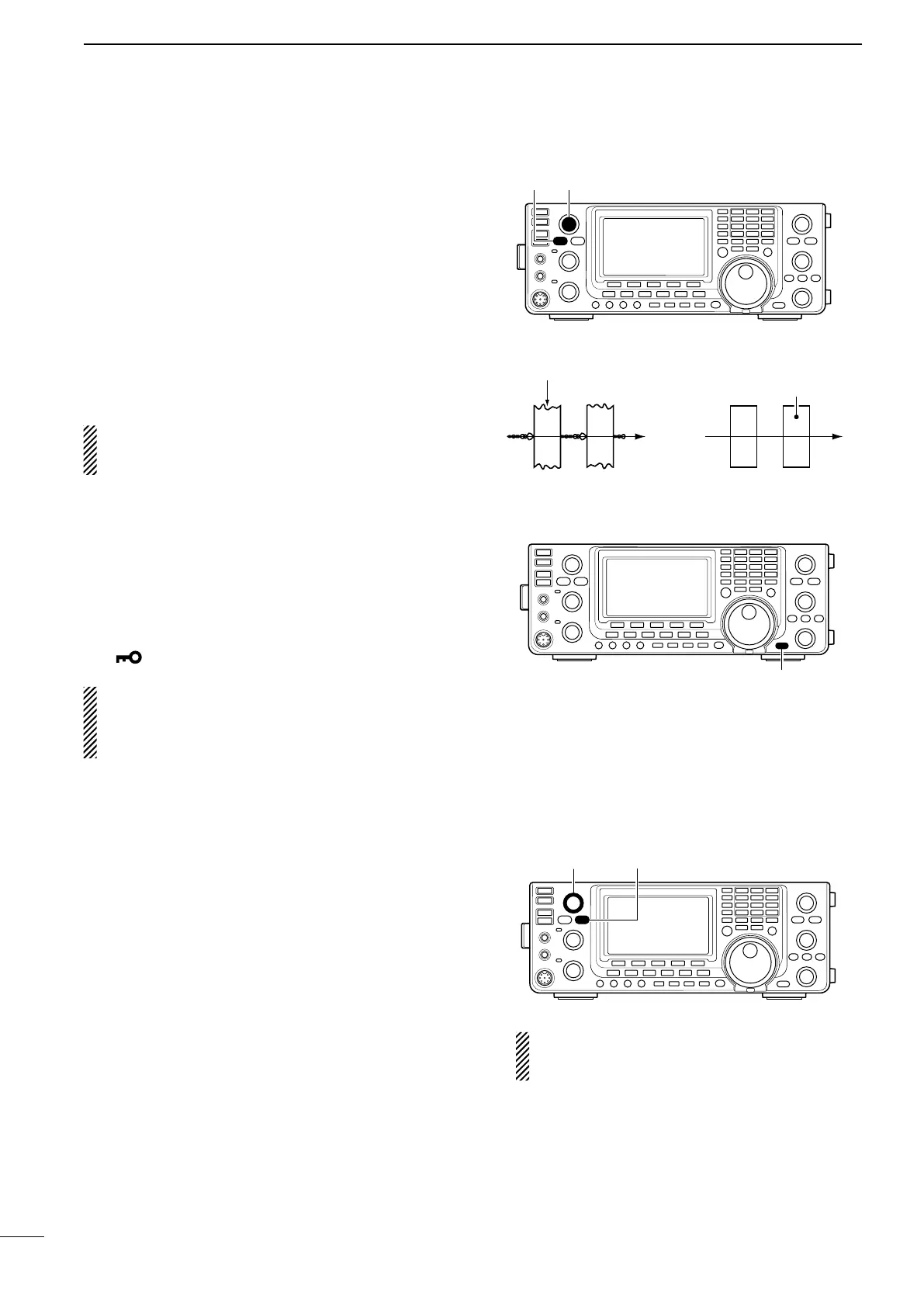77
5
FUNCTIONS FOR RECEIVE
■ Noise Reduction
The Noise Reduction function reduces random noise
components and enhances audio signals which are
buried in noise. The received signals are converted
to digital signals and then the audio signals are sepa-
rated from the noise.
q Push [NR] to turn ON the Noise Reduction.
•“NR”appears.
w Rotate the [NR] control to adjust the noise reduc-
tion level.
e Push [NR] to turn OFF the Noise Reduction.
•“NR”disappears.
A large rotation of the [NR] control results in audio
signal masking or distortion. Set the [NR] control for
maximum readability.
■ Notch function
(Mode = Auto notch : SSB/AM/FM
Manual notch : SSB/CW/RTTY/AM)
This transceiver has Auto and Manual Notch functions.
The Auto Notch function uses DSP to automatically
attenuate beat tones, tuning signals, etc., even if their
frequencies are changing. The Manual Notch function
allows you to manually attenuate a frequency via the
[NOTCH] control.
➥
In the SSB or AM mode, push [NOTCH] to toggle
the Notch function between auto, manual and OFF.
•EithertheAutoorManualnotchfunctioncanbeturned
OFF in the Set mode. (p. 165)
➥IntheCWorRTTYmode,push[NOTCH]toturn
the Manual Notch function ON or OFF.
➥ In the FM mode, push [NOTCH] to turn the Auto
Notch function ON or OFF.
•“MNF”appearswhentheManualNotchfunctionisON.
•“ANF”appearswhentheAutoNotchfunctionisON.
•NoindicatorappearswhenthenotchlterisOFF.
•When the Manual Notch function is ON, hold down
[NOTCH] for 1 second to select the wide, mid, or narrow
manual notch filter width.
■ Dial Lock function
The Dial Lock function prevents frequency changes by
accidental movement of [MAIN DIAL] by electronically
locking it.
➥ Hold down [SPEECH/LOCK] to turn the Dial Lock
function ON or OFF.
•“ ” appears when the function is ON.
NOTE: When the “[SPEECH/LOCK] SW” item is set
to “LOCK/SPEECH” in the Set mode, pushing
[SPEECH/LOCK] turns ON the Dial Lock function.
(p. 164)
While tuning the manual notch filter, noise may
be heard. This comes from the DSP unit and
does not indicate an equipment malfunction.
Noise reduction ONNoise reduction OFF
Desired
signal (CW)
Noise components
