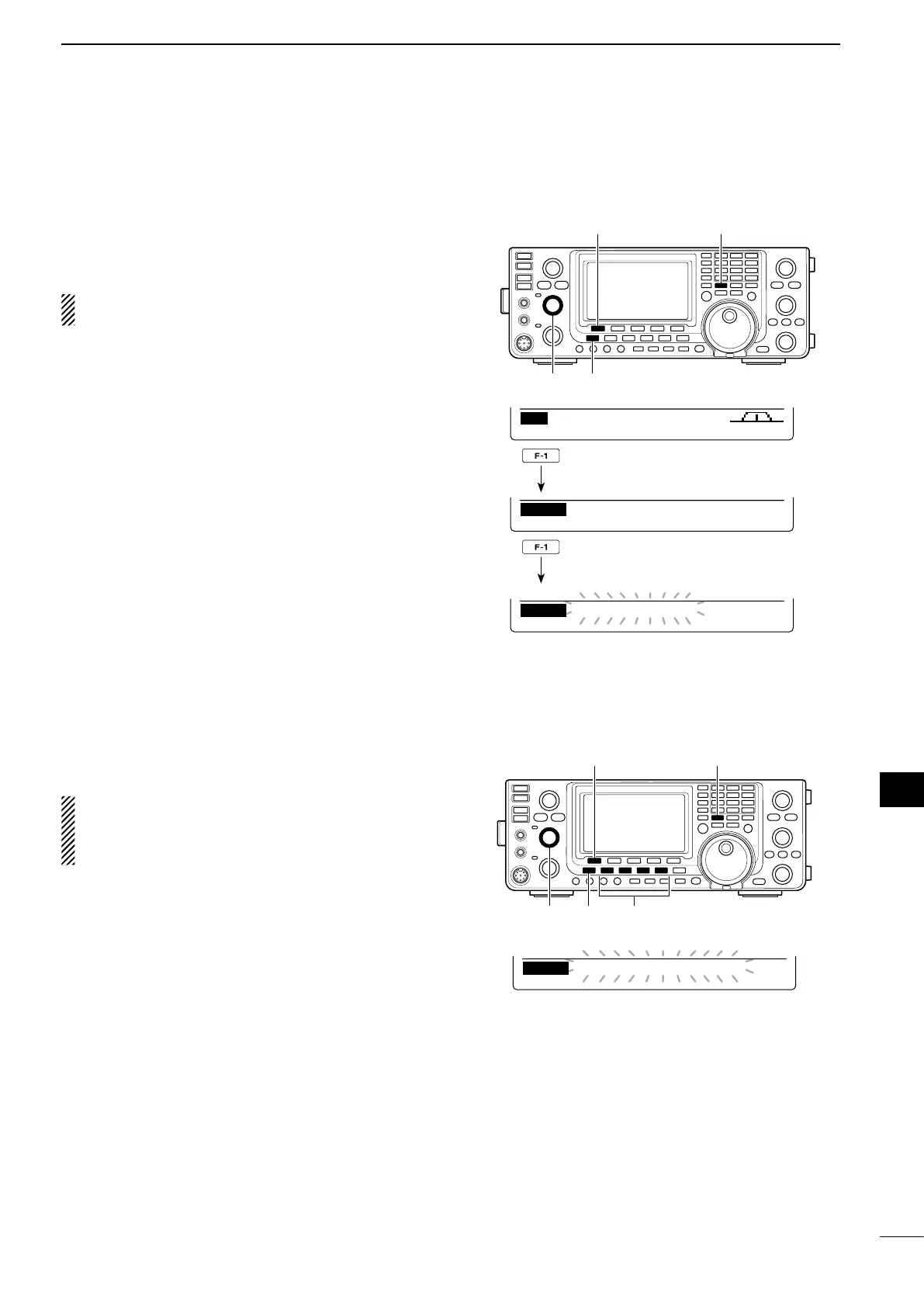150
11
SCANS
1
2
3
4
5
6
7
8
9
10
11
12
13
14
15
16
17
18
19
20
21
D Memory scan
A Memory scan searches for signals through Memory
channels 1 to 99.
Blank (unprogrammed) Memory channels are skipped.
NOTE: For a Memory scan to start, two or more
Memory channels must be programmed. (p. 140)
q Push [VFO/MEMO] to select the memory mode.
w
P
ush [MENU] to display the “M2” screen (Menu 2).
e
P
ush [SCAN](F-1) to display the “SCAN” screen.
r Set [RF/SQL] open or closed.
•Thescanperformancediffers,dependingonthesquelch
setting when the scan was started. See page 146 for
details.
•Ifthe[RF/SQL]controlfunctionissetto“AUTO,”the
squelch is always open in the SSB, CW and RTTY
modes. (pp. 44, 162)
t Push [MEM](F-1) to start the Memory scan.
•TheMHzandkHzdecimalpoints,and“MEMOSCAN”
blink while scanning.
•If
“Up/Down” is selected as
the “MAIN DIAL (SCAN)”
option
in the Scan Set mode, rotating [MAIN DIAL]
changes the scanning direction. (p. 147)
y Push [MEM](F-1) to cancel the scan.
■ Memory scan (Memory mode)
[SCAN]/[MEM] [VFO/MEMO]
[MENU][RF/SQL]
MEM
∂ F
SPAN SETSEL
SCAN
∂ F
:
±
10k
MEM
∂ F
SPAN SETSEL
SCAN
MEMO SCAN
While Memory scanning
D Mode Select scan
Repeatedly scans all Memory channels with the same
operating mode as the displayed mode.
NOTE: For a Mode Select scan to start, two or more
Memory channels must be programmed, and their
operating mode must be the same as the displayed
mode.
q Follow steps q through r as described above.
w Hold down [MEM](F-1) for 1 second to turn ON the
Mode Select scan.
•“MODE-S”appears.
e Push the mode switch to select the desired operat-
ing mode to be scanned.
r Push [MEM](F-1) to start the Mode Select scan.
•The MHz and kHz decimal points, and“MODE-SEL
SCAN” blink while scanning.
•If
“Up/Down” is selected as
the “MAIN DIAL (SCAN)”
option
in the Scan Set mode, rotating [MAIN DIAL]
changes the scanning direction. (p. 147)
•MemoryscanandModeSelectscancanbeswitched
by holding down [MEM](F-1) for 1 second.
t Push [MEM](F-1) to cancel the scan.
While Mode Select scanning
Push
Push
MEM
∂ F
SPAN SETSEL
SCAN
MODE−SEL SCAN
[SCAN]/[MEM] [VFO/MEMO]
[MENU][RF/SQL] Mode switches
