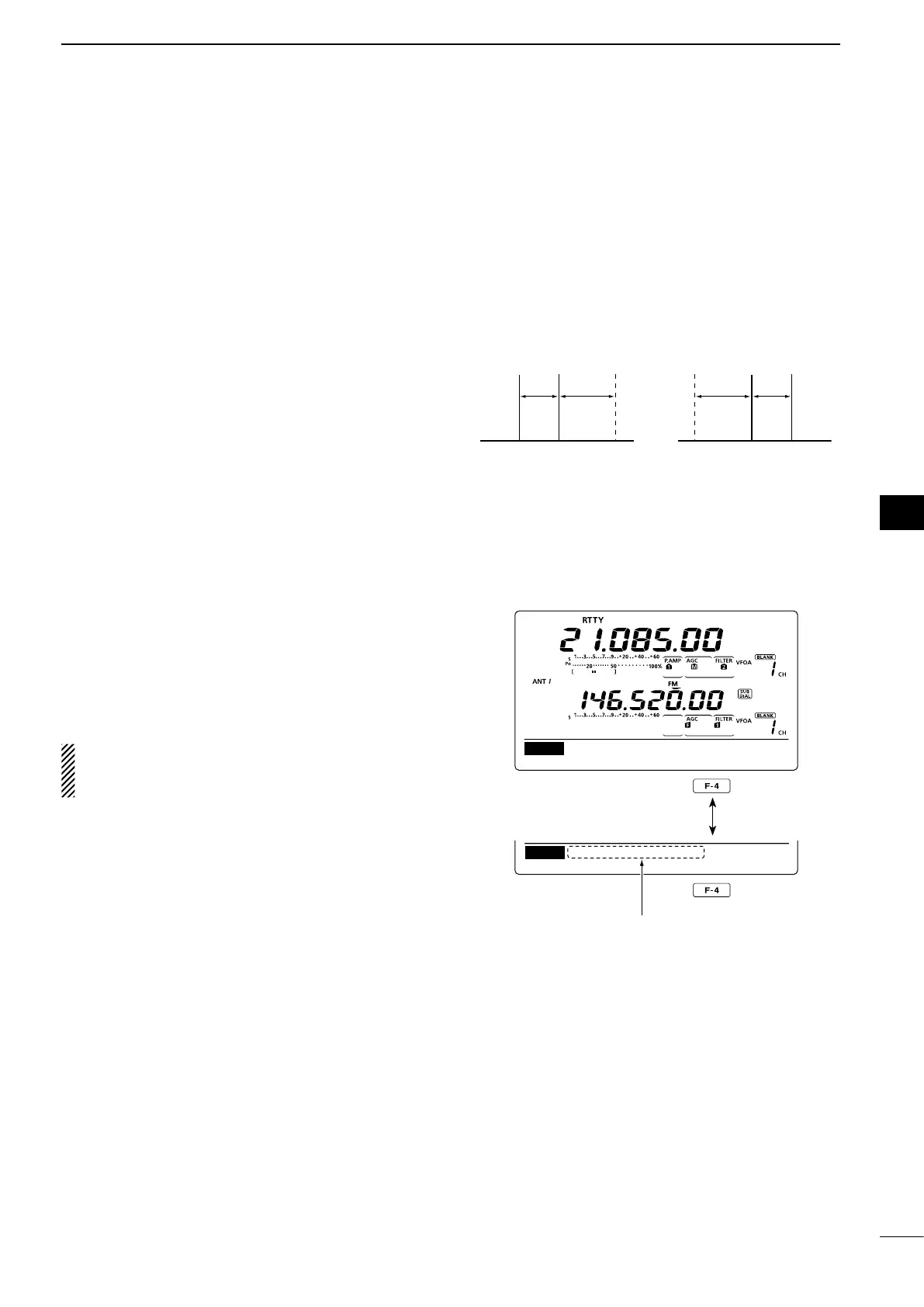58
4
RECEIVE AND TRANSMIT
1
2
3
4
5
6
7
8
9
10
11
12
13
14
15
16
17
18
19
20
21
D About RTTY reverse mode
Received characters are occasionally garbled when
the Mark and Space signals are reversed. This rever-
sal can be caused by incorrect TNC connections, set-
ting or commands.
ToreceivereversedRTTYsignalscorrectly,selectthe
RTTYreversemode.
➥IntheRTTYmode,holddown[CW/RTTY]for1sec-
ondtoselecttheRTTYreversemode.
•“RTTY-R”appearswhentheRTTYreversemodeisse-
lected.
•Holddown[CW/RTTY]for1secondagaintoselectthe
normal mode.
D Twin Peak Filter
The Twin Peak Filter changes the receive frequency
response by boosting 2125 and 2295 Hz for better
copyingofRTTYsignals.
qIntheRTTYmode,push[MENU]todisplaythe“M1”
screen (Menu 1).
wPush[RTTY](F-4)todisplaythe“RTTY”screen.
e Push [TPF](F-4) to turn the Twin Peak Filter ON or
OFF.
r Push [MENU] to return to the previous display.
NOTE: When the Twin Peak Filter is in use, the re-
ceivedaudiooutputmayincrease.Thisisnormal;
not a malfunction.
Normal Reverse
170
Hz
170
Hz
2125
Hz
2125
Hz
BFOBFO
Space
Space
Mark
Mark
DEC TPF SET
RTTY
RTTY
RTTY–TPF ON
DEC TPF SET
Appears when the Twin Peak
filter is turned ON.
Push
