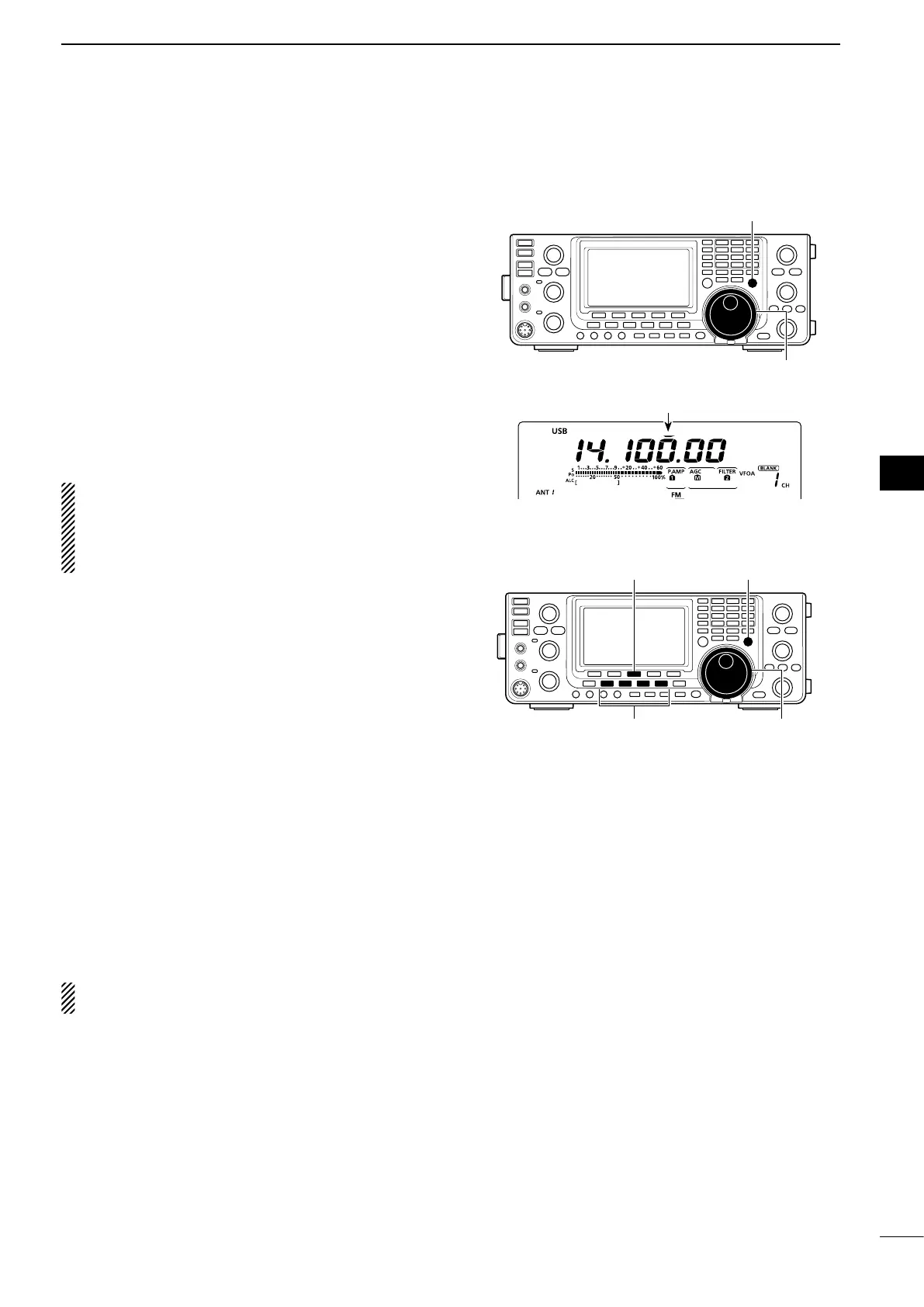38
3
BASIC OPERATION
1
2
3
4
5
6
7
8
9
10
11
12
13
14
15
16
17
18
19
20
21
D Quick Tuning function
The operating frequency can be changed in ‘kHz’ or
‘MHz’ steps for quick tuning.
Select the desired tuning step in each operating fre-
quency band and mode.
q Push [TS] to select the ‘kHz’ or ‘MHz’ Quick Tuning
function step, or turn it OFF.
•Whilethequicktuningicon,“Z,” is displayed above the
1 kHz or 1 MHz digit, the frequency will be changed in
‘kHz’ or ‘MHz’ steps.
•WhenthefunctionisOFF,thefrequencywillbechanged
in 10 Hz steps.
w Rotate [MAIN DIAL] to change the frequency in the
selected steps.
NOTE:
•ToturnOFFtheQuickTuningfunction,push[TS]
again. (“Z” disappears)
•WhentheQuickTuningfunctionisOFF,thefre-
quency will be changed in 10 Hz steps.
D Selecting ‘kHz’ step
When the ‘kHz’ quick tuning is selected, the frequency
can be changed in the selected ‘kHz’ steps.
The MAIN and SUB Bands use the common ‘kHz’ tun-
ingstep.YoucanselectitinbothBand’s.
q Push [TS] to turn ON the Quick Tuning function.
•“Z” appears.
w Hold down [TS] for 1 second to display the “TS”
screen to select the quick tuning step.
e Select the desired operating mode.
r
Rotate [MAIN DIAL] to select the desired
‘
kHz
’
step.
•0.1,1,5,6.25,9,10,12.5,20,25,50and100kHzare
selectable.
•Holddown[F-3]for1secondtoreturntothedefaultset-
ting, if desired.
t Repeat steps e and r to select quick tuning steps
for other modes.
y Push [TS] to exit the “TS” screen.
NOTE: To display the “TS” screen, the Quick Tuning
function must be turned ON first.
Appears
[TS][F-3]
Mode selection [MAIN DIAL]
