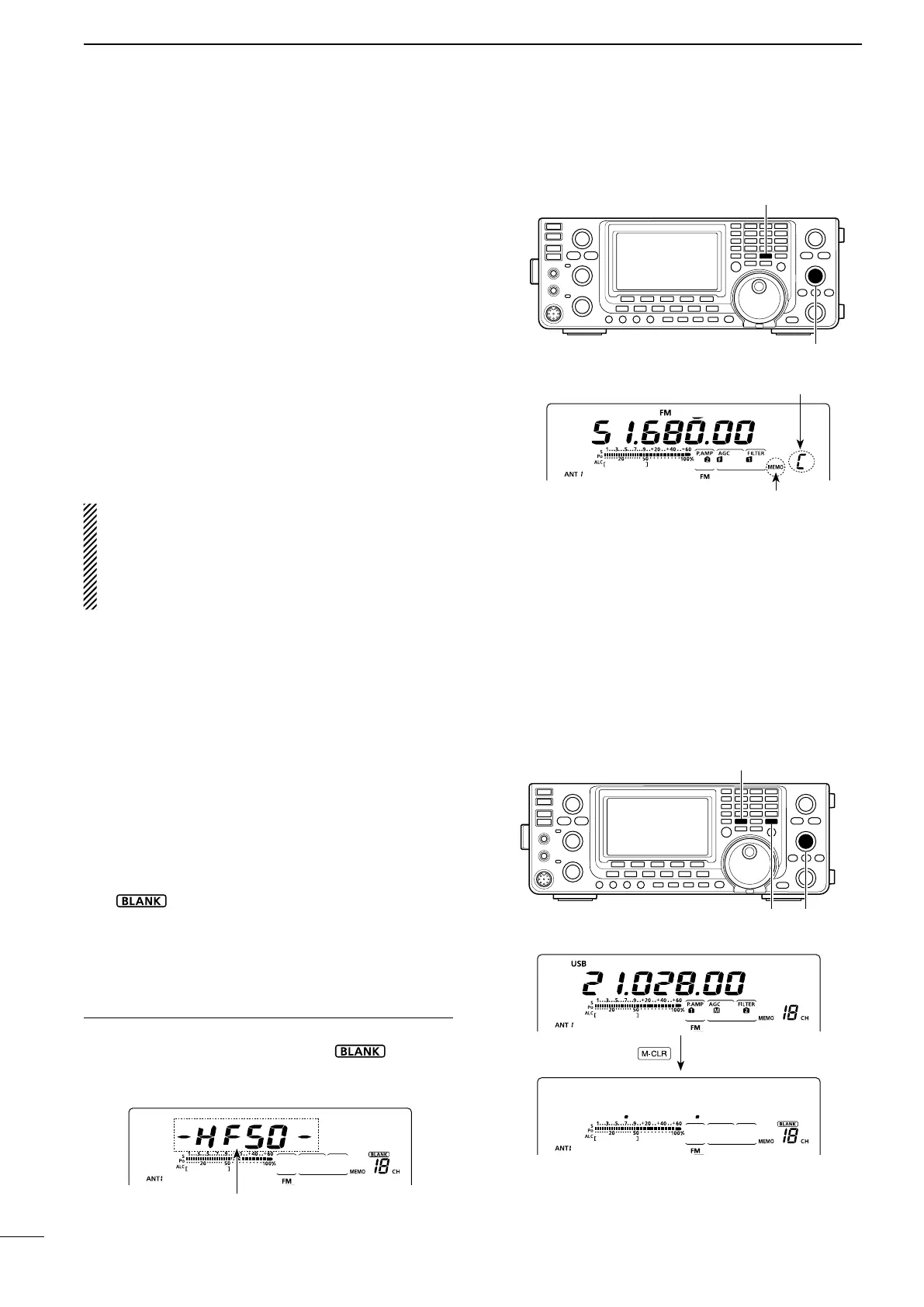■Call channel programming
The Call channel is programmed in the same way as
the regular Memory channels are. It is convenient to
program a most-often-used frequency into the Call
channel for quick recall. As with Memory channels, the
Call channel can also hold split frequencies, and other
parameters. See page 138 for details.
q Rotate [M-CH] to select the Call channel.
•A capital “C” appears.
w Select the desired frequency and operating mode
to program into the Call channel.
e Hold down [MW] for 1 second to program the dis-
played frequency and operating mode into the Call
channel.
•Threebeepssoundwhenmemoryprogrammingiscom-
plete.
IMPORTANT!
WhentheCallchannelisselectedwith[CALL•GPS],
you cannot change the memory contents. However,
when the Call channel is selected using [M-CH] in
the VFO or Memory mode, the memory contents
can be changed.
Appears
Appears
Hold down
The operating band appears.
■ Memory clearing
Any no-longer-used regular Memory channels can be
cleared, and then become blank channels.
q Push [VFO/MEMO] to select the Memory mode.
w Rotate [M-CH] to select the regular Memory chan-
nel to be cleared.
e Hold down [M-CLR] for 1 second to clear the con-
tents.
•Theprogrammedcontentsdisappear.
•“
” appears.
•Threebeepssoundwhenthememoryclearingiscom-
plete.
r To clear other Memory channels, repeat steps w
and e.
About the blank channel display
When a blank channel is selected, or after clearing
the Memory channel contents, the “
” icon ap-
pears, and then after 2 seconds, the operating band
appears.
