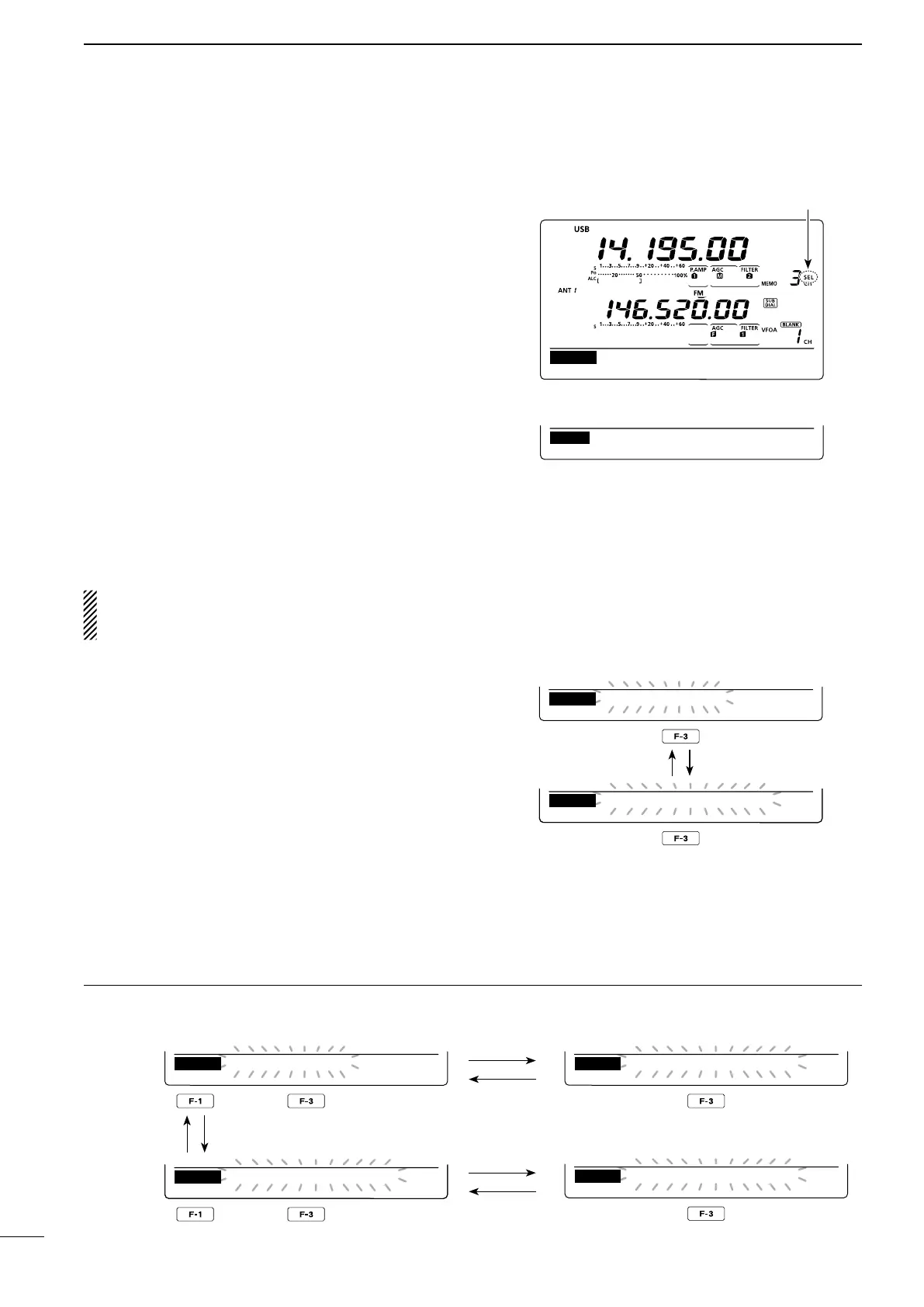About the scan type switching procedure
Youcanswitchthescantypebetweenvariousscanswhilescanning,asshownbelow.
MEM
∂ F
SPAN SETSEL
SCAN
SEL−MEMO SCAN
Select Memory scan
MEM
∂ F
SPAN SETSEL
SCAN
SEL−MEMO SCAN
Select Memory scan
D Select Memory scan
Select Memory scan searches for signals through
Memory channels specified as “Sel” (Select).
NOTE: For a Select Memory scan to start, two or
more Memory channels must be designated as Se-
lect Memory channels. (See above)
q Follow steps q through t as described in ‘D
Memory scan’ on the previous page, to start Mem-
ory scan.
•Whilescanning,holdingdown[MEM](F-1)for1second
turns ON the Mode Select scan.
w Push [SEL](F-3) to turn ON the Select Memory
scan.
•ThescanchangestoaSelectMemoryscan.
•“SEL–MEMOSCAN”blinkswhilescanning.
•Pushing[SEL](F-3)togglesbetweenMemoryscan(or
Mode Select scan)* and Select Memory scan.
*Only when the Mode Select scan is turned ON.
•If
“Up/Down” is selected as
the “MAIN DIAL (SCAN)”
option
in the Scan Set mode, rotating [MAIN DIAL]
changes the scanning direction. (p. 147)
e Push [MEM](F-1) to cancel the scan.
All Memory channels can be set as Select Memory
channels, except for the Scan Edge and Call channels.
➥ When the “SCAN” screen is displayed, push [SEL]
(F-3), or when the “MEM” screen (Memory Menu)
is displayed, push [SEL](F-5) to set or cancel the
displayed Memory channel as a Select Memory
channel.
•“SEL” appears when the channel is set as a Select
Memory channel.
•An error beep sounds when the displayed Memory
channel is a blank channel.
•Holdingdown
[SEL](F-3) or [SEL](F-5) for 1 second
displays“SELALLClear?.”Holddown[YES](F-4)to
clear all Select Memory channel settings.
MEM
∂ F
SPAN SETSEL
SCAN
MEMO SCAN
MEM
∂ F
SPAN SETSEL
SCAN
SEL−MEMO SCAN
MEM
∂ F
SPAN SETSEL
SCAN
∂ F
:
±
10k
Appears
“SCAN” screen
“MEM” screen (Memory Menu)
While Select Memory scanning
■ Memory scan (Memory mode) (Continued)
D Setting/Cancelling Select Memory channels
Push
[SEL](F-3)
Push
MEM
∂ F
SPAN SETSEL
SCAN
MEMO SCAN
MEM
∂ F
SPAN SETSEL
SCAN
MODE−SEL SCAN
Hold down
[MEM](F-1)
Memory scan
Mode Select scan
Push
[SEL](F-3)
