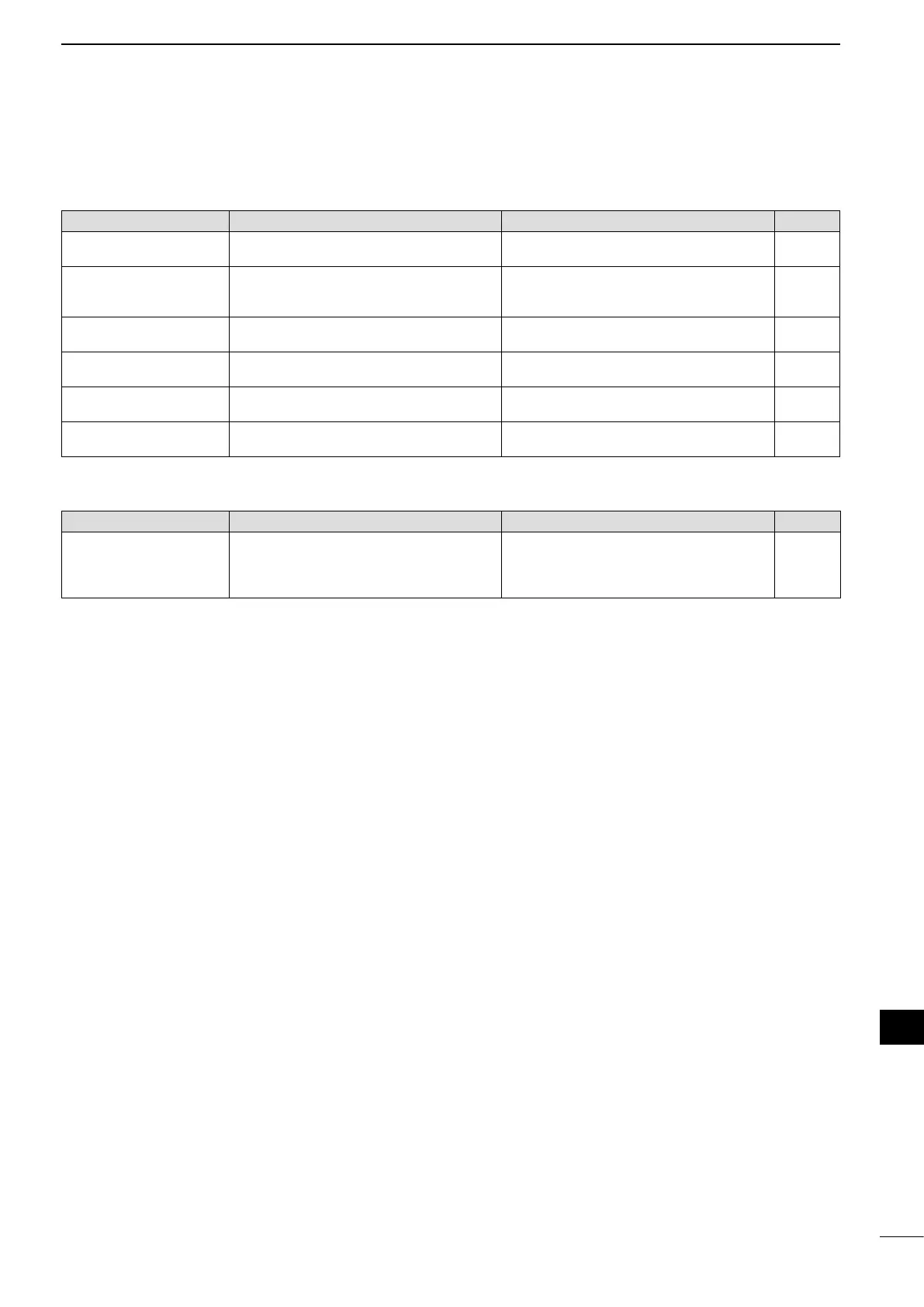178
17
MAINTENANCE
1
2
3
4
5
6
7
8
9
10
11
12
13
14
15
16
17
18
19
20
21
D Scanning
PROBLEM POSSIBLE CAUSE SOLUTION REF.
Programmed scan does not
stop.
•Squelchisopen. •Set the [RF/SQL] control to the threshold
point.
pp. 44,
146
Programmed scan does not
start.
•
The same frequencies have been programmed
into both
“1A–3A” and “1b–3b” of the
scan edge
memory channels.
•Programdifferentfrequenciesintothe“1A–3A”
and “1b–3b” scan edge memory channels.
p. 148
Memory scan does not start. •2 or more memory channels have not been
programmed.
•Programmorethan2memorychannels. p. 140
Select memory scan does
not start.
•2 or more memory channels have not been
designated as select channels.
•Designate more than 2 memory channels as
select channels for the scan.
p. 151
Mode select memory scan
does not start.
•2ormorememorychannelswithdesiredmode
have not been programmed.
•Program more than 2 memory channels with
the desired operating mode.
p. 43
∂F scan does not start. •The center frequency for ∂F scan is not pro-
grammed.
•Programthecenterfrequencyfora∂F scan. p. 152
D Display
PROBLEM POSSIBLE CAUSE SOLUTION REF.
The displayed frequency
does not change properly.
•Thediallockfunctionisturned ON.
•TheSetmodescreenisselected.
•TheinternalCPUhasmalfunctioned.
•Hold down [SPEECH/LOCK] for 1 second to
turn OFF the function.
•Push[MENU] to exit the Set Mode.
•ResettheCPU.
p. 77
p. 161
p. 181
