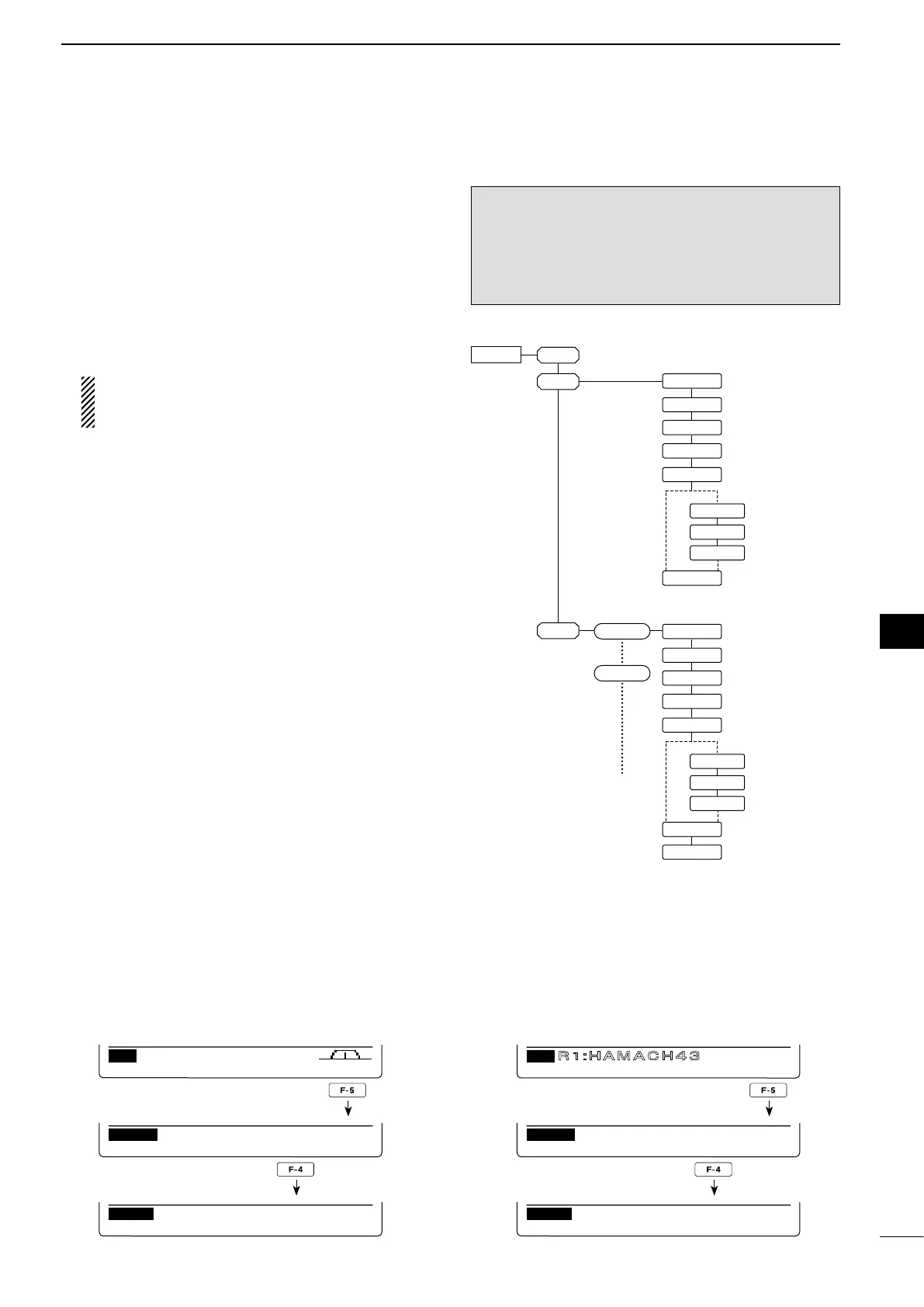88
7
DV MODE PROGRAMMING
1
2
3
4
5
6
7
8
9
10
11
12
13
14
15
16
17
18
19
20
21
■ Repeater list
Youcanstorerepeaterinformationforquickandsimple
communication in up to 500 repeater memory chan-
nels (Repeater list) in up to 10 Groups. Programming
the repeater list is required for DR mode operation.
The outline of the repeater list is as follows:
q Adding new repeaters or editing a list
w Selecting a repeater to edit
e
Programming repeater data (Repeater name, Call sign,
Gateway repeater call sign, Repeater group, etc.)
If a call sign has been programmed, you can skip
other data programming, and write only the call
sign into the Repeater list.
r Programming access repeater data (Receive fre-
quency, Duplex direction, Frequency offset)
D Repeater list contents
The following contents are included in the repeater list:
m CLR (Repeater list clearing) (p. 92)
m ADD (Repeater list addition) (p. 89)
m EDT (Repeater list editing) (p. 91)
m NAME (Repeater name) (p. 89)
m CS (Repeater call sign) (p. 89)
m GW (Gateway repeater’s call sign) (p. 90)
m GROUP (Repeater group) (p. 90)
m R1 USE (Access repeater use) (p. 90)
m FREQ (Repeater input frequency)* (p. 90)
m DUP (Duplex direction)* (p. 91)
m OFFSET (Frequency offset)* (p. 91)
m
ADD Write (Save and add to the repeater list)
(pp. 91, 92)
m OVER Write (Save and overwrite to the repeater
list) (p. 92)
*AppearswhenR1USEisselectedasYES.
NOTE: Repeater lists can be erased by static elec-
tricity, electric transients, etc. In addition, they can
be erased by an equipment malfunction, and during
repairs. Therefore, we recommend that memory data
be backed up externally, or be saved to a PC using
the optional CS-9100 c l o n i n g s o f t w a r e .
RPT-L
ADD
EDT
YESNO
FREQ
DUP
OFFSET
YESNO
FREQ
DUP
OFFSET
CLR
NAME
R1USE
CS
GW
GROUP
ADD Write
Repeater 1
Repeater 5
NAME
R1USE
CS
GW
GROUP
ADD Write
OVER Write
q
w
e
r
• To select the Repeater list entry mode
q In
the DV mode, p
ush [MENU] one or more times to
select
the “M3” screen (Menu 3)
.
•IntheDRmode,p
ush [MENU] once or twice to select
the “D1” screen.
w Push [DSET](F-5) to display the “DSET” screen.
e Push [RP-L](F-4) to display the “RP-L” screen (Re-
peater list).
RP–L
Repeater List
CLR ADD EDT
RP–L
Repeater List
CLR ADD EDT
CS CD R>CS UR DSET
D1
GRP1
R 1 : H AMACH43
In the DV mode In the DR mode
