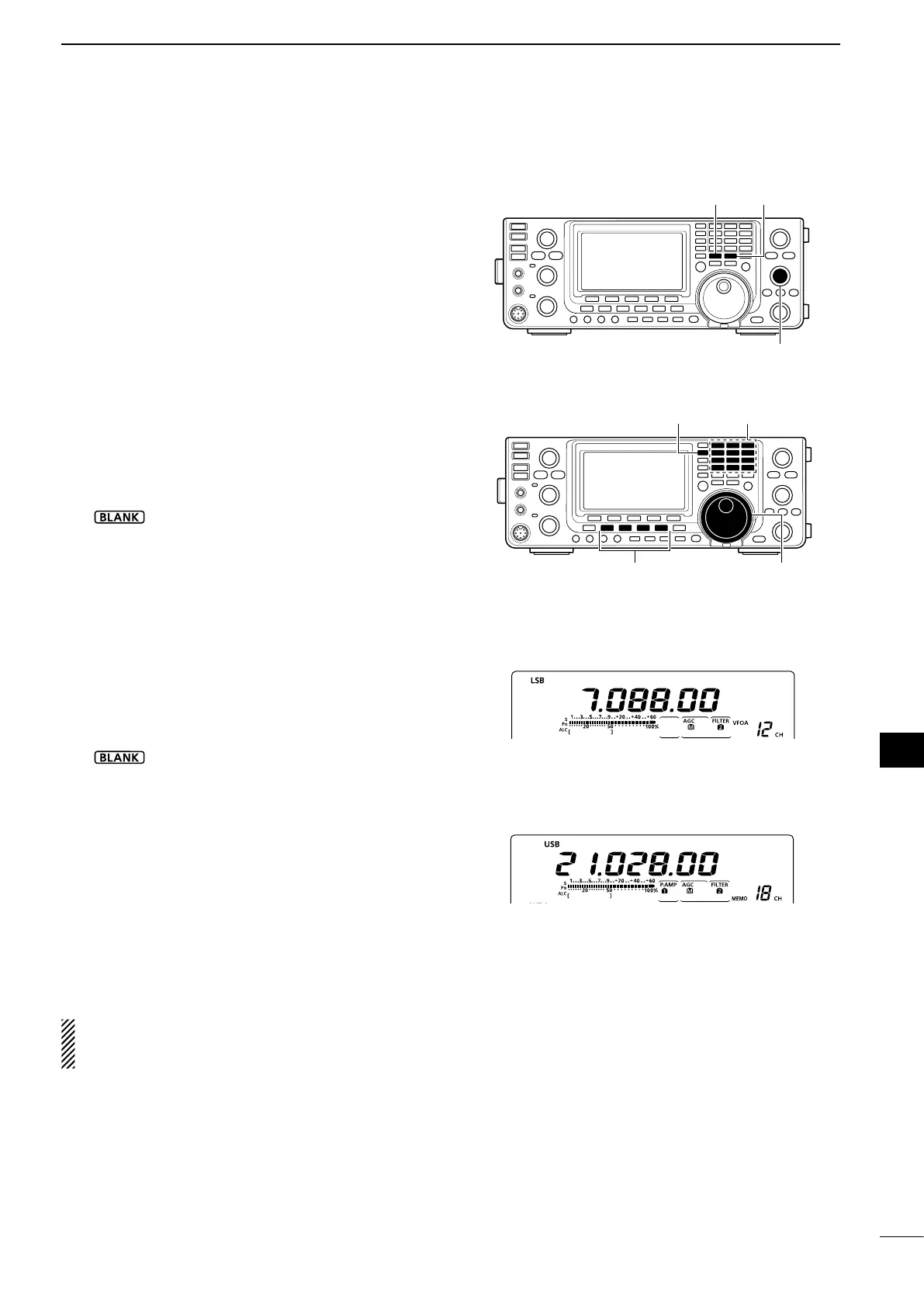140
10
MEMORYOPERATION
1
2
3
4
5
6
7
8
9
10
11
12
13
14
15
16
17
18
19
20
21
Memory channels can be programmed in either the
VFO mode or the Memory mode.
D Programming in the VFO mode
q Push [VFO/MEMO] to select the VFO mode.
w Set the desired settings into both VFO A and VFO
B.
➥ Select the band using [BAND](MAIN/SUB).
➥ Set the frequency with [MAIN DIAL] or the key-
pad. (p. 37)
➥ Set the operating mode with the mode switch.
(p. 43)
➥ Set other data (e.g. frequency offset, duplex di-
rection, tone squelch, split frequency operation,
etc.), if desired. (p. 138)
e Rotate [M-CH] to select the Memory channel num-
ber to be programmed.
•“ ” appears if the selected Memory channel is a
blank channel.
r Hold down [MW] for 1 second to program the con-
tents into the Memory channel.
•Threebeepssoundwhenthememory programming is
complete.
D Programming in the Memory mode
q Push [VFO/MEMO] to select the Memory mode.
w Rotate [M-CH] to select the Memory channel to be
programmed.
•ThecontentsoftheMemorychannelappearinthedis-
play.
•“
” appears if the selected Memory channel is a
blank channel.
e Set the desired settings into the Memory channel.
➥ Set the frequency with [MAIN DIAL] or the key-
pad. (p. 37)
•Whenablankchannelisselected,youmustsetthe
desired frequency using the keypad.
➥ Set the operating mode with the mode switch.
➥ Set other data (e.g. frequency offset, duplex di-
rection, tone squelch, etc.), if desired.
r Hold down [MW] for 1 second to program the con-
tents into the Memory channel.
•Threebeepssoundwhenthememoryprogrammingis
complete.
NOTE: If you perform the above operations in a pre-
programmed channel, the previous channel data will
be overwritten.
■ Memory channel programming
[EXAMPLE]:
Programming 7.088 MHz/LSB into the Mem-
ory channel 12 while in the VFO mode.
[EXAMPLE]:
Programming 21.280 MHz/USB into Memory
channel 18 while in the Memory mode.
• During setting the contents
[MAIN DIAL]
Keypad[BAND](MAIN/SUB)
Mode selection
