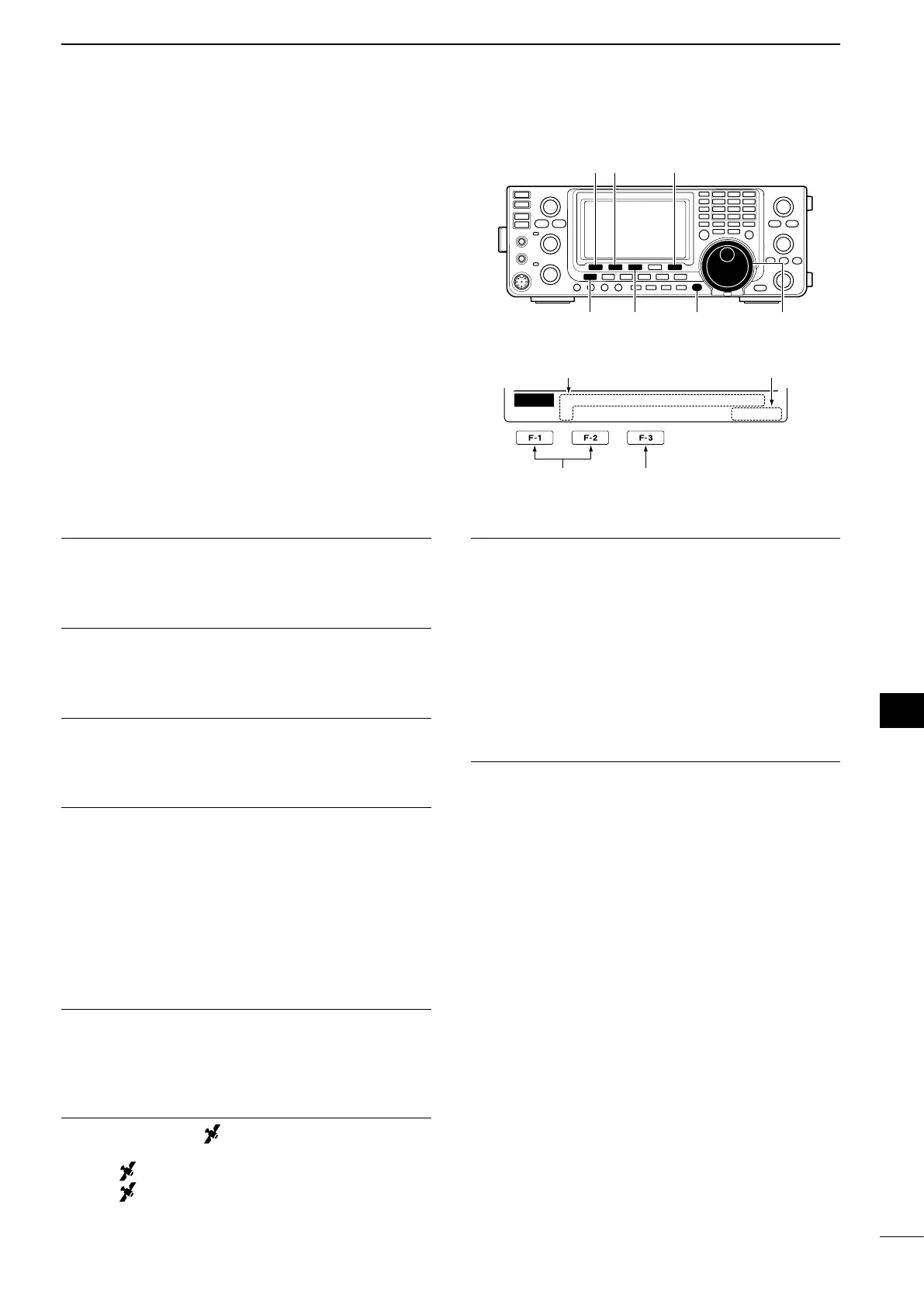132
9
GPS/GPS-A OPERATION
1
2
3
4
5
6
7
8
9
10
11
12
13
14
15
16
17
18
19
20
21
■ GPS Set mode
The following individual settings are selectable in the
GPS Set mode. Set them to suit your GPS operating
needs.
q Hold down [CALL/GPS] for 1 second to display the
“GPS” screen.
w Push [SET](F-5) to enter the GPS Set mode.
e Push [Y](F-1) or [Z](F-2) to select the desired
item.
r Rotate [MAIN DIAL] to select the desired option.
•Holddown[F-3]for1secondtoresettothedefaultset-
ting, if desired.
t Push [MENU] to save, and return to the “GPS”
screen.
GPS Receiver Baud 1. (Default: 4800)
Set the baud rate of the GPS receiver to 4800 bps or
9600 bps.
Position Format 2. (Default: ddd°mm.mm’)
Select either the ddd°mm.mm’ or ddd°mm’ss" format
to display position information.
Units 3. (Default: feet/mile)
Select either meter or feet/mile format to display the
distance and elevation information.
COMPASS Direction 4. (Default: North REF)
Select the compass display type.
When the position data is displayed, push [F-1] to se-
lect the compass type.
•NorthREF:The top of the compass represents
north.
•SouthREF:The top of the compass represents
south.
UTC Offset 5. (Default: ±0:00)
Set the time difference between UTC (Universal Time
Coordinated) and the local time to between –14:00
and +14:00 in 00:05 steps.
GPS Indicator 6. (Default: ON)
Turn the GPS icon (“
”) display function ON or OFF.
•OFF:“ ” does not appear.
•ON :“
” appears on the display when a valid po-
sitiondataisreceived;blinkswhenaninvalid
data is received.
MY Position 7. (Default: GPS)
Select either GPS or Manual to enter your current po-
sition.
•GPS :TheGPSreceiver’spositiondataisused.
•Manual:Manually entered position data is used.
However, when the GPS receiver is con-
nected to the transceiver, this setting will
automatically switch to “GPS.”
Manual Position8. (Default: LAT : 0˚00.00’N
LON : 0˚00.00’E)
Manually enter your latitude and longitude data. The
manually programmed data can be memorised.
This item does not appear when “GPS” is selected in
“My Position.”
q Push [EDT](F-4) to enter the position data edit
mode.
w Push [Y](F-1) or [Z](F-2) to select “LAT” or “LON,”
and rotate [MAIN DIAL] to enter the desired posi-
tion data.
•When“LAT”isselected,enterthelatitudedata.
•When“LON”isselected,enterthelongitudedata.
•Seepage128fordetails.
e Hold down [WR](F-5) to write the data.
Select the item
Reset to the default
setting
[∫]
[MENU] [F-3] [MAIN DIAL]
[√] [SET][√]
[CALL/GPS]
Ù 1 Ú 4800
SET
GPS Receiver Baud
Displays the Set mode
item name and number
Displays the option
